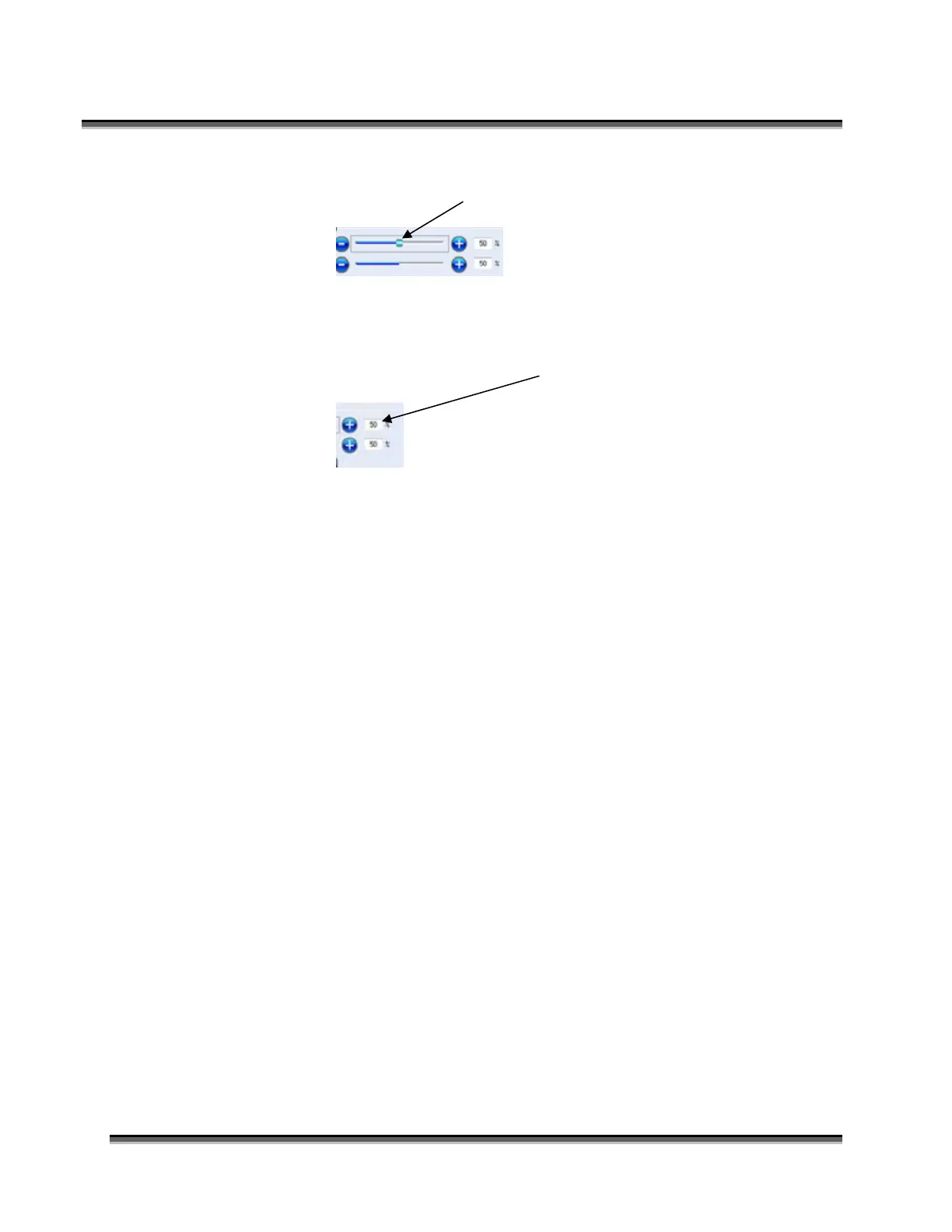Section 7: Using the Epilog Dashboard
57
You can move the little slider box by clicking down, holding and then moving to
the desired number before releasing your mouse.
You can type the setting into the number box.
The following sections provide detailed explanations of the different features in
the Print Driver. Most engraving and cutting jobs can be accomplished by using
only the General tab of the Print Driver. Advanced features for more complex
jobs can be found under the Advanced tab.
