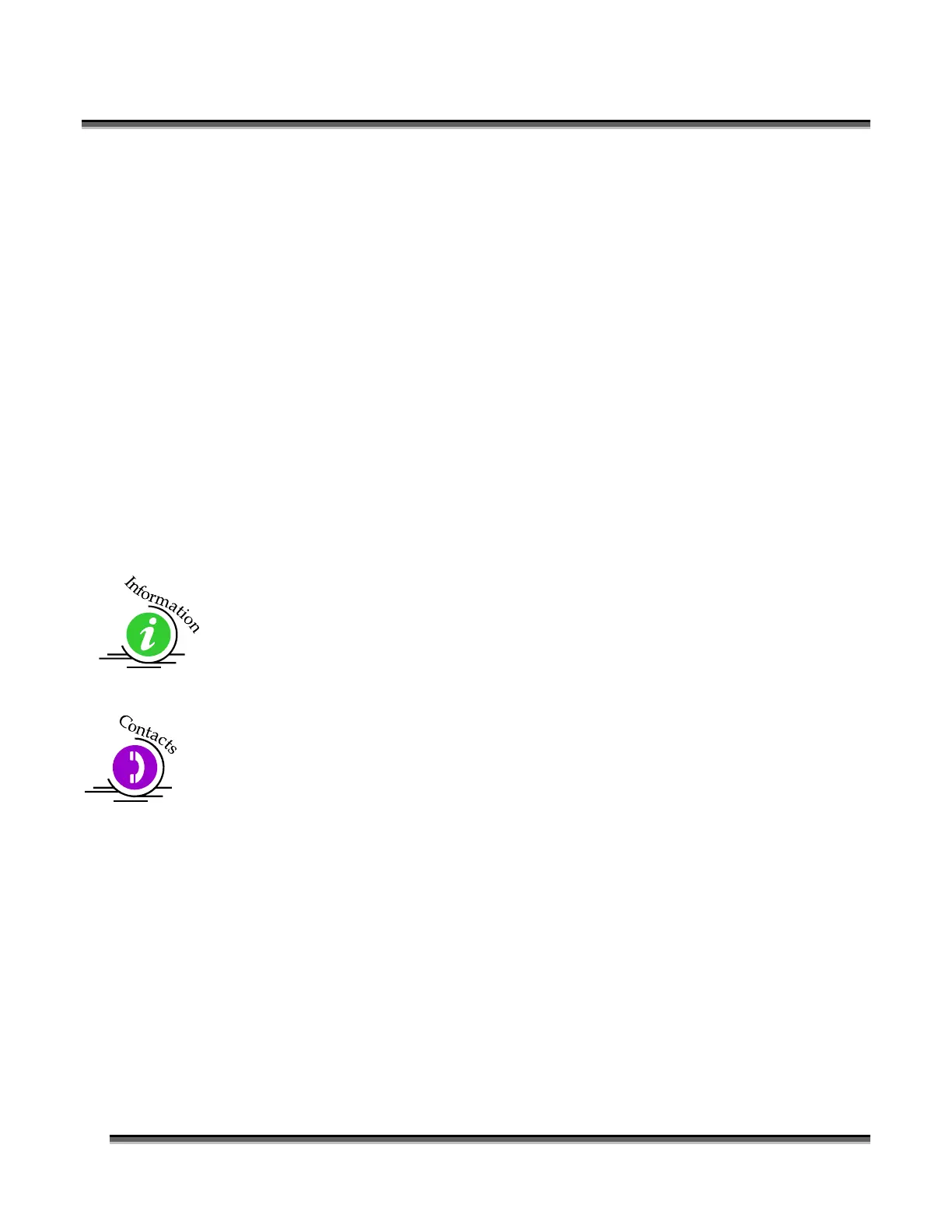Section 15: In Case of Difficulty
206
Avoiding Common Print Problems
Printing problems are normally related to stopping, resetting or trying to repeat a job
before the computer has been allowed enough time to transmit the entire job. If you
do interrupt a job while it is being transmitted (printed) to the engraver, there is a
good chance that the remaining data is still somewhere between the computer and the
engraver, unless you take precautions to clear the print queue. To avoid most
common print problems, ALWAYS double click on the Epilog printer icon (under
settings, printers) to check for partial jobs if you interrupt a job in progress. They can
then be canceled or deleted from the computer. It is always a good idea to reboot the
laser before starting another print job if you have had print spooling problems.
Problem: Engraver will not vector.
Solution:
1. Please verify that the Dashboard is set to “vector” or “combined”.
2. Verify that the lines that you want to vector are set to .001 inch (0.025 mm).
3. Scanned images will not vector.
4. Filled or solid images will not vector (only outlines will vector).
Problem: Engraving appears weak.
Solution:
1. Inspect all mirrors and lenses for cleanliness and/or damage.
If you are unsure of the location of all of the mirrors on your engraver, please
contact Technical Support at 1 (303) 215-9171.
2. Verify that your material has been properly focused.
3. Verify correct Speed and Power settings for the type of material that you are
engraving.
Problem: No laser beam but the engraver appears to be running normally.
Solution:
1. Verify focus is set properly.
2. Verify powe
r and speed settings are appropriate.
3. Verify the door is closed tightly.
