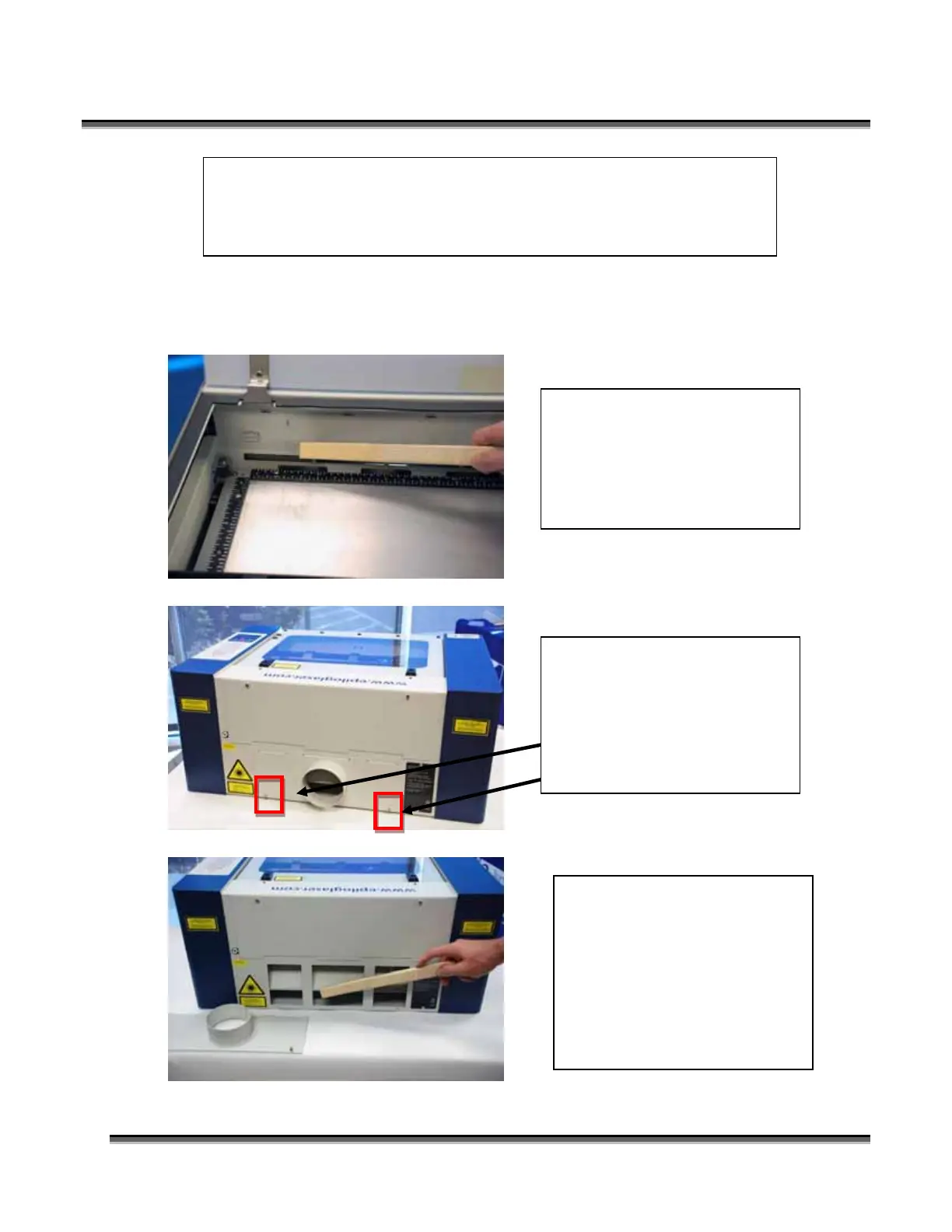Section 10: Engraving Machine Cleaning
159
Clean the vents from the inside
of the machine. It is best to
use a flexible plastic or wire
brush that can access the inside
of the vent.
Periodically clean the exhaust
plenum at the back of the laser.
To access the plenum, remove
the two small screws to the left
and right of the exhaust port.
Clean the plenum with a
flexible plastic or wire brush
that can access the inside of the
port.
Inspect and clean your exhaust
fan and the duct work
connected to the port.
The photos below show how to clean the plenum, the downdraft ports
and the exhaust port at the rear of the machine. While these photos are
of a different Epilog model, the concept is identical to the cleaning
required of the Zing.
