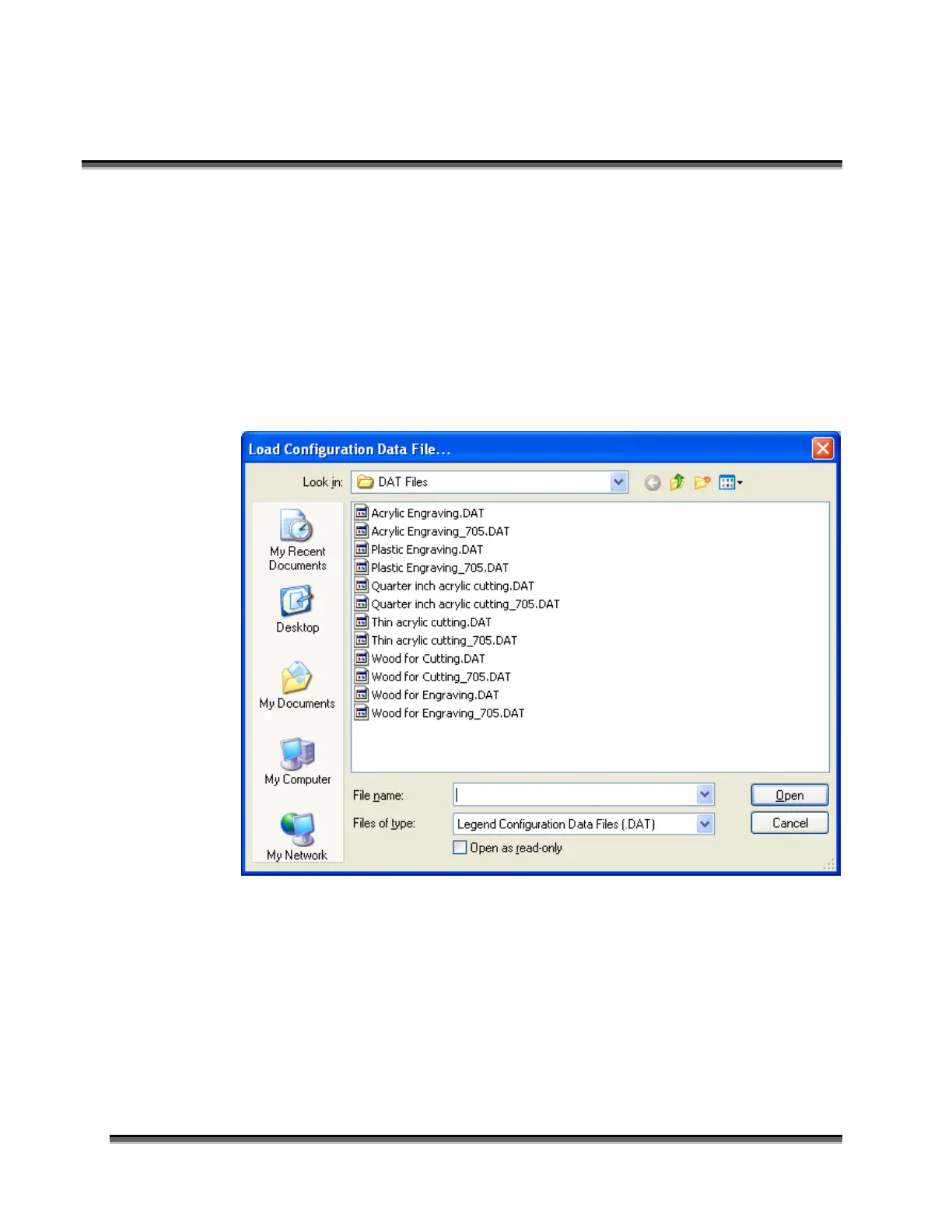Section 17: Upgrading the Operational
Firmware
227
The Merge feature does not delete the old .DAT files. It creates new files using
the same name, but adding the new driver version number ( _705 in this case). In
the following screen you can see that the original file is named Acrylic
Engraving.DAT. The merged file is named Acrylic Engraving_705.DAT.
Once you are sure your files have been converted to the new driver version, you
can delete the old files.
