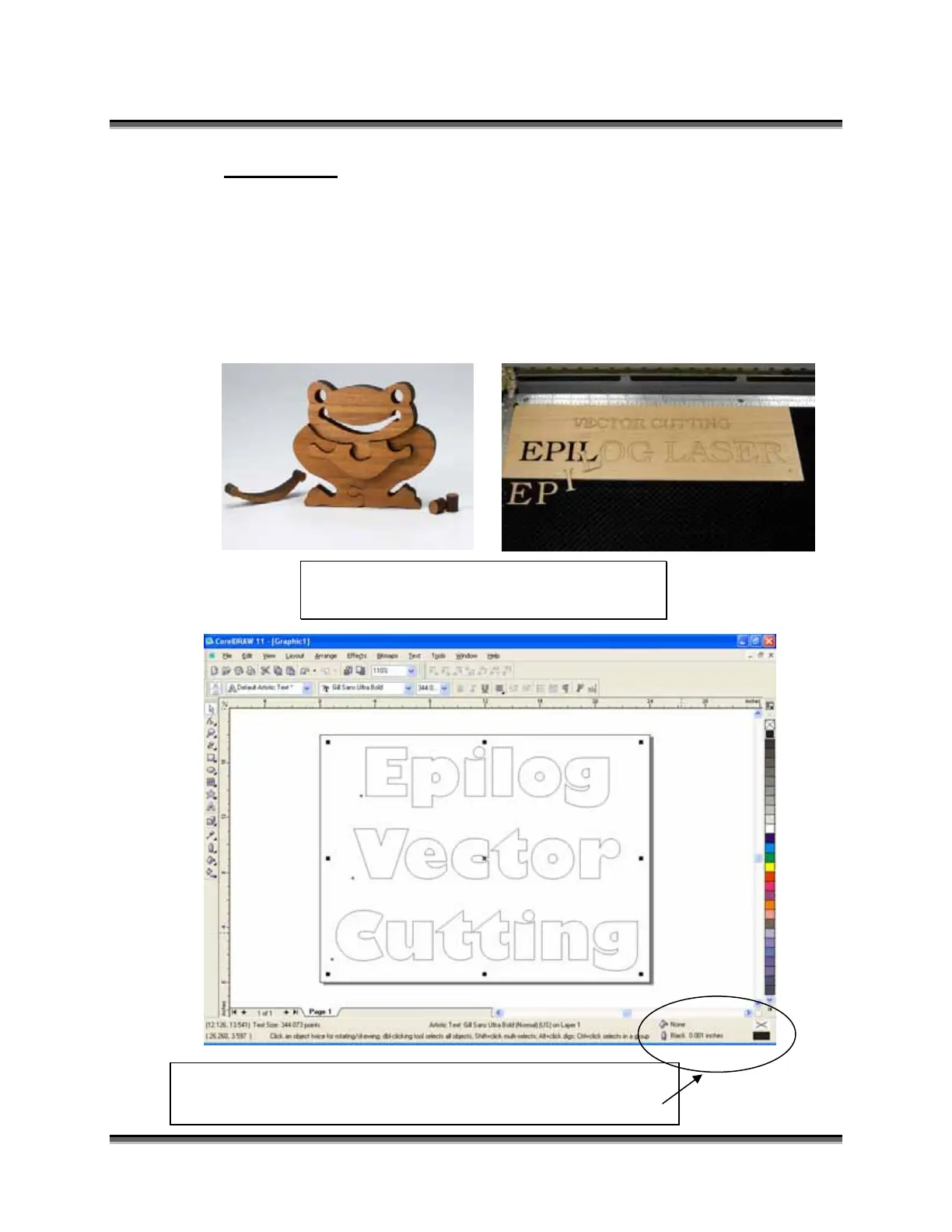Section 6: Quick Start and Easy Setup
46
Vector cutting is a continuous path that follows the outline, or profile, of an
image. Vector cutting is normally used to cut completely through materials such
as wood, acrylic, paper, etc. It can also be used for quick marking of characters
and geometric patterns. You can vector cut with the laser by setting objects and
text to be unfilled and drawn with a 0.001-inch (0.025mm) outline. The thin
outline will produce a vector cut. When vectoring, use the vector grid or a pin
table to protect the back of your material as well as your table from laser marking.
This image is a good representation of a vector file. There is no
fill in the letters and the outline is .001 inch (0.025mm).
The two samples above show the results of
Vector Cutting in wood.
