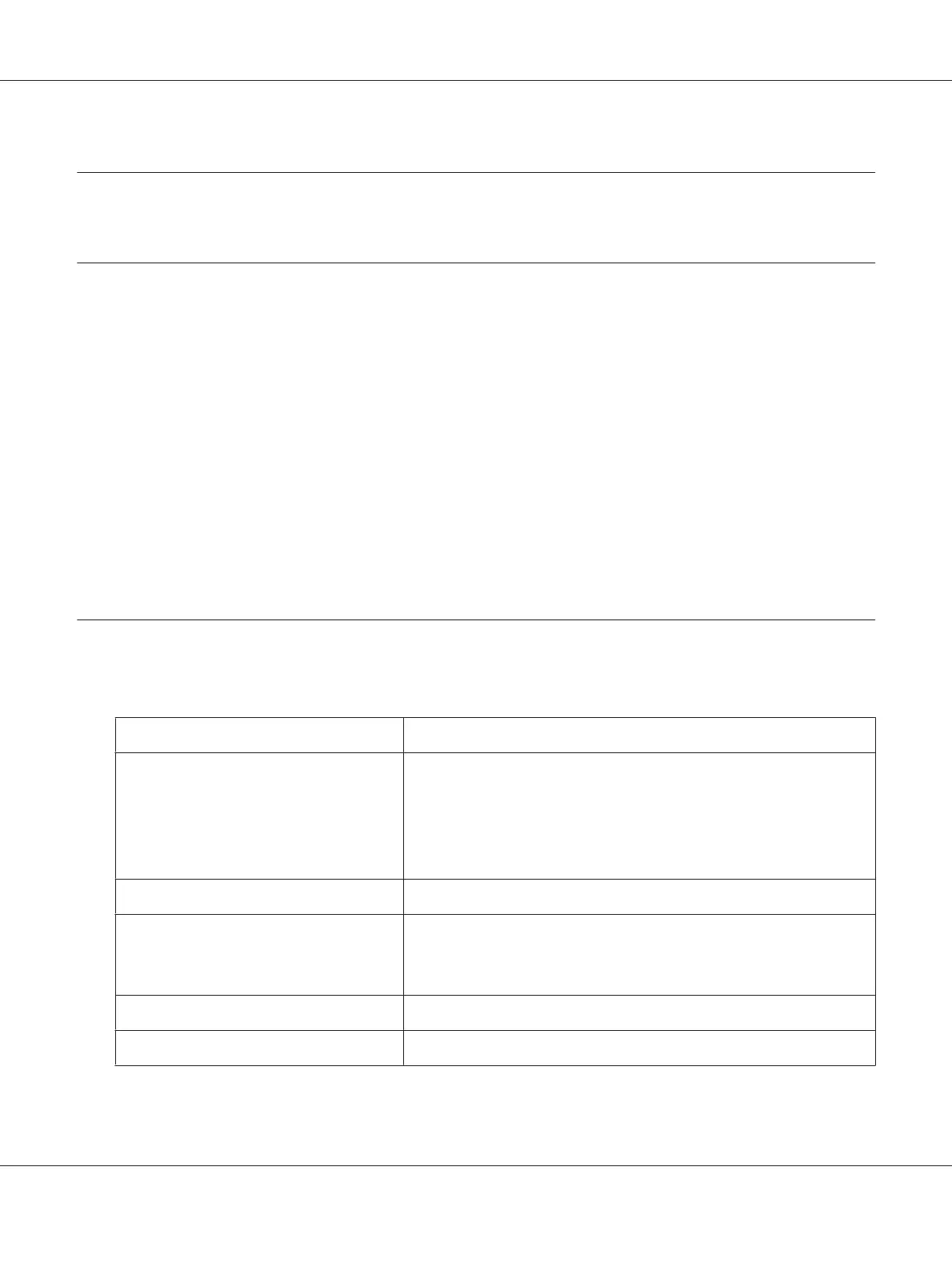Chapter 1
Using Local Setup Program
About Local Setup Program
By installing Local Setup Program onto a computer connected to the machine, you can add, edit,
delete of Addressbook, and check the counters and machine status from the computer.
The following operations can be performed using Local Setup Program.
❏ Save speed dialing, group dialing and favorite information onto a computer
❏ Change speed dialing, group dialing and favorite information
❏ Print speed dialing, group dialing and favorite information specified with this utility
❏ Check the counters and machine status
Local Setup Program Operating Environment
The following environment is required in order to install Local Setup Program onto a computer.
Item Operating environment
Operating system Windows 2000 Server SP4 or later
Windows XP
Windows Server 2003
Windows Server 2008
Windows Vista
Windows 7
Processor Pentium II or faster
Memory Memory capacity recommended for the operating system.
There should be enough memory for the operating system and the
applications used.
Available hard disk space 100 MB or more
Web browser Internet Explorer version 5.0 or later
AcuLaser CX16NF Reference Guide
Using Local Setup Program 22
