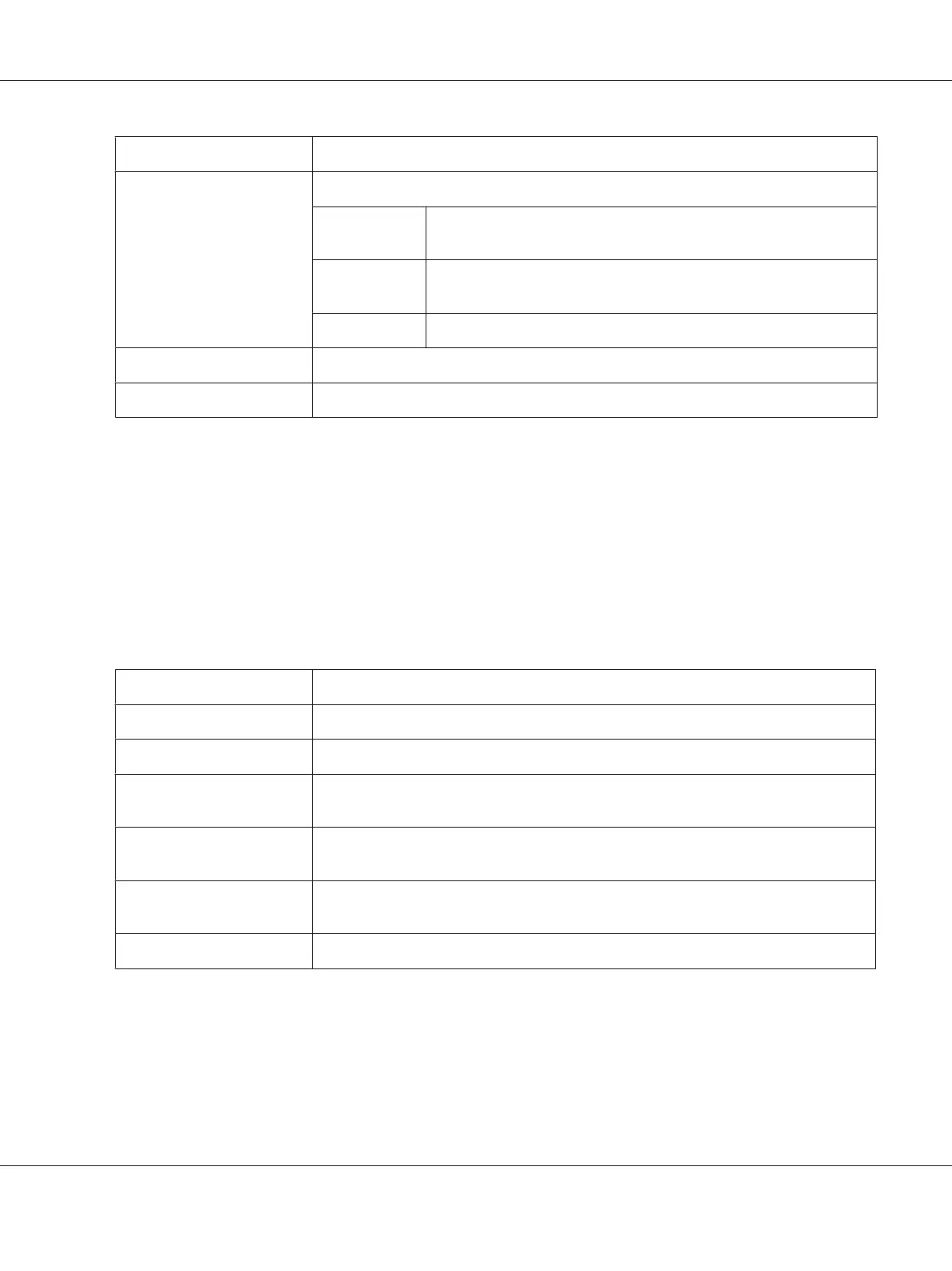Item Description
Time Zone Specify the time zone settings (GMT and minutes).
GMT Range
(Hour)
-12 to 0, 0 to +12
Range
(Minutes)
00, 30
Default +0:00
Apply button Displays the date and time as they were specified.
Clear button Resets all configuration settings to previous values.
Scan Page
On the Scan page, settings for the destination information to be registered in the machine and the fax
and scan transmission/reception settings can be specified.
Favorite (shown above)
The Scan - Favorite page, settings for speed dial and group dial can be specified.
Item Description
No. Displays the number in the Favorite list.
Name Displays the destination name of the selected speed (group) dial number.
Address Displays the address of the selected speed dial number.With a group dial destination,
“(Group)” is displayed.
From Speed Dial button Adds a selected speed dial list to the Favorite list. For details, refer to “From Speed Dial”
on page 72.
From Group Dial button Adds a selected group dial to the Favorite list. For details, refer to “From Group Dial” on
page 73.
Delete button Deletes the selected destination from the Favorite list.
From Speed Dial
The Scan - Favorite - Speed Dial List window allows you to configure the following items:
AcuLaser CX16NF Reference Guide
Using Web-Based EpsonNet Config 72
