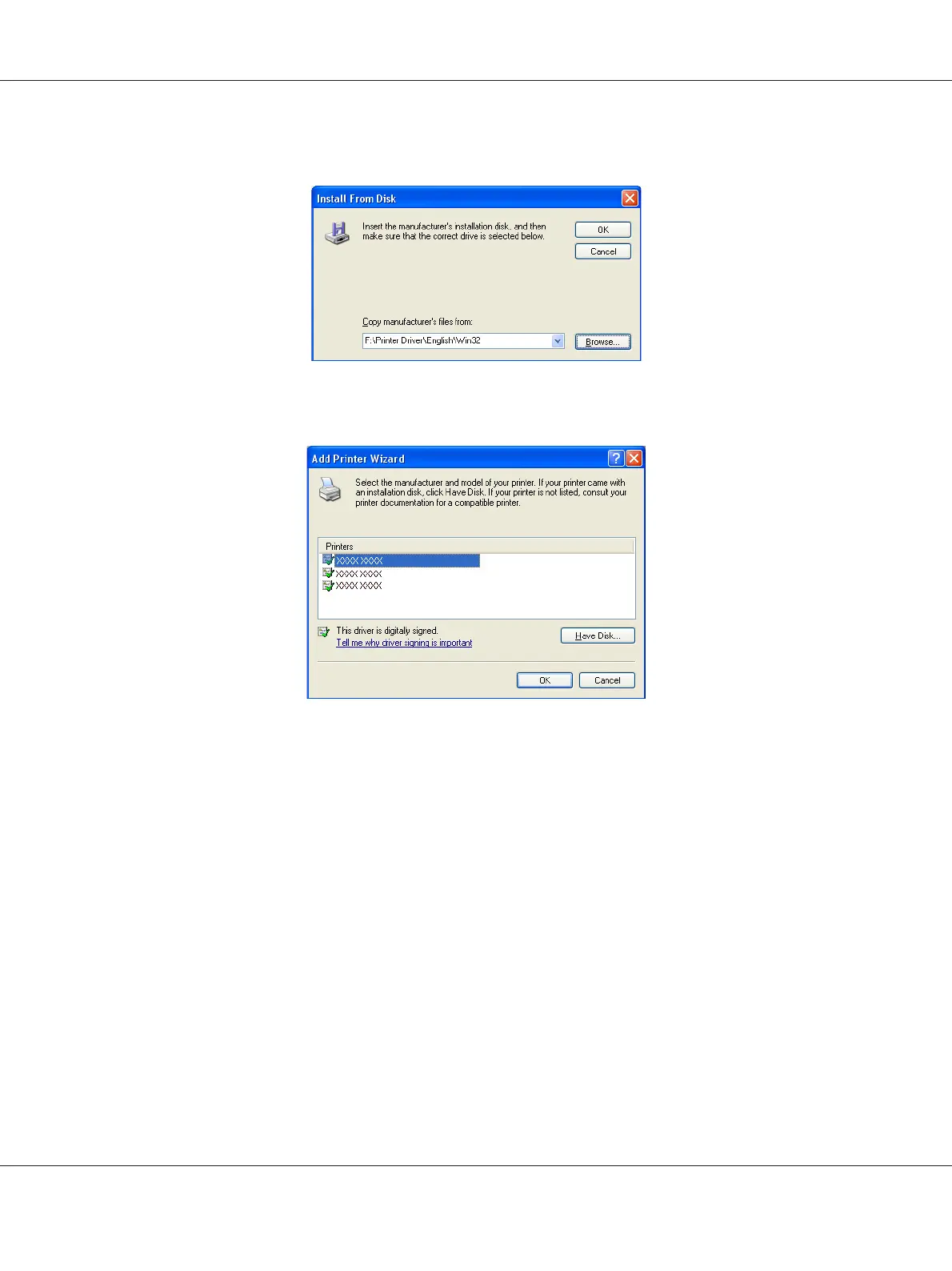7. Click OK.
8. Choose “Epson_IPP_Printer”, and then click OK.
9. Select whether the printer is to be used as the default printer, and then click Next.
10. Click Finish.
Adding an IPP Port using Add Printer Wizard – Windows 7/Vista
1. Click Start, click Control Panel, and then click Printers.
2. Click Add a printer.
AcuLaser CX16NF Reference Guide
Network Printing 48
