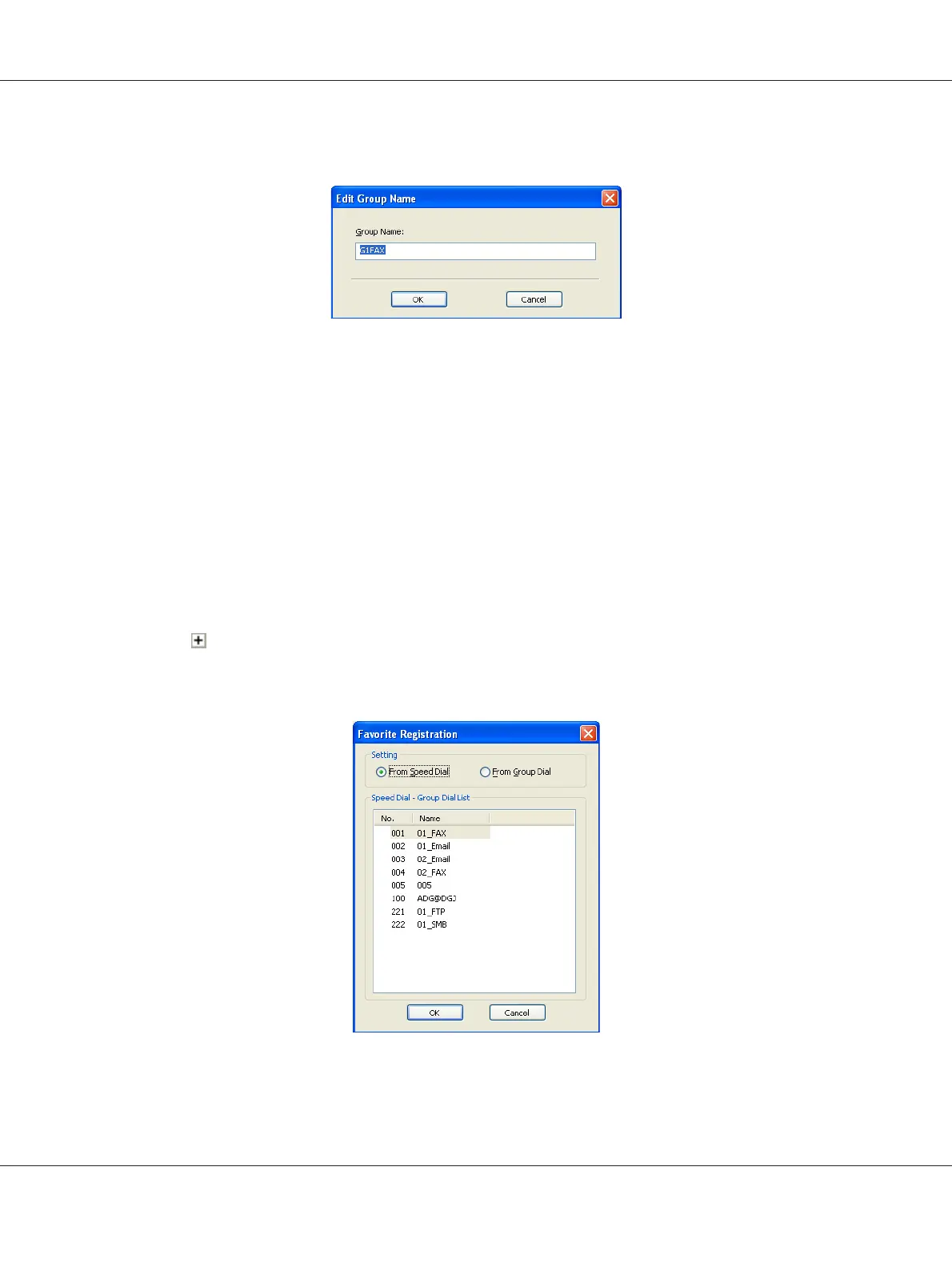4. Specify the name of the group.
5. Click the OK button.
Editing of the group name is completed.
Registering to Favorites
This section provides details on registering speed dial numbers and group dial in the Favorite list.
Frequently used speed dial numbers and group dial destinations can be registered in the Favorite list.
Note:
A maximum of 20 numbers can be registered to the favorite.
1. Click
beside “Dial Registration”, and then click “Favorite”.
2. Click the New Registration button.
AcuLaser CX16NF Reference Guide
Using Local Setup Program 32
