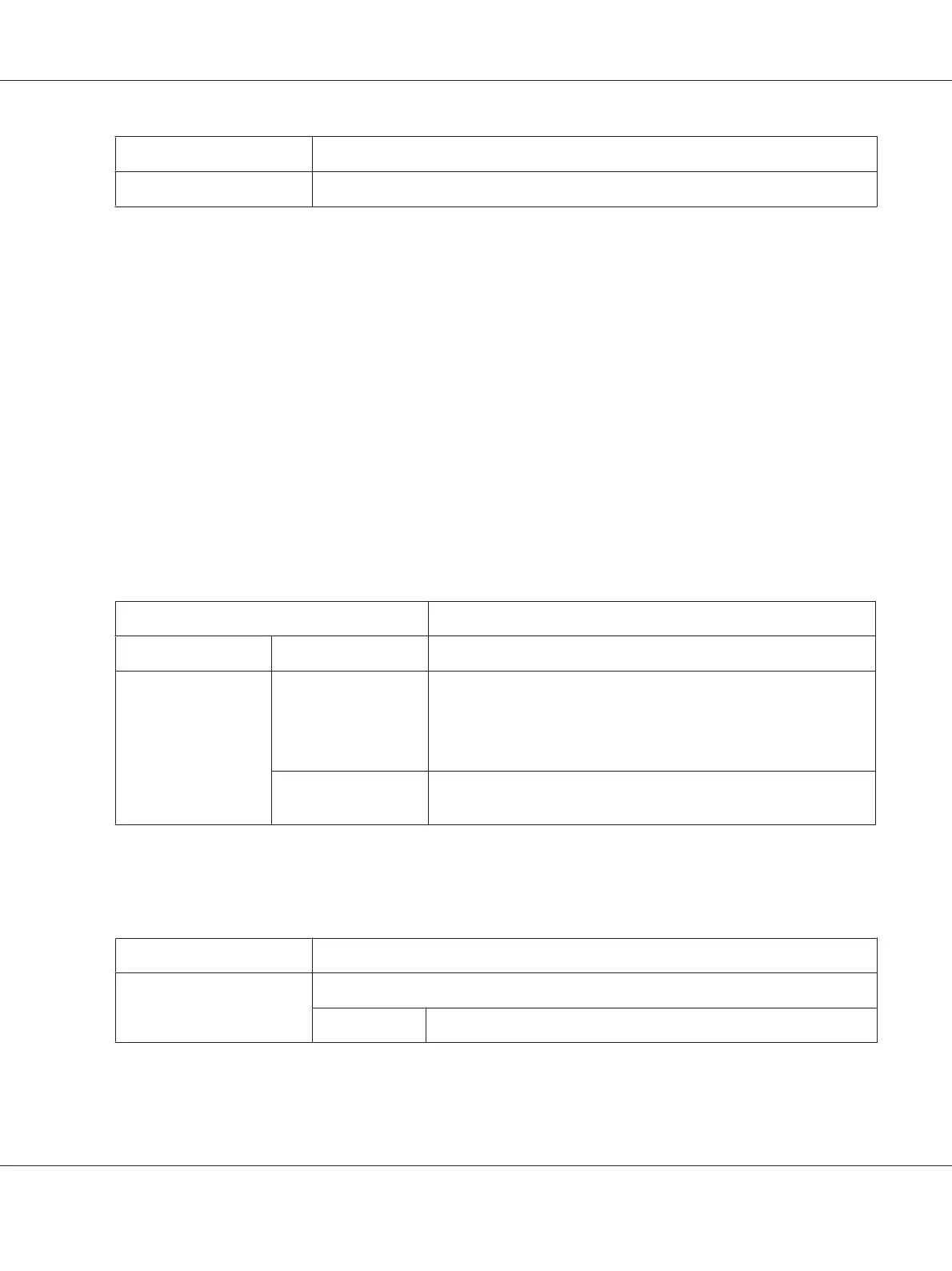Item Description
Clear button Resets all configuration settings for this window to their user defaults.
Save Setting
From the System - Save Setting window, the machine settings can be saved as a file on the computer
being used. In addition, the saved settings file can be read by the machine.
Note:
The following settings are not saved in the file:
❏ IP address of the machine
❏ Subnet mask
❏ Default gateway
❏ Settings for DHCP, BOOTP and ARP/PING
❏ Phone books
Item Description
Save Setting Device Setting
Click Save button to save the machine settings as a file.
Restore Setting File Name Specify the name of the file where the machine settings are to be
saved.
Click Browse button to display the dialog box for browsing to the
folder where the file containing the machine settings was saved.
Send File to the
Device
Click Restore button to send the settings file to the machine and
overwrites the machine settings.
Machine Setting
The System - Machine Setting window allows you to configure the following items:
Item Description
Administrator Name Specifies the name of the administrator for the machine.
Range Up to 127 characters
AcuLaser CX16NF Reference Guide
Using Web-Based EpsonNet Config 67
