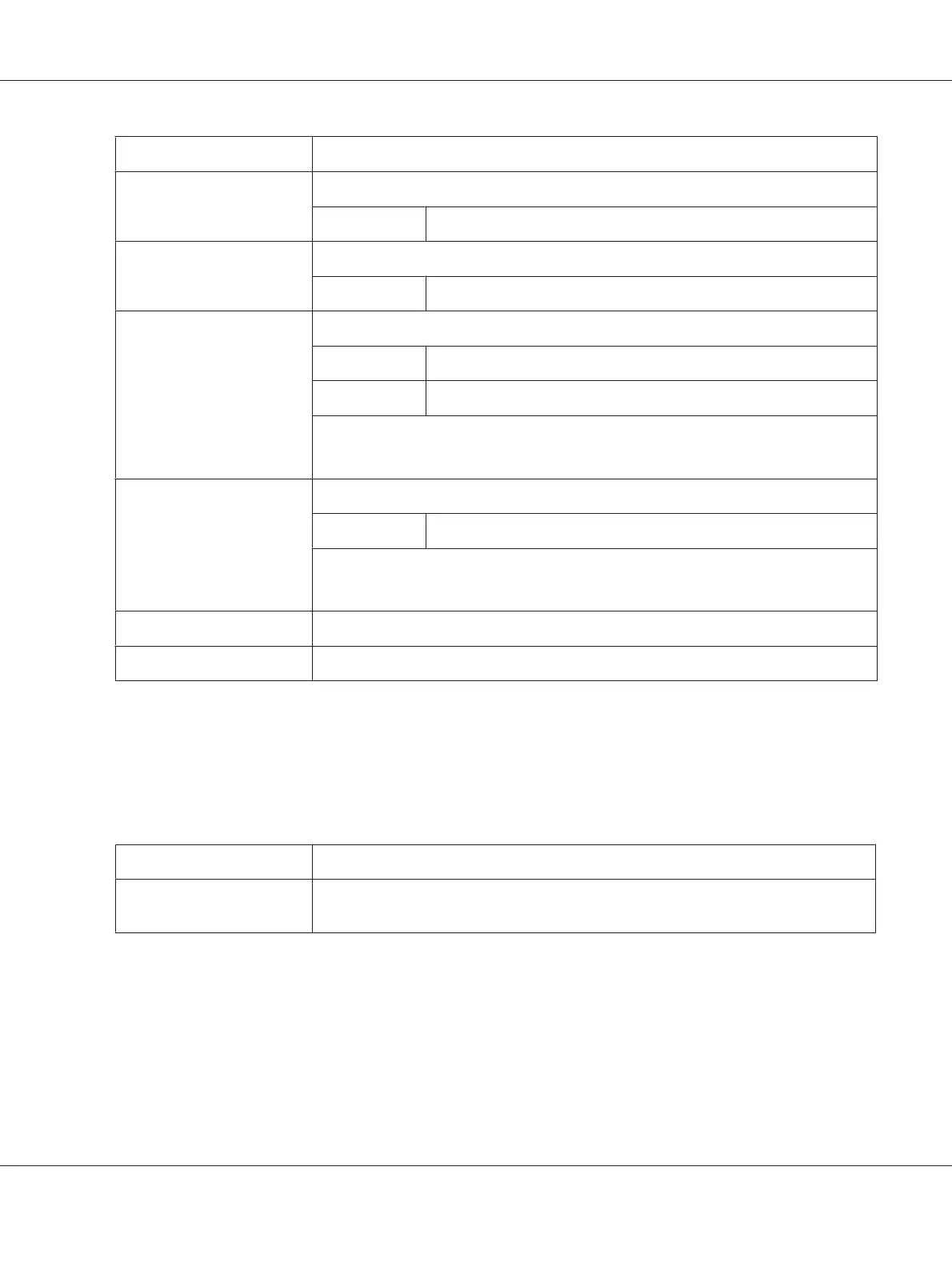Item Description
Device Name Specifies the name of the machine.
Range Up to 127 characters
Device Place Specifies the setup location of the machine.
Range Up to 127 characters
Energy Save Mode Specify the length of time until the machine enters Energy Save mode.
Range 5, 15, 30, 60 min.
Default 30 min.
Configuration Menu Equivalent:
UTILITY - MACHINE SETTING - ENERGY SAVE MODE
Auto Continue Select whether Auto Continue is turned on or off.
Choices On, Off
Configuration Menu Equivalent:
UTILITY - MACHINE SETTING - AUTO CONTINUE
Apply button Applies the configuration settings for this window.
Clear button Resets all configuration settings for this window to their user defaults.
Maintenance
Reset
The System - Maintenance - Reset window allows you to reset the system.
Item Description
Reset button When clicked, the message “Jobs in progress will not be saved when the controller is
reset. Do you want to continue?” appears. Click Yes to automatically restart the machine.
Initialize
The System - Maintenance - Initialize window allows you to reset the machine settings to their
factory defaults.
AcuLaser CX16NF Reference Guide
Using Web-Based EpsonNet Config 68
