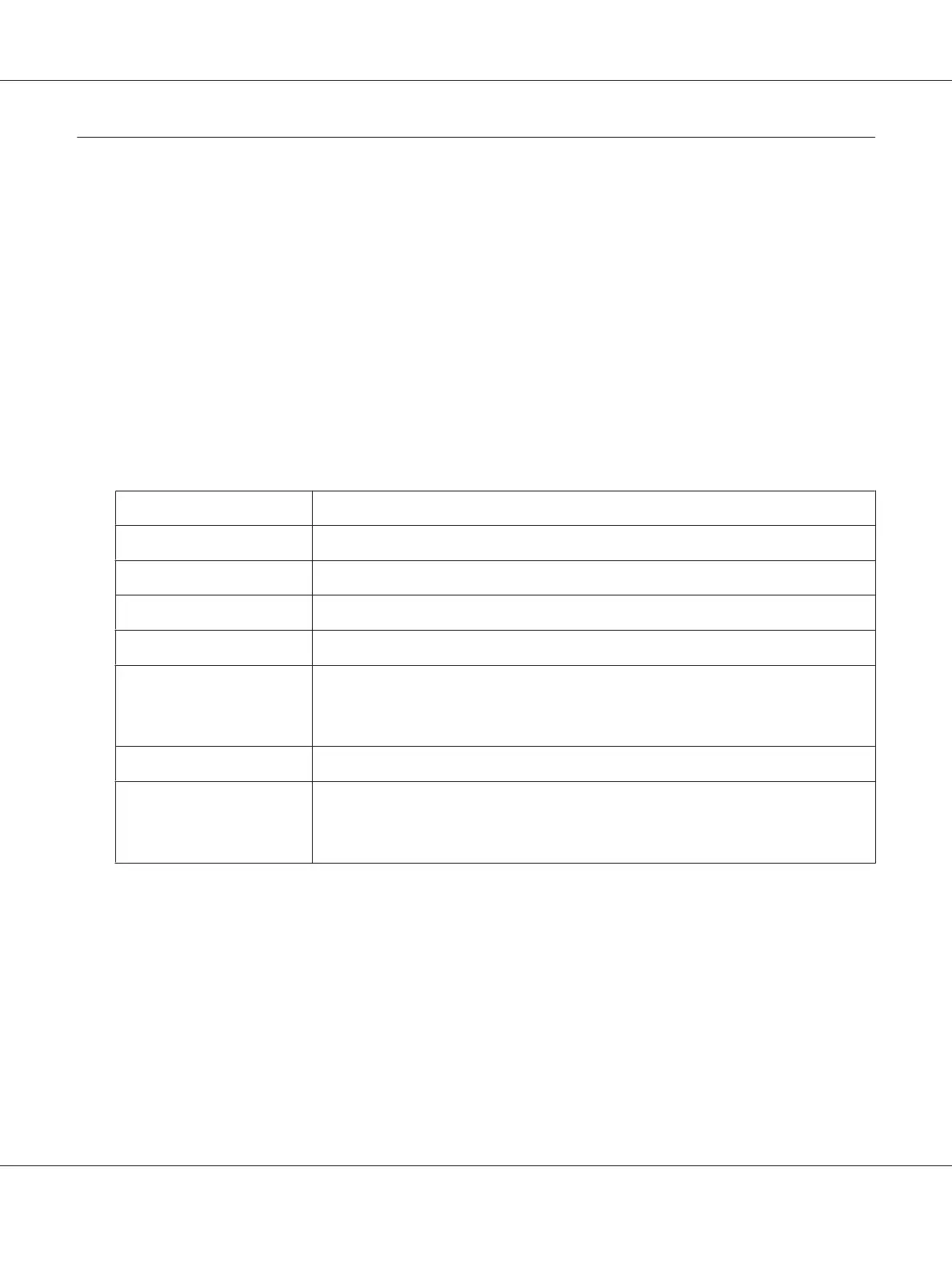Configuring the Machine for Administrator Mode
The Configuration page allows you to view and change the configuration settings of the machine.
System Page
This page allows you to configure several user and specific machine items.
Device Information
Summary (shown above)
The System - Device Information - Summary window provides the following information.
Item Description
Device Name Displays the name of the machine.
Device Place Displays the setup location for the machine.
Engine Serial Number Displays the serial number of the machine engine.
Memory Displays the amount of memory installed in the machine.
Input Tray Identifies the input trays installed on the machine.
Note:
If the optional lower feeder unit has been installed, “Tray 2” is indicated.
Network Lists the machine interface (Ethernet 10Base-T/100Base-TX).
Logout button Logs out from Administrator Mode and returns to User Mode.
Note:
This button is available from all web pages.
Note:
All of the information displayed on the System Page - Device Information - Summary is read-only;
however, some of the items (such as the device name) are configurable on other pages.
Input Tray
The System - Device Information - Input Tray window provides the following information.
AcuLaser CX16NF Reference Guide
Using Web-Based EpsonNet Config 64
