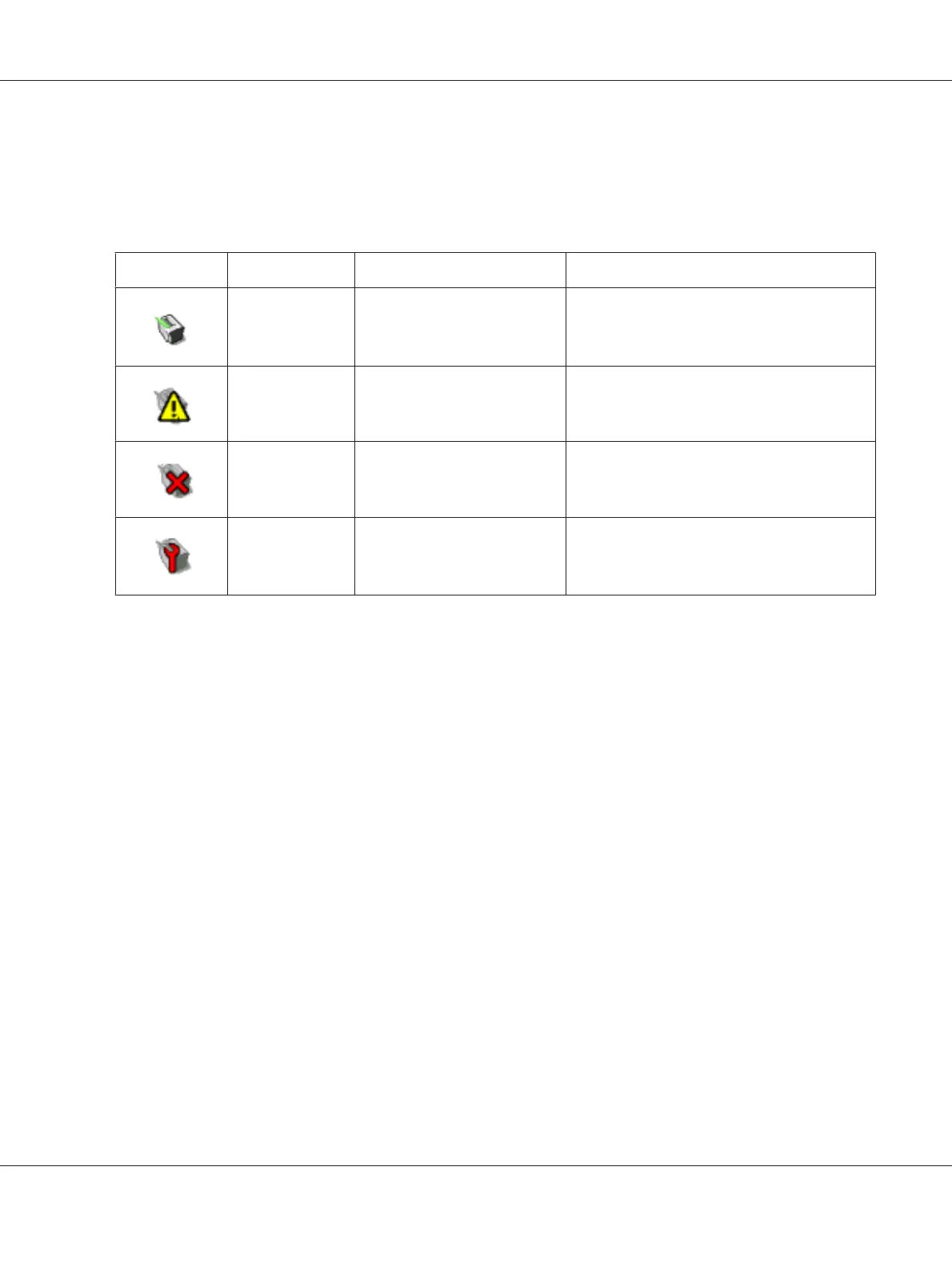Current Status
The current status of the machine is displayed at the top of all Web-Based EpsonNet Config windows.
The icon displays the type of status being displayed.
Icon Status Description Examples
Ready The machine is online and
either ready to print or
printing.
READY
PRINTING
Warning The machine needs attention,
but printing continues.
PLEASE WAIT
WARMING UP
Error The machine needs attention
before printing can resume.
FUSER JAM
OPEN TOP COVER
Fatal Error The machine must be
rebooted. If that doesn’t fix the
error, service is required.
MACHINE TROUBLE
SERVICE CALL
User Mode
You automatically enter User Mode whenever you enter Web-Based EpsonNet Config. In User Mode,
you can view configuration setting but not change them.
Administrator Mode
In order to change any configuration settings through Web-Based EpsonNet Config, you must first
enter Administrator Mode:
1. Type the password in the Admin Password text box.
Note:
The default password is “Admin”. However, once you are in Administrator Mode, the password can
be specified in the System - Preference window.
2. Choose the Login button.
AcuLaser CX16NF Reference Guide
Using Web-Based EpsonNet Config 58
