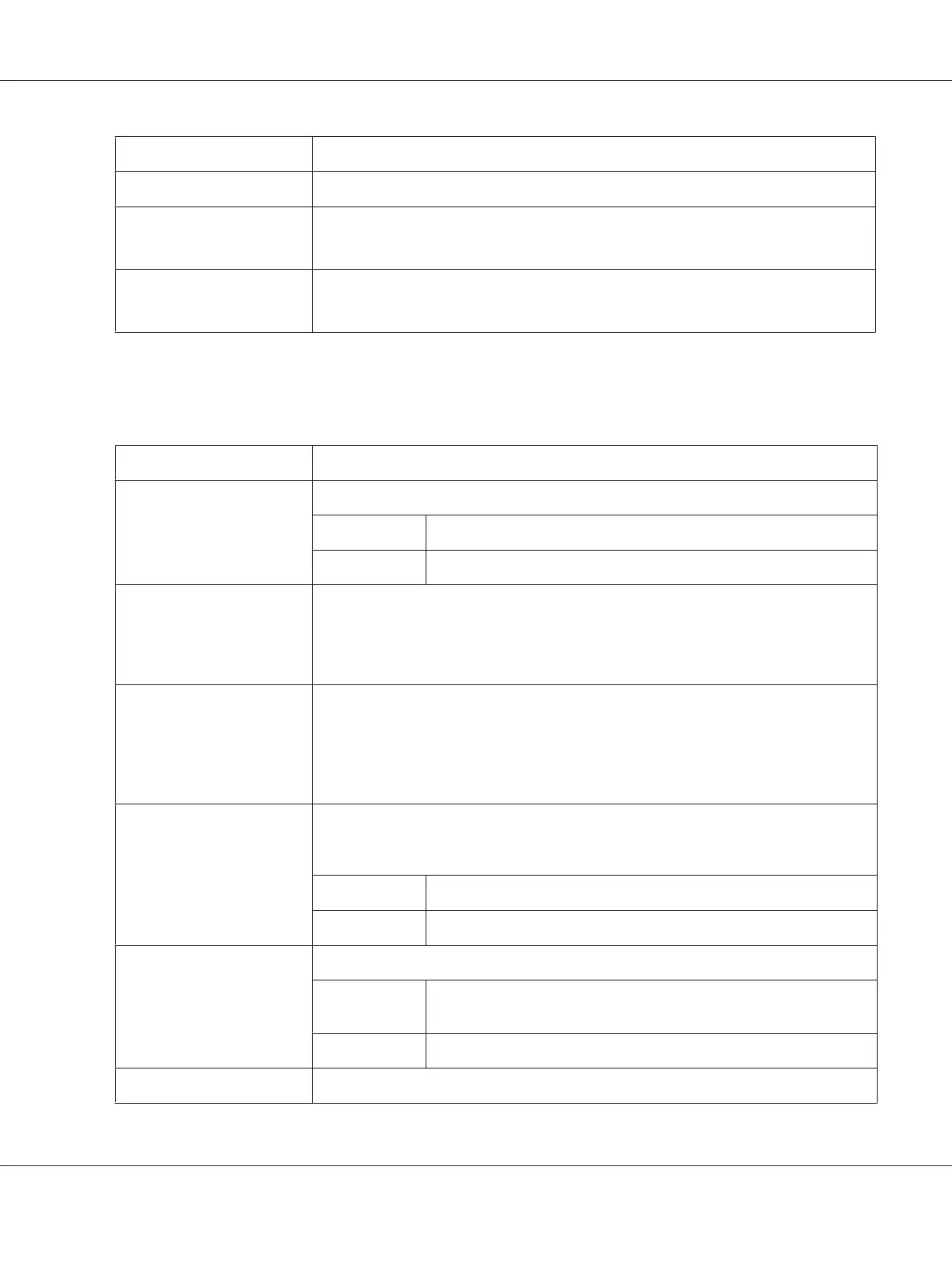Item Description
Consumables Identifies the type of consumables that is being monitored.
Status Indicates the remaining life of the consumables as a percentage.
❏ Toner Cartridge and Photoconductor Unit: Percentage
Type Identifies the maximum life expectancy of the consumables in pages.
❏ Starter, Standard, High
Preference
The System - Preference window allows you to configure the following items:
Item Description
Current Password Type in the current password.
Range Up to 8 characters
Default Admin
New Password Sets a new password to enter Administrator Mode.
Note:
Passwords can be set to any string of numbers and letters (uppercase and lowercase)
between 4 and 8 characters in length.
Retype New Password
Verifies the new password typed in the New Password text box.
Note:
If the password typed in both text boxes doesn’t match, the following message displays
when you choose the Apply button: “Update Unsuccessful” Go back to the previous
screen, and then retype the passwords in both text boxes.
Refresh Rate Sets the time interval (in seconds) that passes before the screen automatically updates.
During a screen refresh, the machine is polled for any new information or status, and all
of the fields in the Web-Based EpsonNet Config windows are updated.
Range 30–300 seconds (0.5–5 minutes)
Default 60 seconds
Display Language Identifies the language displayed in the Web-Based EpsonNet Config windows.
Choice English, French, Italian, German, Spanish, Portuguese, Russian, Czech,
Slovak, Hungarian, Polish, Turkish
Default English
Apply button Applies the configuration settings for this window.
AcuLaser CX16NF Reference Guide
Using Web-Based EpsonNet Config 66
