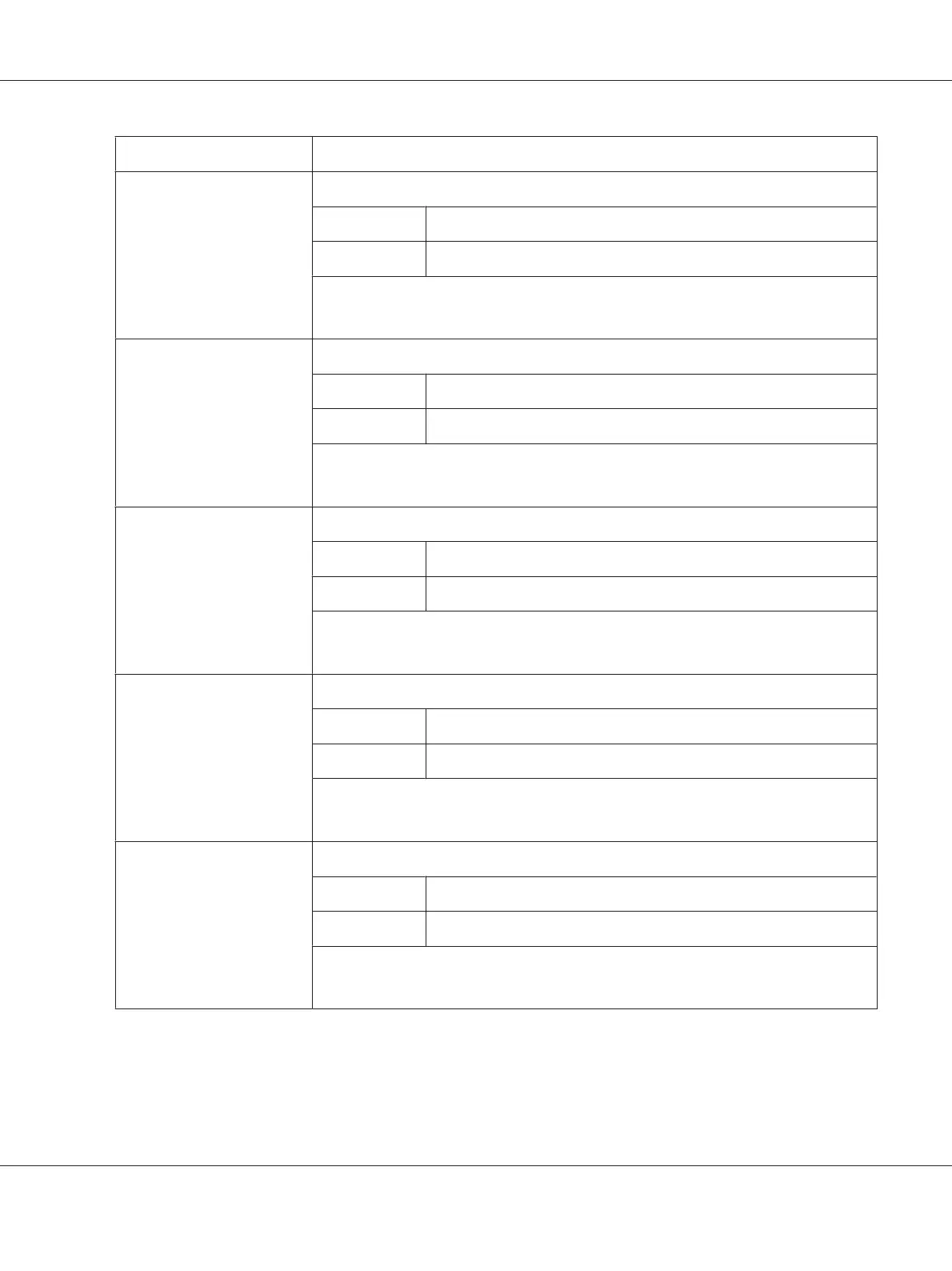Item Description
Year Enter the year as two digits.
Range 00 to 99
Default 07
Configuration Menu Equivalent:
UTILITY - ADMIN. MANAGEMENT - USER SETTING - DATE&TIME
Month Enter the month as two digits.
Range 01 to 12
Default 01
Configuration Menu Equivalent:
UTILITY - ADMIN. MANAGEMENT - USER SETTING - DATE&TIME
Day Enter the day as two digits.
Range 01 to 28, 29, 30, 31
Default 01
Configuration Menu Equivalent:
UTILITY - ADMIN. MANAGEMENT - USER SETTING - DATE&TIME
Hour Enter the hour as two digits.
Range 00 to 23
Default 00
Configuration Menu Equivalent:
UTILITY - ADMIN. MANAGEMENT - USER SETTING - DATE&TIME
Minute Enter the minutes as two digits.
Range 00 to 59
Default 00
Configuration Menu Equivalent:
UTILITY - ADMIN. MANAGEMENT - USER SETTING - DATE&TIME
AcuLaser CX16NF Reference Guide
Using Web-Based EpsonNet Config 71
