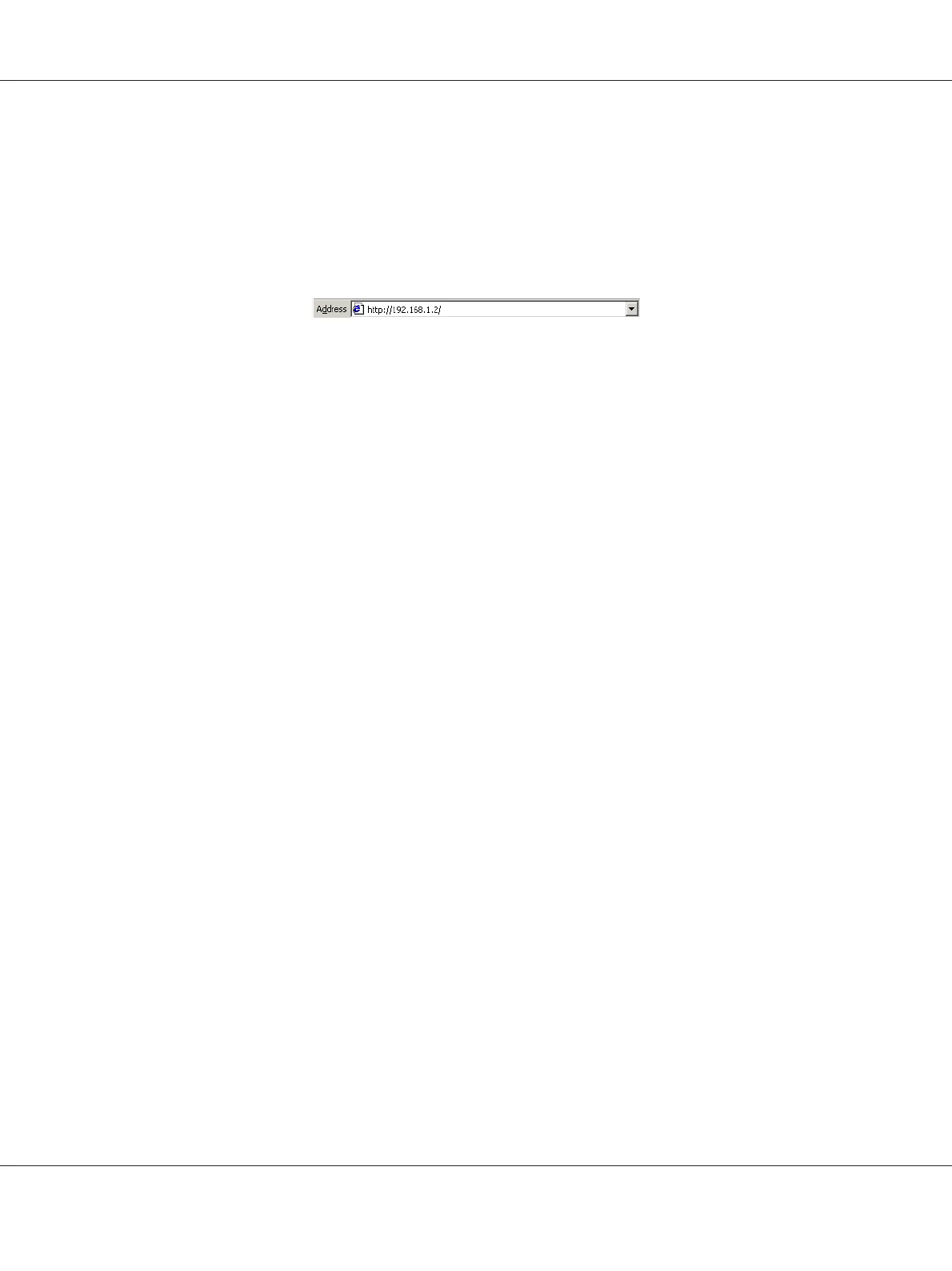6. In the Exceptions text box, type a comma after the last entry and then type the machine name or
the IP address of your machine.
7. Choose OK three times to return to the main browser window.
8. Enter the machine’s IP address in the URL Address box to access the machine home page.
Safari (version 2.0)
1. From the Apple menu, choose Location, and then click Network preferences.
2. Click Configure in the Network preferences dialog box.
3. Click the Proxies tab.
4. In the Bypass proxy settings for these Hosts & Domains list, type in the name or IP address of
the machine.
5. Click Apply Now.
6. In the URL address bar, type in the name or IP address of the machine to access the machine’s Web
page.
AcuLaser CX16NF Reference Guide
Using Web-Based EpsonNet Config 56
