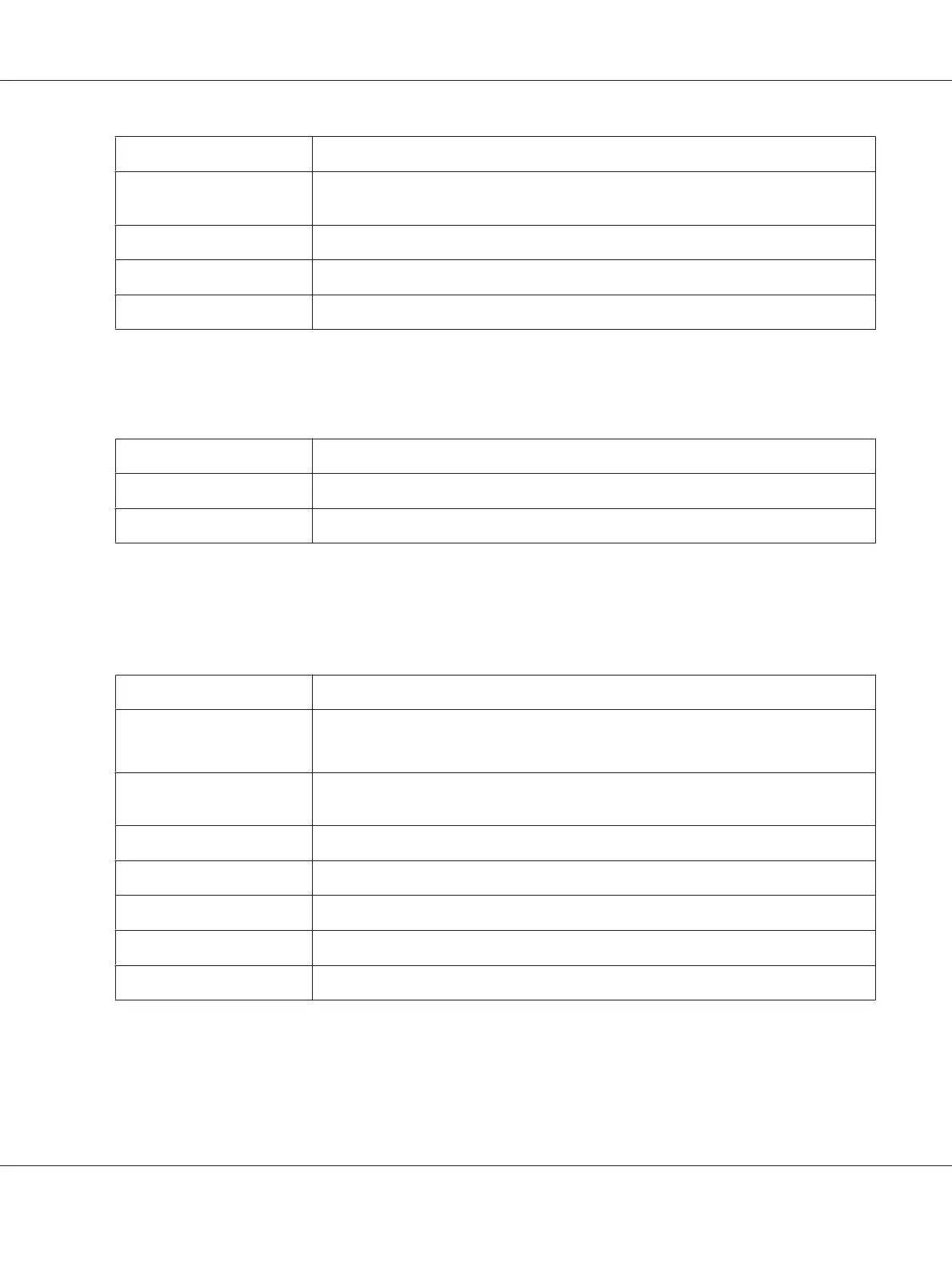Item Description
Tray Shows the media feed units (Tray 1, Tray 2) installed on the machine. Tray 2 displays
when installed.
Paper Size Shows the paper size loaded in a specific tray.
Media Type Shows the media type loaded in a specific tray.
Status Shows the media status (“Ready” or “Empty”) for each tray.
ROM Version
The System - Device Information - ROM Version window provides the following information.
Item Description
Main F/W Displays the main F/W version.
Engine F/W Displays the engine F/W ROM version.
Interface Information
The System - Device Information - Interface Information window provides the following
information.
Item Description
Type Displays the type of network interface on the machine
(Ethernet 10Base-T/100Base-TX).
Ethernet Speed Displays the transmission speed for the network and the transmission method for
bi-directional transmission.
IP Address Displays the IP (Internet Protocol) address of the Ethernet interface.
Subnet Mask Displays the subnet mask address of the Ethernet interface.
Gateway Address Displays the gateway address of the Ethernet interface.
MAC Address Displays the MAC (Media Access Control) address of the Ethernet interface.
Host Name Displays the name of the machine.
Consumable
The System - Device Information - Consumable window provides the following information.
AcuLaser CX16NF Reference Guide
Using Web-Based EpsonNet Config 60
