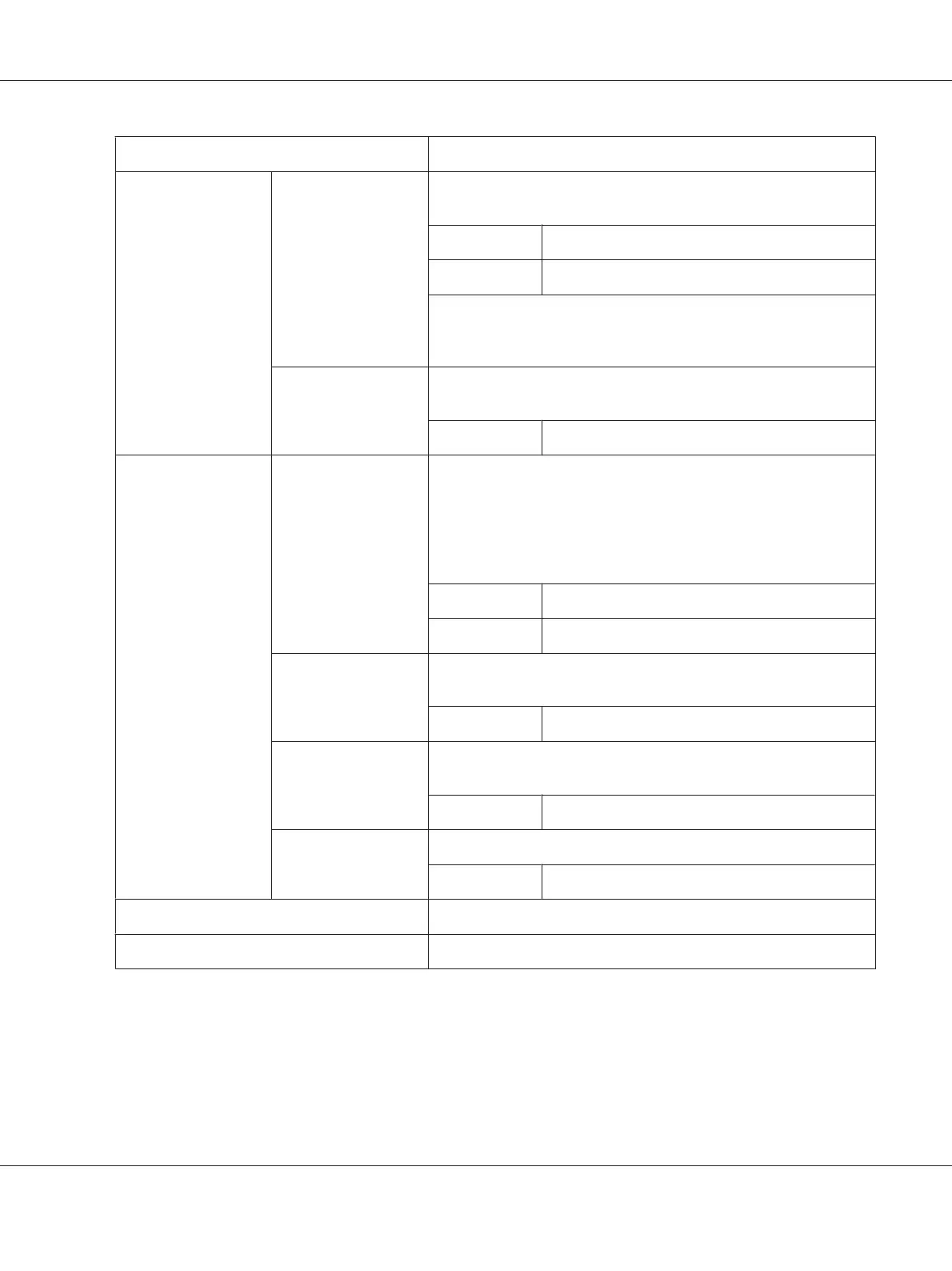Item Description
E-mail Notification Enable Notification Select whether or not e-mail notifications are to be sent after a trans-
mission to an SMB server is completed.
Choices On, Off
Default Off
Note:
E-mail notification is not available when Disable is selected of SMTP
in Network - E-mail screen.
Notification Address Register the destination e-mail address of notification. Up to 10 ad-
dresses can be registered.
Range Up to 64 characters
Account Information Anonymous/Private
Site
Select the type of account used for logging into the FTP server.
If “Anonymous” is selected, log in with “Anonymous” as the account
name and “guest” as the password.
If “Private Site” is selected, be sure to specify settings for User Name,
Password and Confirm.
Choices Anonymous, Private Site
Default Anonymous
User Name Specify the user name to log in to SMB server when Private Site is
selected.
Range Up to 20 characters
Password Specify the password to log in to SMB server when Private Site is
selected.
Range Up to 20 characters
Confirm Type in the password again for confirmation.
Range Up to 20 characters
Apply button Applies the configuration settings for this window.
Clear button Resets all configuration settings to previous values.
Group Dial Setting
On the Scan - Group Dial Setting page, settings for group dialing can be specified.
AcuLaser CX16NF Reference Guide
Using Web-Based EpsonNet Config 82
