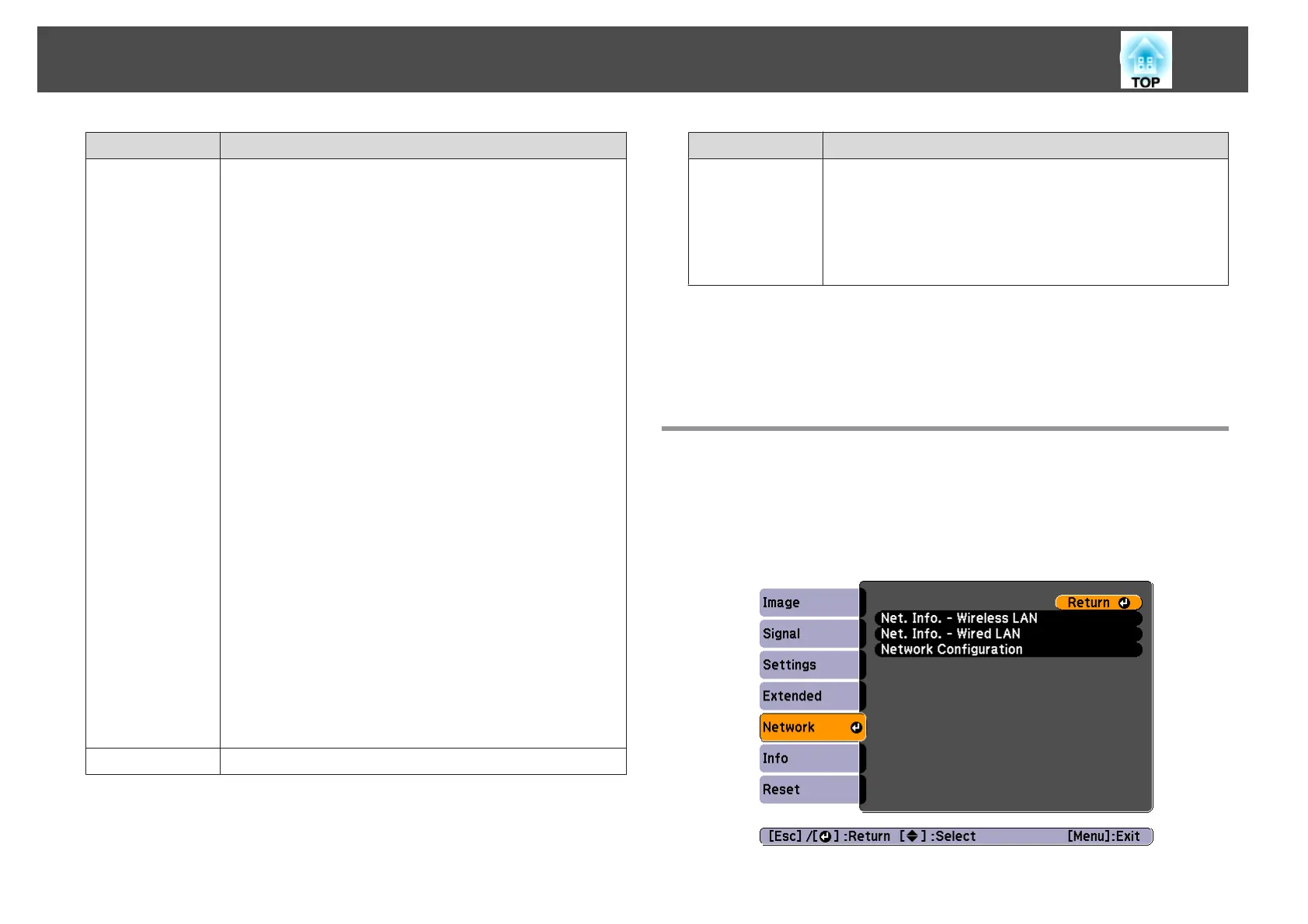Sub-menu Function
Easy Interactive
Function
(EB-485Wi/
EB-480i/
EB-475Wi only)
Allows you to use and set the Easy Interactive Function.
s "Easy Interactive Function (EB-485Wi/EB-480i/
EB-475Wi only)" p.57
Items in General
• Auto Calibration: Starts Auto Calibration.
• Manual Calibration: Starts Manual Calibration.
Items in Computer Interactive s p.65
• Use Source: Allows you to set the image source for Easy
Interactive Tools and so on.
• Number of Pen Users: Allows you to set the number of
people who can use the Easy Interactive Pens at the same
time.
• Pen Operation Mode: (Only available when Number of
Pen Users is set to One User)
Allows you to set the Easy Interactive Pen operation mode
when using Easy Interactive Tools.
• Enable Right Click: (Only available when Pen Operation
Mode is set to Mouse)
When this is set to On, a long press of the Easy
Interactive Pen acts as a right click.
• Advanced: Includes the following items.
• Pen Tip Button: Allows you to set operations for the
pen tip button of the Easy Interactive Pen.
• Auto Adjust Pen Area: When this is set to On, the pen
area is automatically adjusted as the resolution for the
connected computer changes.
• Manual Adj. Pen Area: Starts Manual Adj. Pen Area.
Language
Allows you to set the language for messages and menus.
Sub-menu Function
Reset
You can reset the adjustment values for Display
*1
and
Operation
*2
from the Extended menu to their default
settings.
See the following to return all menu items to their default
settings.
s "Reset Menu" p.115
*1When User's Logo Protect is set to On in Password Protect, settings related
to user's logo cannot be changed. You can make changes after setting User's
Logo Protect to Off.
s "Managing Users (Password Protect)" p.80
*2 Except for High Altitude Mode.
Network Menu
When Network Protect is set to On in Password Protect, a message is
displayed and the network settings cannot be changed. Turn Network
Protect Off and then configure the network.
s "Setting Password Protect" p.80
List of Functions
105
