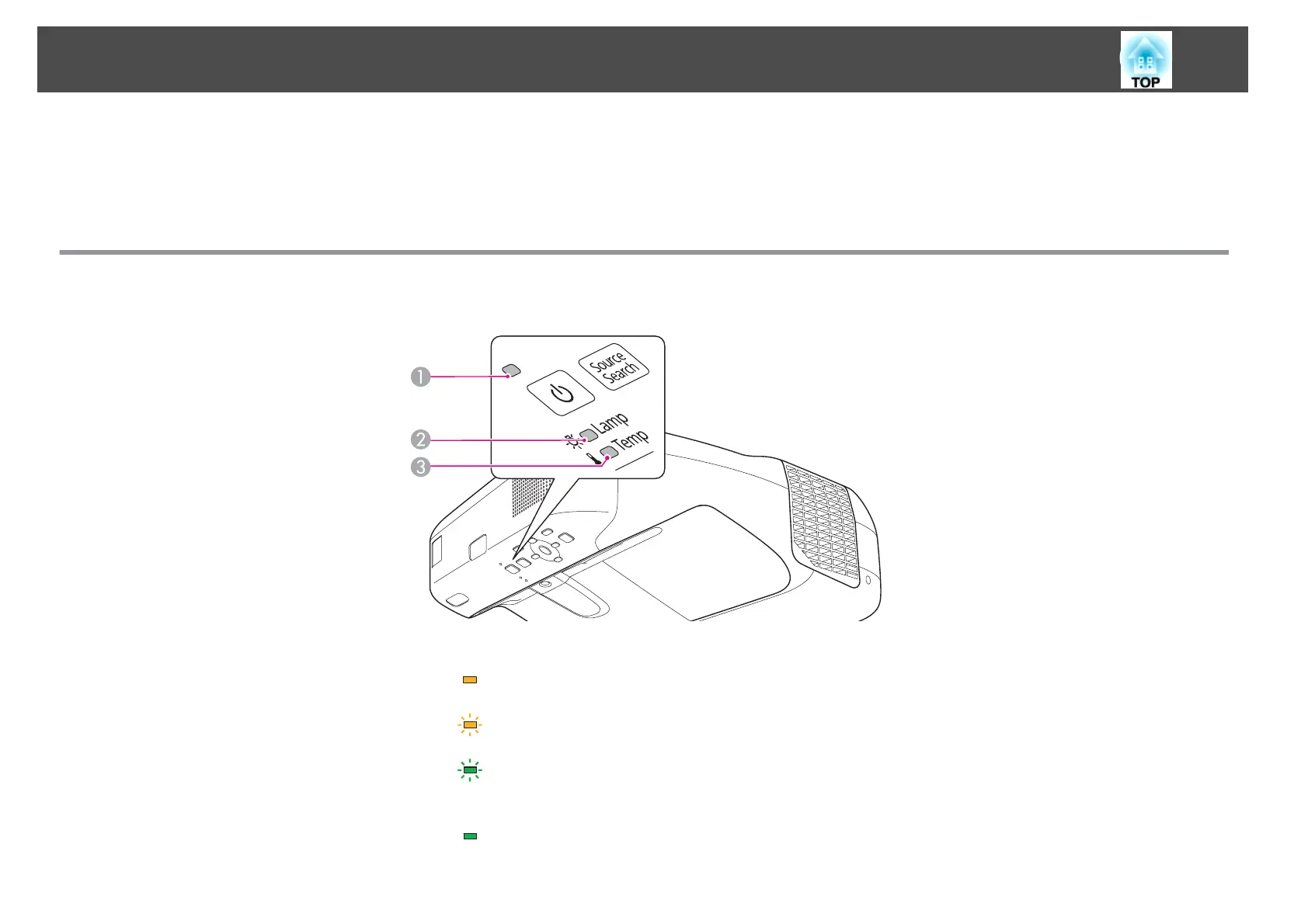If you are having a problem with the projector, first check the projector's indicators and see "Reading the Indicators".
See the following if the indicators do not show clearly what the problem might be.
s "When the Indicators Provide No Help" p.122
Reading the Indicators
The projector is provided with the following three indicators that indicate the operating status of the projector.
A
Power indicator Indicates the operating status.
Standby condition
When the [t] button is pressed in this condition, projection starts.
Preparing for network monitoring or cool down in progress
All buttons are disabled while the indicator is flashing.
Warming up
Warm-up time is about 30 seconds. After warm-up is complete, the indicator stops flashing.
The [
t
] button is disabled during warm-up.
Projecting
B
Lamp indicator Indicates the projection lamp status.
Problem Solving
118
