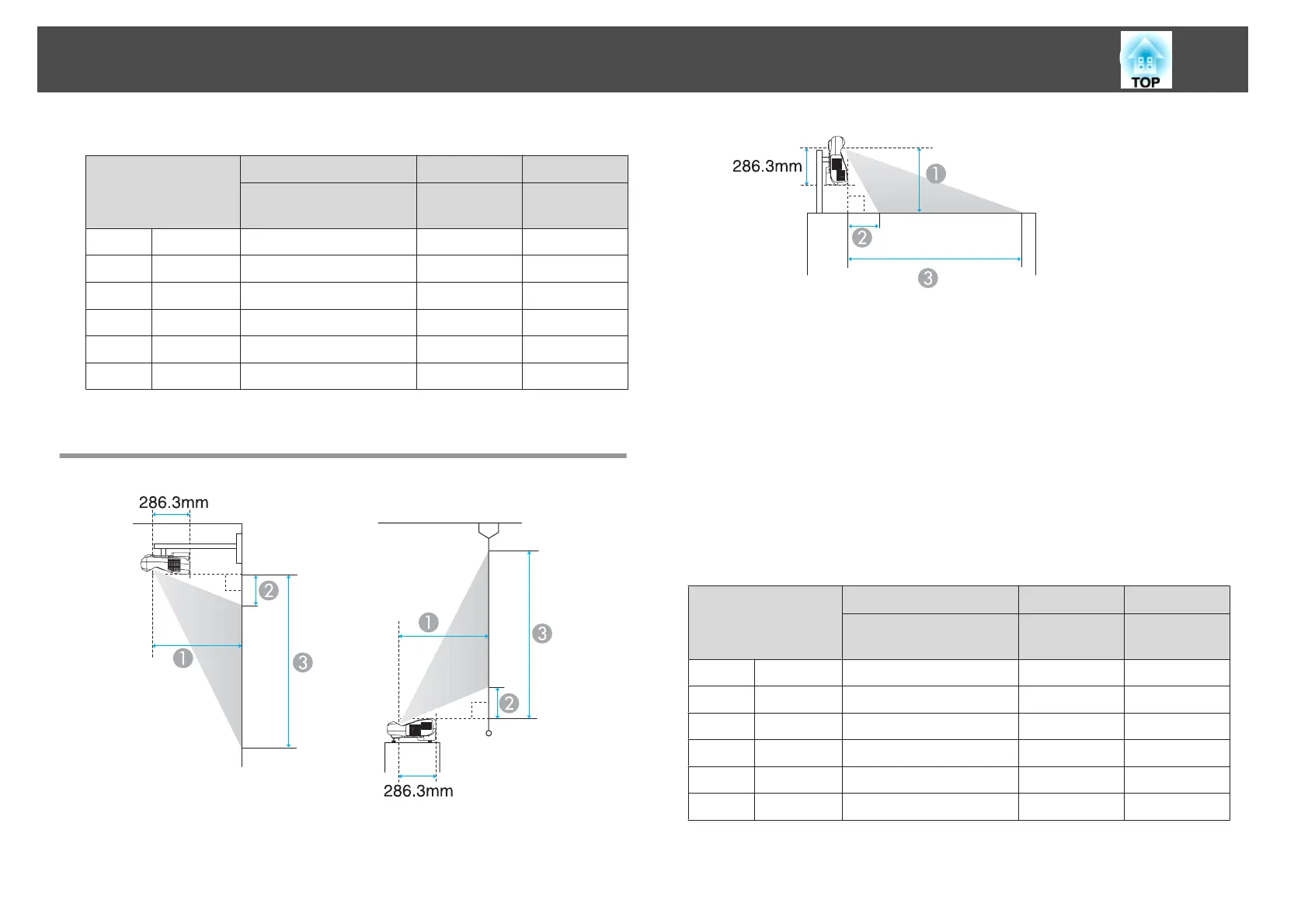Unit: cm
16:9 Screen Size
ABC
Minimum (Wide) to
Maximum (Tele)
Minimum
(Wide)
Minimum
(Wide)
59" 131x74 35 - 48 14 88
60" 133x75 36 - 49 14 89
70" 155x87 42 - 58 18 105
80" 177x100 49 - 60 22 121
90" 199x112 55 - 60 25 137
97" 215x121 60
*
28 149
* Project using Wide (maximum zoom).
Projection Distance (For EB-480i/EB-480/EB-470)
A
Projection distance
B
The distance between the projector and the top of the screen (when
mounting on a wall or ceiling, or installing vertically)
The distance between the projector and the bottom of the screen (when
placing on a surface such as a desk)
C
The distance between the projector and the bottom of the screen (when
mounting on a wall or ceiling, or installing vertically)
The distance between the projector and the top of the screen (when placing
on a surface such as a desk)
Unit: cm
4:3 Screen Size
ABC
Minimum (Wide) to
Maximum (Tele)
Minimum
(Wide)
Minimum
(Wide)
56" 114x85 35 - 48 8 93
60" 122x91 38 - 52 9 100
70" 142x107 44 - 60 11 118
80" 163x122 51 - 60 14 136
90" 183x137 58 - 60 16 154
93" 189x142 60
*
17 159
* Project using Wide (maximum zoom).
Screen Size and Projection Distance
148
