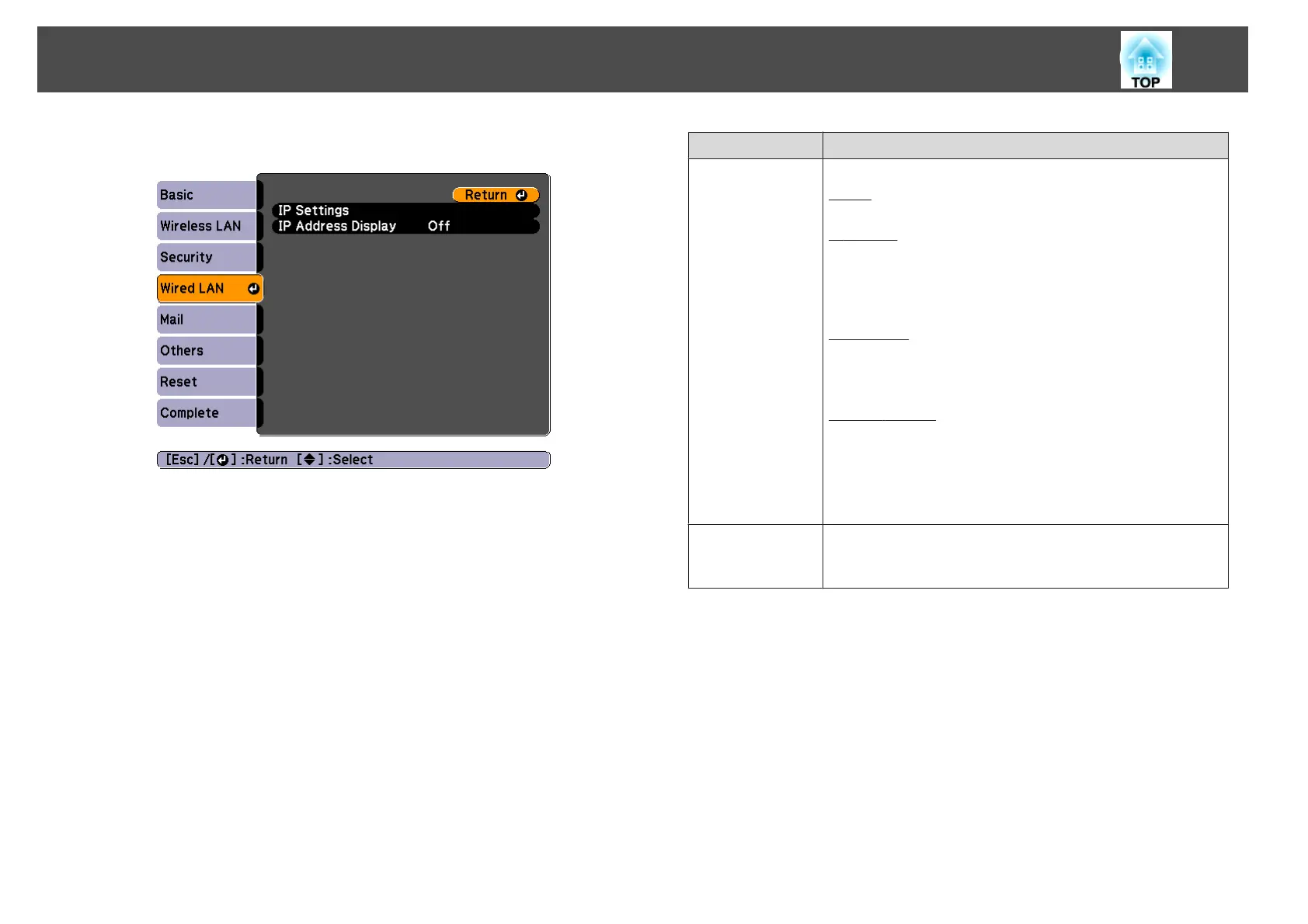Wired LAN menu
Sub-menu Function
IP Settings
You can make settings related to the following addresses.
DHCP
g
: Set to On to configure the network using DHCP. If this
is set to On, you cannot set any more addresses.
IP Address
g
: You can input the IP address assigned to the
projector. You can input a number from 0 to 255 in each field of
the address. However, the following IP addresses cannot be used.
0.0.0.0, 127.x.x.x, 224.0.0.0 to 255.255.255.255 (where x is a
number from 0 to 255)
Subnet Mask
g
: You can input the subnet mask for the projector.
You can input a number from 0 to 255 in each field of the address.
However, the following subnet masks cannot be used.
0.0.0.0, 255.255.255.255
Gateway Address
g
: You can input the IP address for the gateway
for the projector. You can input a number from 0 to 255 in each
field of the address. However, the following gateway addresses
cannot be used.
0.0.0.0, 127.x.x.x, 224.0.0.0 to 255.255.255.255 (where x is a
number from 0 to 255)
IP Address Dis‐
play
To prevent the IP address from being displayed on Network Info
in the Network menu and on the LAN Standby screen, set this to
Off.
Mail menu
When this is set, you receive an email notification if a problem or warning
occurs in the projector.
List of Functions
111
