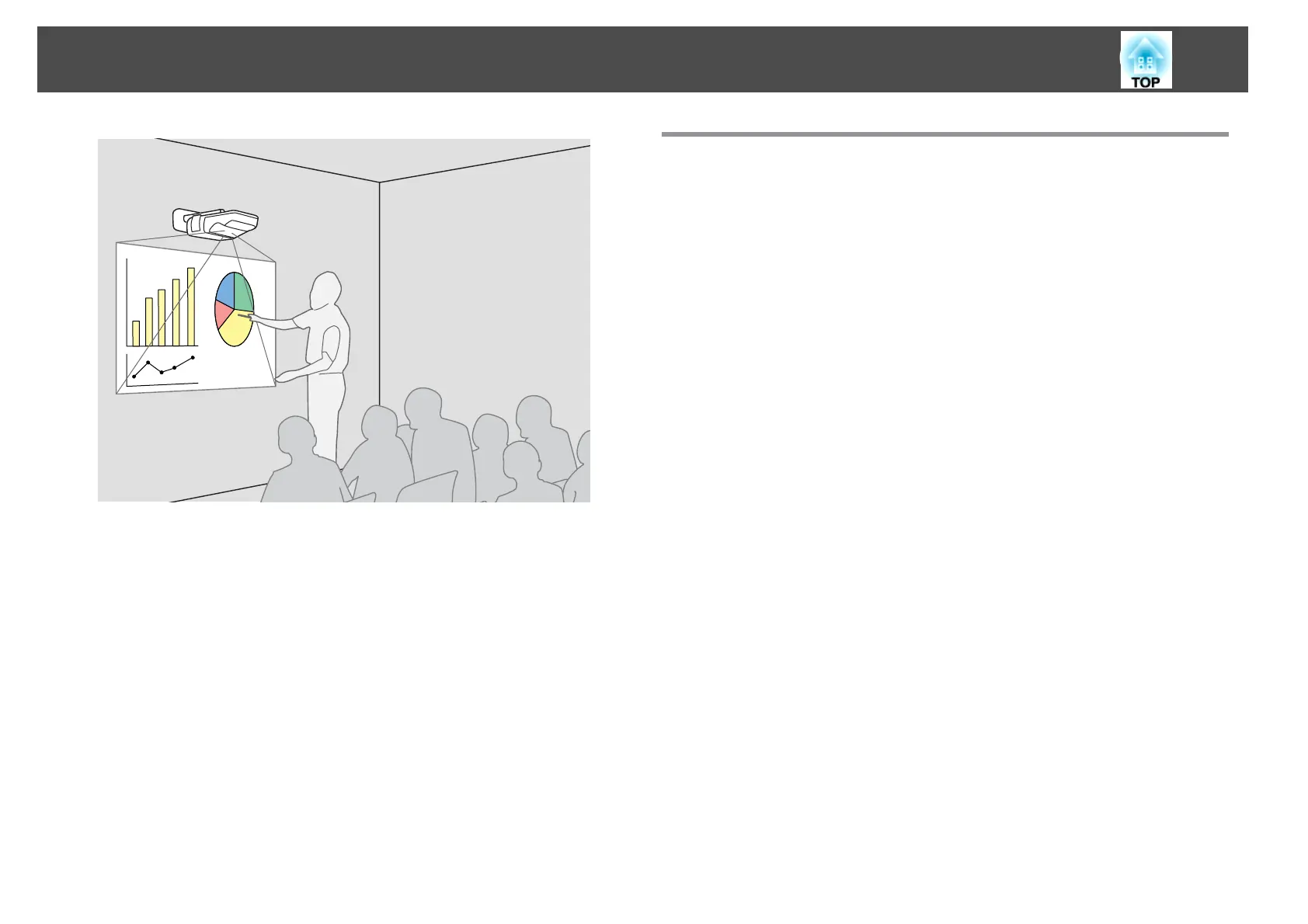Introducing the Easy Interactive Function
The Easy Interactive Function allows you to perform the following
operations using the Easy Interactive Pen.
Drawing with the projector's built-in function
You can write and draw on the projected screen using the projector's
built-in drawing function without having to use any additional software.
You can draw on any image source.
s
"Drawing with the Projector's Built-in Function" p.58
Operating as a mouse and drawing by connecting to a computer
(Computer Interactive)
You can connect the projector to a computer to operate the computer from
the projected screen. This makes presentations and lessons effective and
easy to understand.
Two people can use Easy Interactive Pens simultaneously by using the
supplied drawing software Easy Interactive Tools.
s "Operating as a mouse and drawing by connecting to a computer
(Computer Interactive)" p.64
Easy Interactive Function (EB-485Wi/EB-480i/EB-475Wi only)
57
