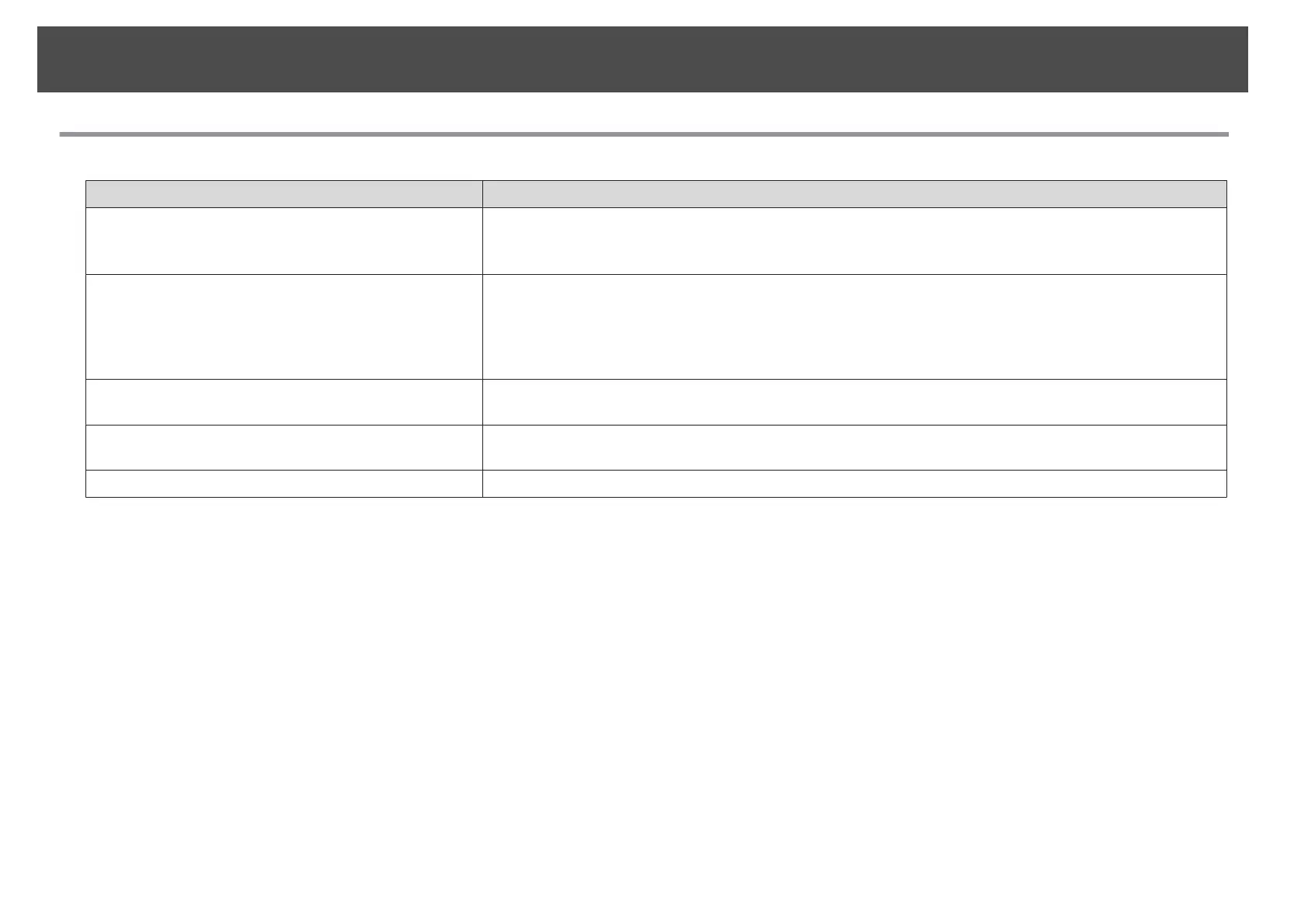Setting Basic Operations
Items you are interested in Methods
Turn the projector on or off by turning the main power supply
on or off or by plugging in or unplugging the power cable.
Direct Power On: You can start projection automatically by setting Direct Power On to On. (Default: Off)
Press the [Menu] button > Extended > Operation > Direct Power On
Direct Shutdown: This is integrated with the power supply and enables you to finish projection automatically.
Stop projection automatically when no image signal is being
input and no operations are carried out.
Set Sleep Mode to On. (Default: Off)
Press the [Menu] button > Extended > Operation > Sleep Mode
Set the time until the projector enters sleep mode in Sleep Mode Timer. You can set within a range of 1 to 30 minutes.
(Default: 10min.)
Press the [Menu] button > Extended > Operation > Sleep Mode Timer
Use the projector above an altitude of 1500 m. Set High Altitude Mode to On. (Default: Off)
Press the [Menu] button > Extended > Operation > High Altitude Mode
Turn off the confirmation buzzer that beeps when the power
turns on or off.
Set Beep to Off. (Default: On)
Press the [Menu] button > Extended > Operation > Beep
Install the Wireless LAN unit. Refer to "Installing the Wireless LAN Unit" for the method of installation. s p.19
Before installation (Check items you are interested in)
10
