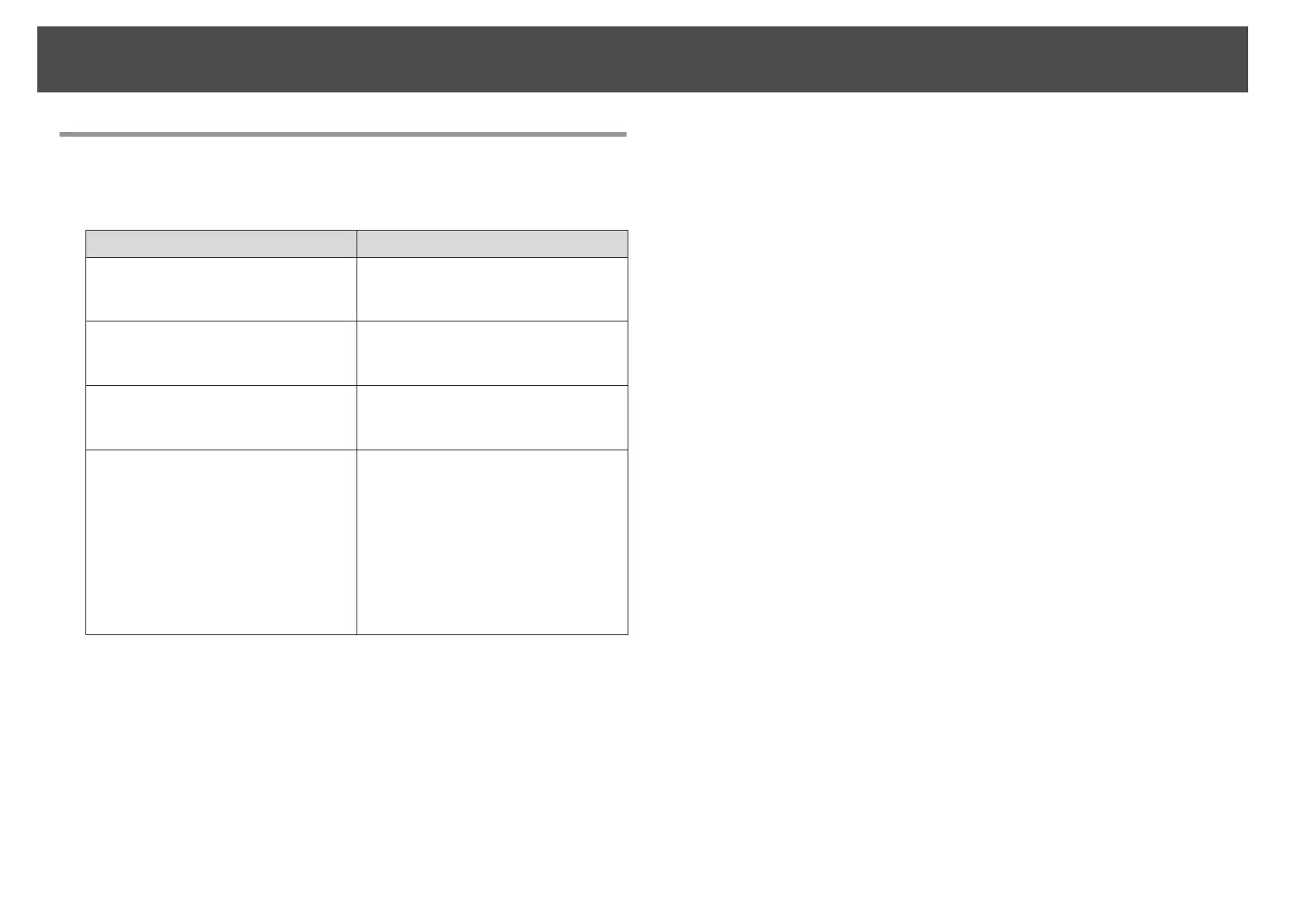Operating the Remote Control
You can perform the following operations by simply pressing one button on
the remote control.
Operation Settings
Sets password protection. s p.44 Hold down the [Freeze] button for at
least five seconds. Make the settings on
the Password Protection screen.
Applies or releases a partial lock for
the remote control buttons.
s
p.46
Hold down the [Help] button for at
least five seconds.
Resets the Remote Receiver settings on
the Configuration menu. (Enables all of
the projector's remote receivers.)
Hold down the [Menu] button for at
least 15 seconds.
Displays frequently used Configuration
menu items instantly.
Press the [User] button. You can set
the assigned menu item with the User
Button.
Press the [Menu] button > Settings >
User Button
The following items can be assigned.
Power Consumption
*
, Info,
Progressive, Test Pattern, Resolution,
Memory
* EB-Z8455WU/Z8450WU/Z8355W/Z8350W/Z10005/Z10000 only
Remote Control
28
