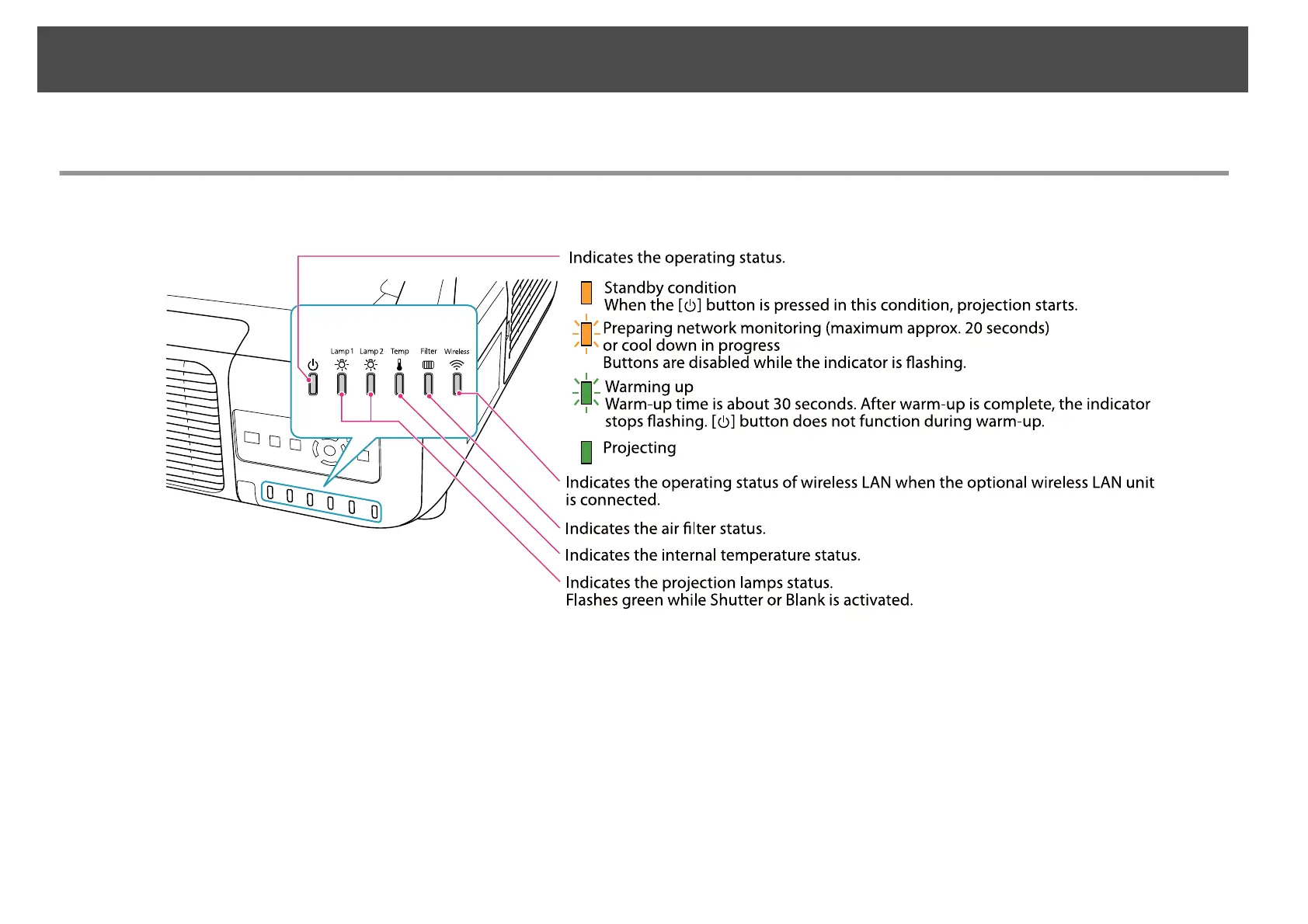Reading the Indicators
These indicators indicate the operating status of the projector.
Refer to the following table to see what the indicators mean and how to remedy problems that they indicate.
If all indicators are off, check that the power cord is connected correctly and that the power is being supplied normally.
Sometimes, when the power cord is unplugged, the
t indicator remains lit for a short period, but this is not a fault.
Reading the Indicators
64
