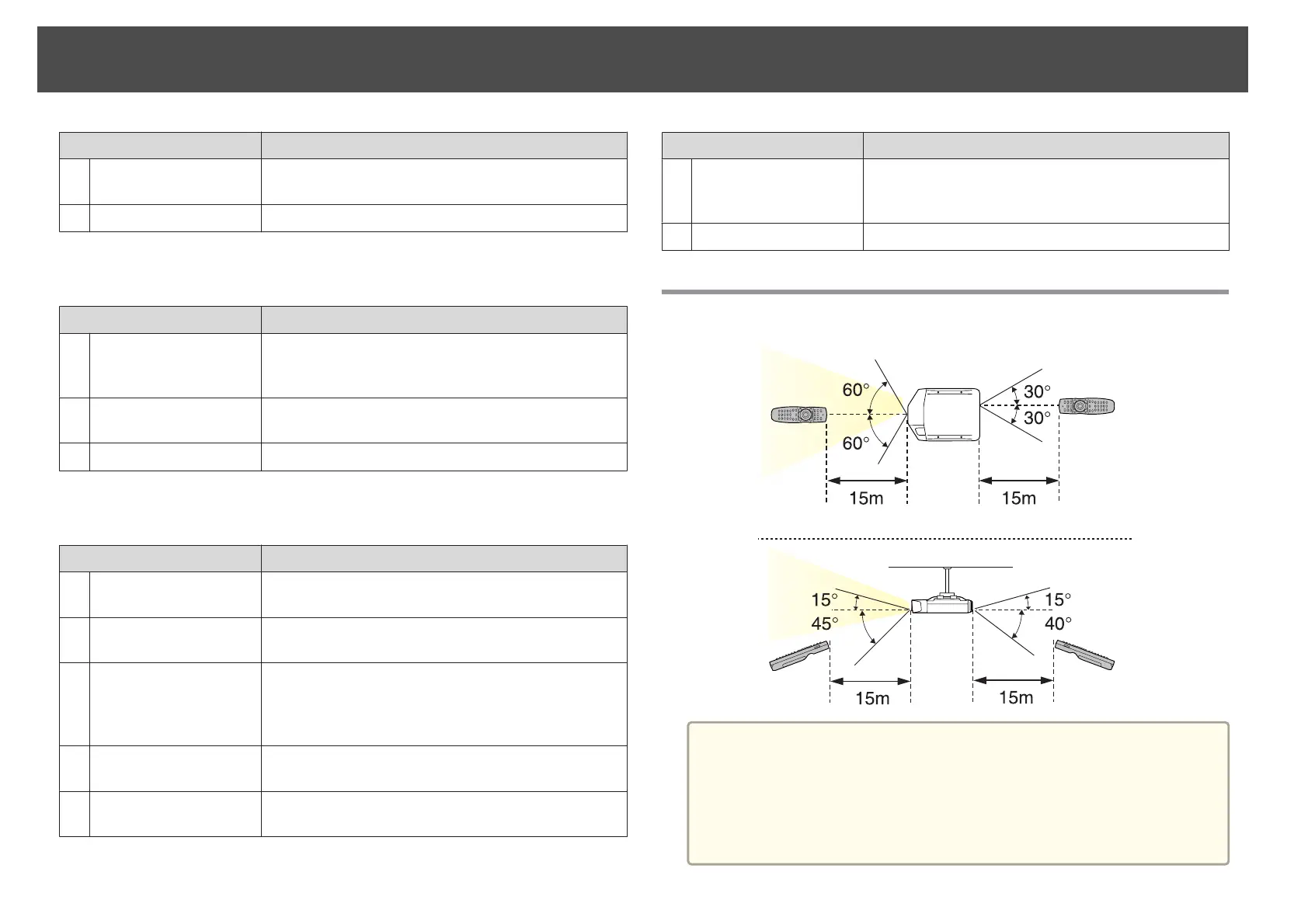Name Function
K
Split button
Press this button to split the screen in two and project two
images simultaneously.
L
Freeze button
Images are paused or unpaused.
Screen adjustment
Name Function
M
Auto button
If pressed during projection of computer analog RGB
signals, it automatically adjusts the Tracking, Sync., and
Position to project the optimum image.
N
Aspect button
The Aspect Ratio changes each time the button is pressed.
s p.35
O
Color Mode button
Each time the button is pressed, the Color Mode changes.
Others
Name Function
P
Remote control light-
emitting area
Outputs remote control signals.
Q
Help button
Displays and closes the Help screen which shows you how
to deal with problems if they occur.
R
Remote port
Connects the optional remote control cable set and
outputs signals from the remote control. When the remote
control cable is plugged into this remote port, the remote
receiver is disabled.
S
Default button
Reset to default the setting values being adjusted in some
configuration menus.
T
Num button
Use this button to enter passwords, IP Address from the
Network, and so on. s p.44
Name Function
U
Numeric buttons
Use this button to enter passwords, remote control ID
settings, IP Address from the Network, and so on.
s
p.30, p.44
V
Indicators
A light is emitted when outputting remote control signals.
Remote Control Operating Range
a
• If you use the optional remote control cable set (ELPKC28) to
connect the remote control to the projector, the operating range is
20m.
• To restrict reception of the operation signals from the remote
control, set Remote Receiver.
Press the [Menu] button > Settings > Remote Receiver
Remote Control
27
