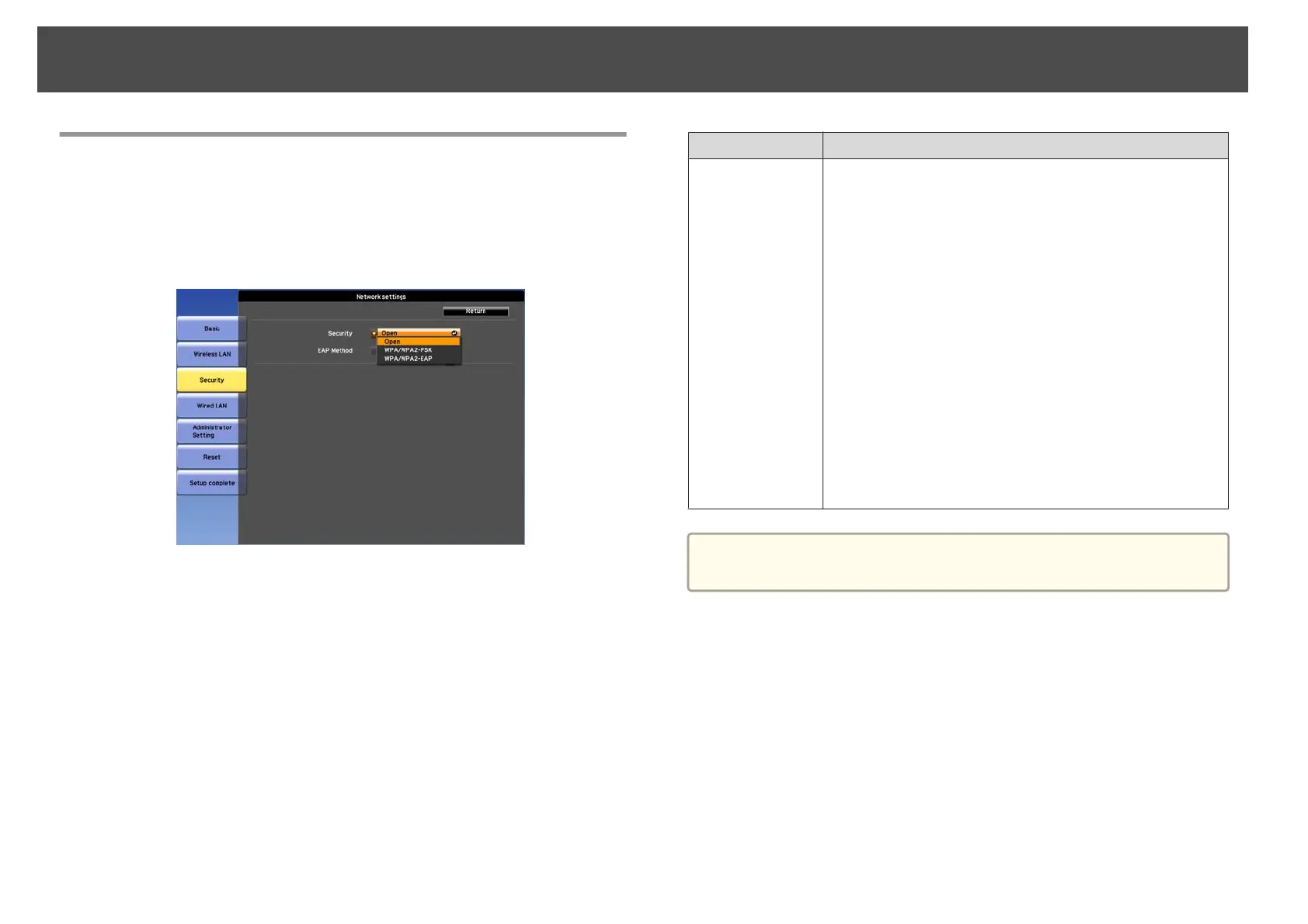List of Menus for Other Network Settings
Security menu
When the Wireless LAN unit is installed, it is strongly recommended that
you set security.
Submenu Function
Security
You can select a type of security.
• When Quick is selected
Open: Security is not set.
WPA2-PSK(AES) (only when SSID Auto Setting is set to
On): Communication is performed using WPA2 security.
Uses AES method for encryption. When establishing a
connection from a computer to the projector, enter the
value set in the passphrase.
• When Advanced is selected
Open: Security is not set.
WPA2-PSK(AES): Connects in WPA personal mode.
Encryption method is selected automatically according to
the access point settings. Set a passphrase which is the
same for the access point.
WPA/WPA2-EAP: Connects in WPA enterprise mode.
Encryption method is selected automatically according to
the access point settings. Select this item when using
LEAP.
a
You cannot set WEP as an encryption method for this projector.
Network Setup
52
