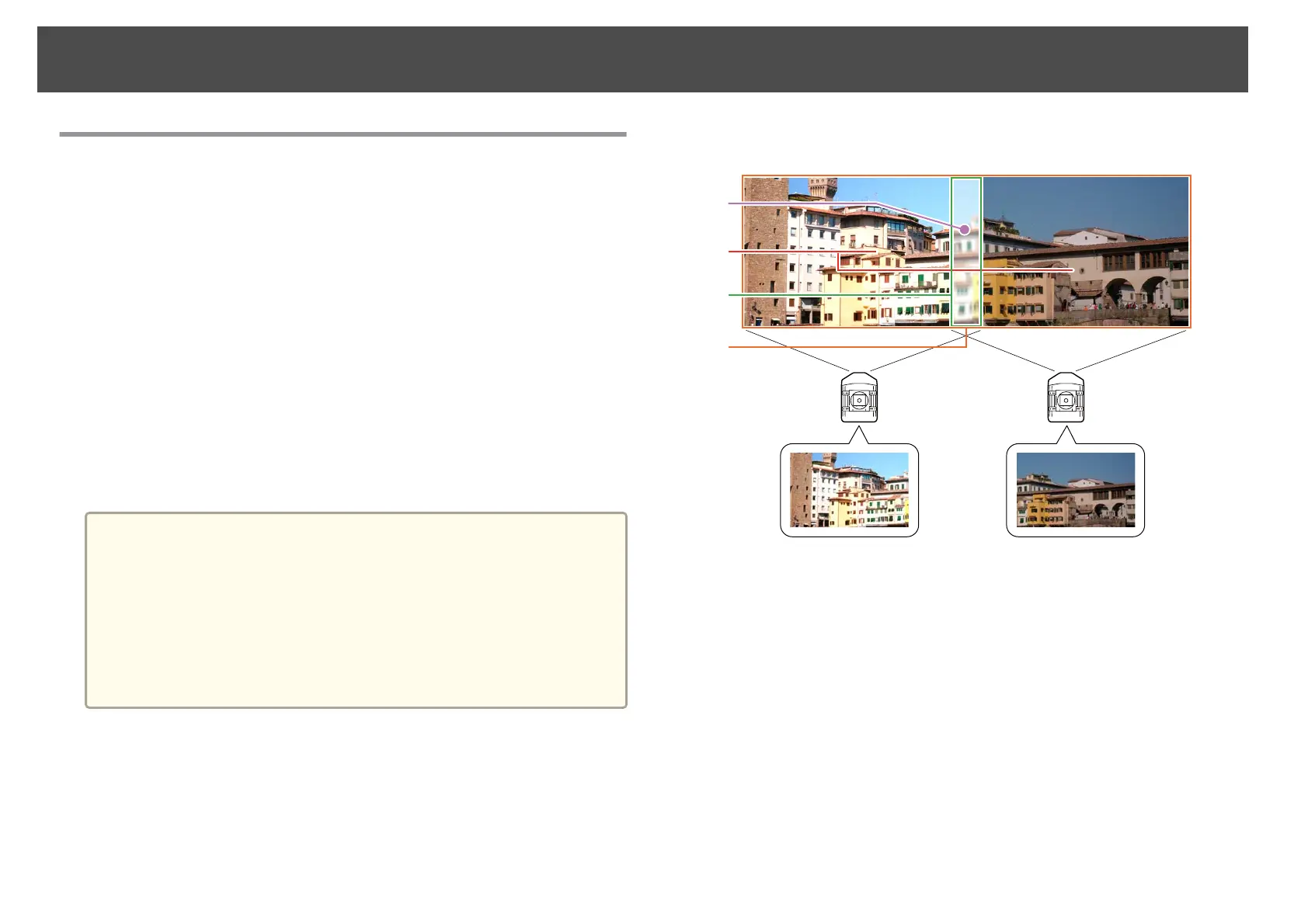Multi-Projection
Preparing the Projector
• Set the ID to the projector.
Press the [Menu] button > Extended > Multi-Projection > Projector
ID
When operating the projector, (1) set the remote control [ID] switch to
On, (2) hold down the [ID] button, (3) and then press the same number
button as the ID of the projector.
To check the projector's ID, press the [Help] button while holding
the [ID] button on the remote control to display the ID on the screen.
• Adjust the position of the projected image by using the direction of the
projector and lens shift.
s p.22
• Set the Color Mode to Multi-Projection with the [Color Mode] button
on the remote control.
a
• We recommend making settings at least 30 minutes after you start
the projection, because images are not stable right after turning on
the projector.
• Adjust the projection position so that the projected image is not
distorted. When overlapping images that have been corrected using
Geometric Correction, it may be difficult to match the position of
the images.
• Correction is easier if you use the image in dot by dot format, that
can be displayed without being enlarged or reduced.
Work flow
(1)
(2)
(3)
(4)
(1) Correct small gaps in position when matching projected images s "(1) Point
Correction" p.38
(2) Adjust the differences in brightness for each projector lamp s "(2) Brightness
Level (EB-Z8455WU/Z8450WU/Z8355W/Z8350W/Z10005/Z10000 only)"
p.39
(3) Fine tune overlapping areas to make seamless screen. s "(3) Edge Blending"
p.39
(4) Correct the color balance of the projected images s "(4) Multi-screen" p.40
(1) Point Correction
See p.34.
Projecting Images
38
