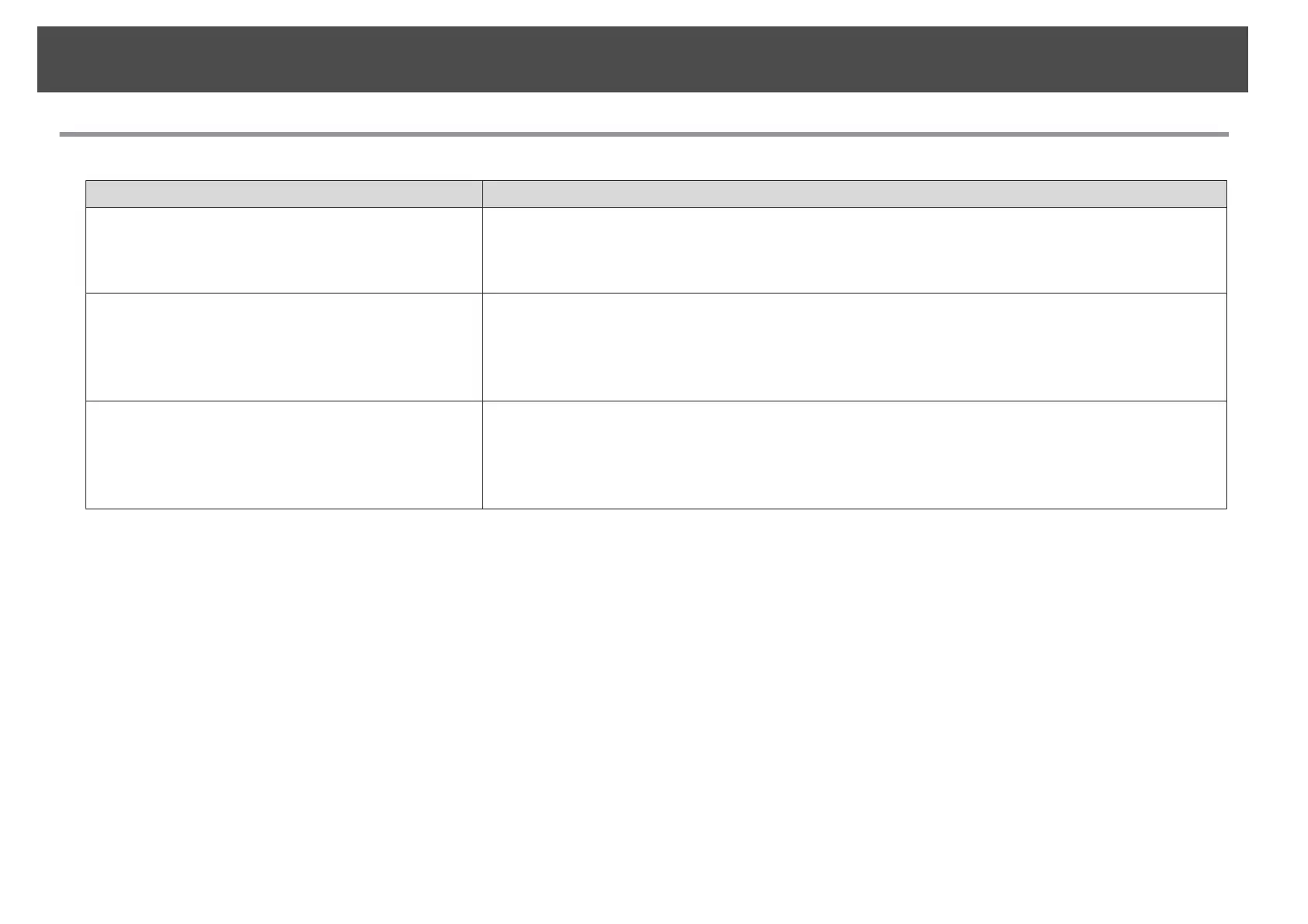Connection Information
Items you are interested in Methods
Types of image signal that can be displayed on the
external monitor
Only analog RGB signals from a computer connected to the Computer input port or the BNC input port can be
displayed on an external monitor. Images from equipment connected to other ports and component video
signals cannot be displayed.
When the projector is on standby, images cannot be displayed.
Do not display messages on the projection screen when
the input source is changed.
Set Messages to Off. (Default: On)
You can check warnings from the indicator status. s p.65
Displays operation and movement dialogs, lamp replacement messages, Message Broadcasting exiting messages,
and the projector ID.
Press the [Menu] button > Extended > Display > Messages
Change the background screen display. You can select Blue, Black, or Logo. If no logo has been registered, the Epson logo is displayed.
*
Display Background: Set the screen background when no image signal is available. (Default: Blue)
Press the [Menu] button > Extended > Display > Display Background
Startup Screen: When the projector is turned on, set On to display the user's logo or Off. (Default: On)
Press the [Menu] button > Extended > Display > Startup Screen
* When User's Logo Protect is set to On in Password Protect, settings relating to User's Logo cannot be changed. You can make changes after setting User's Logo Protect to
Off. s p.44
Before installation (Check items you are interested in)
17
