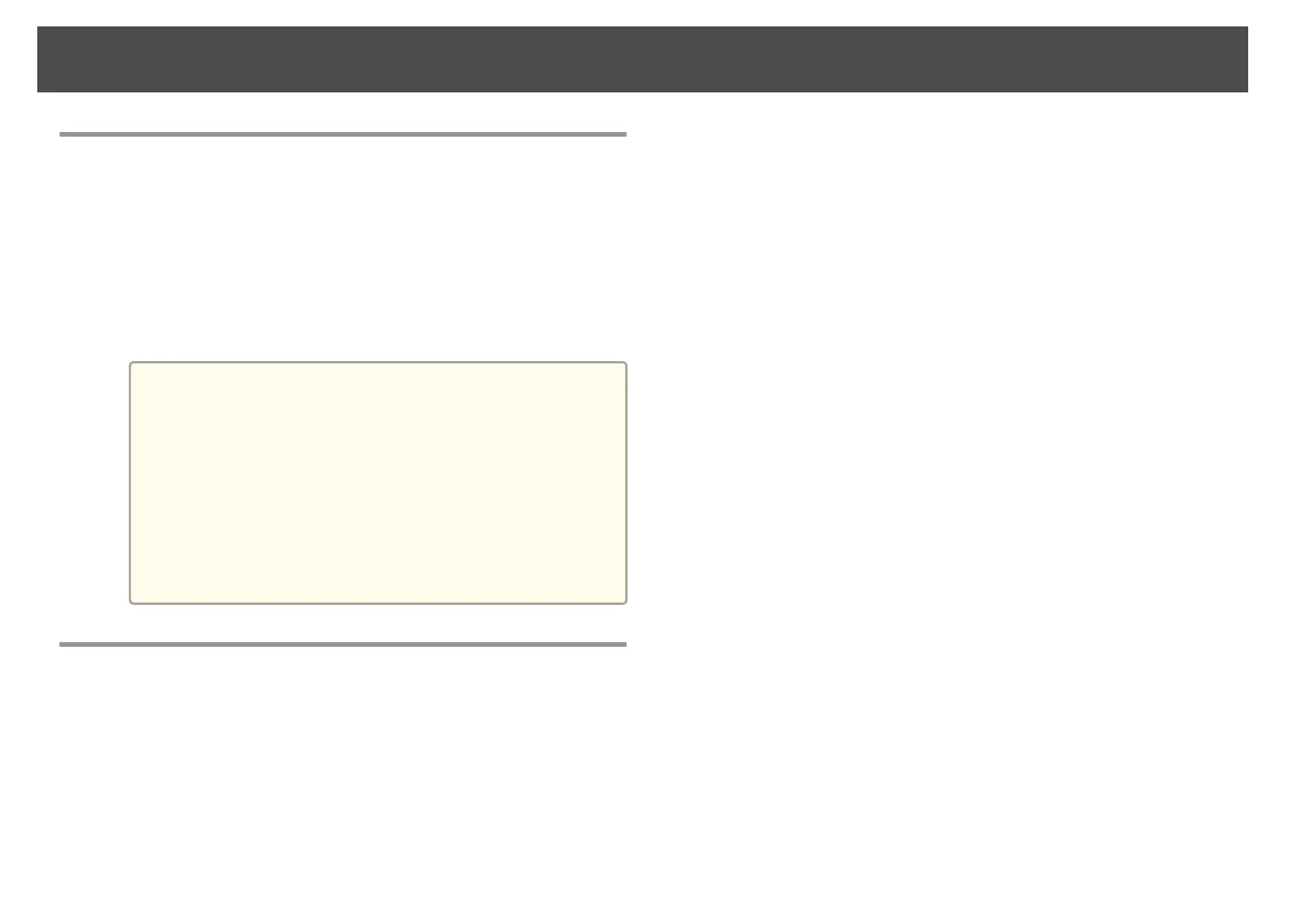Turning On
a
Remove the interface cover.
b
Connect the power cord.
Connect the power cord supplied.
c
Press the [t] button on the remote control or the control panel to
turn the power on.
a
• We recommend setting the focus, zoom, and lens shift at least
30 minutes after you start the projection, because images are
not stable right after turning on the projector.
• When using at an altitude of 1500 m or more, make sure you
set High Altitude Mode to On.
Press the [Menu] button > Extended > Operation > High
Altitude Mode
• When you turn on the projector for the first time, the
message "Do you want to set the time?" is displayed. See the
following for more information on setting the time.
s p.31
Turning Off
a
Turn off any connected devices.
b
Press [t] twice on the Remote Control or the Control panel.
c
When the projector beeps twice, disconnect the power cord.
Precautions of Power ON/OFF
29
