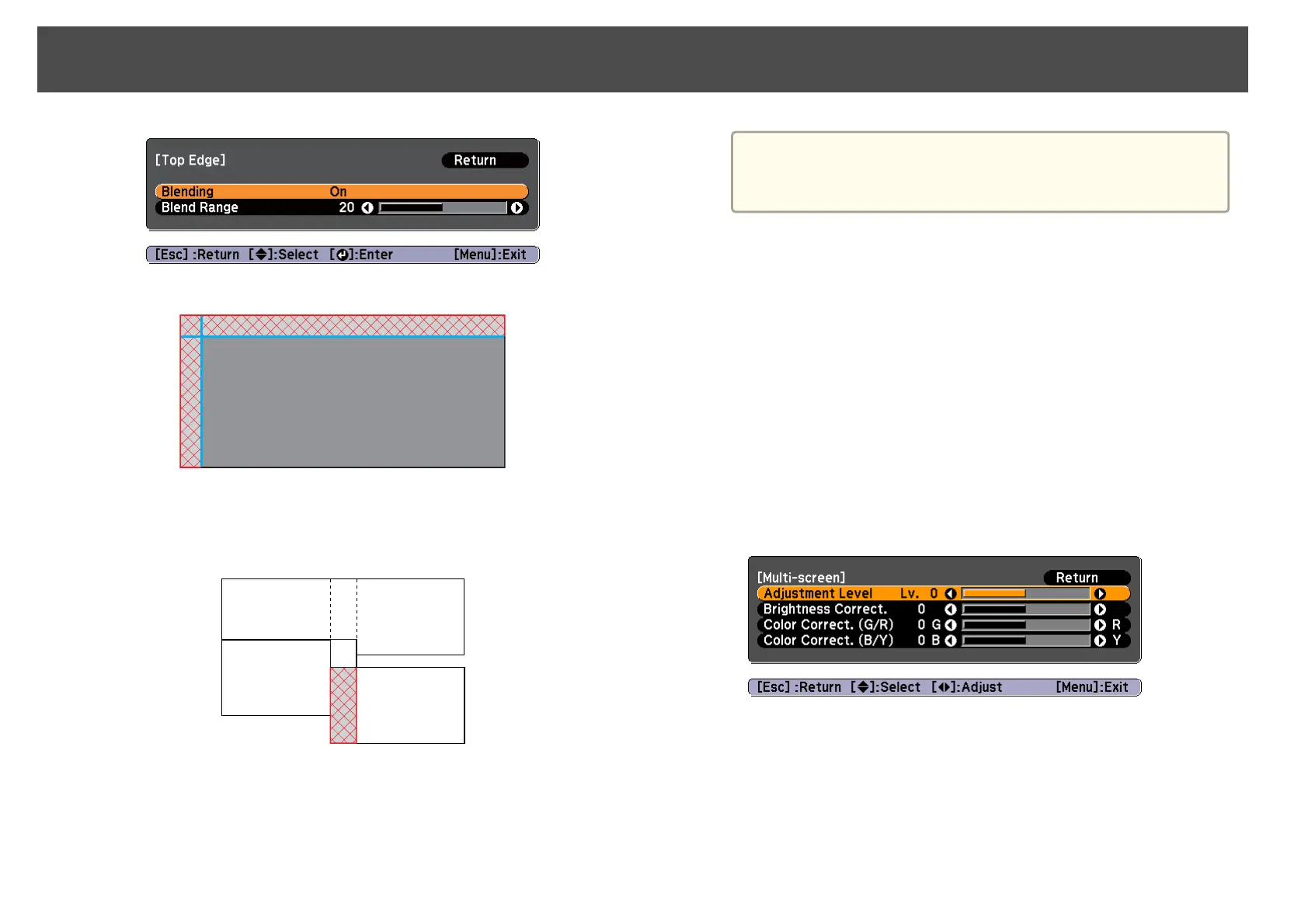A guide display indicates the area to which blending will be applied.
In Blend Range, adjust the range to be shaded. Adjustment is
possible at the level of one pixel. The range to which gradation can
be applied is up to 45% of the projector's panel resolution
(maximum area in which an image can be displayed).
The value for when the overlapped range and the guide are in the
same position is the best.
a
• You can select the color of the guide from Guide Colors.
• Check the range to which gradation can be applied as these
changes depending on the connected equipment.
c
When you have finished making adjustments, set Guide Display
to Off.
d
Select how to apply the gradation in Blend Curve.
You can select from three types of gradation.
(4) Multi-screen
Adjusts the brightness and color balance for projected images that were
corrected using Edge Blending.
Perform this in Multi-screen from the Configuration menu.
Press the [Menu] button > Extended > Multi-Projection > Multi-screen
The following screen is displayed.
Adjustment Level: There are five levels from white, gray, and up to black.
Adjust each level individually.
Brightness Correct.: Adjust from black to white for each color tone.
Color Correct. (G/R): Adjust the color tone for green and red.
Color Correct. (B/Y): Adjust the color tone for blue and yellow.
Projecting Images
40
