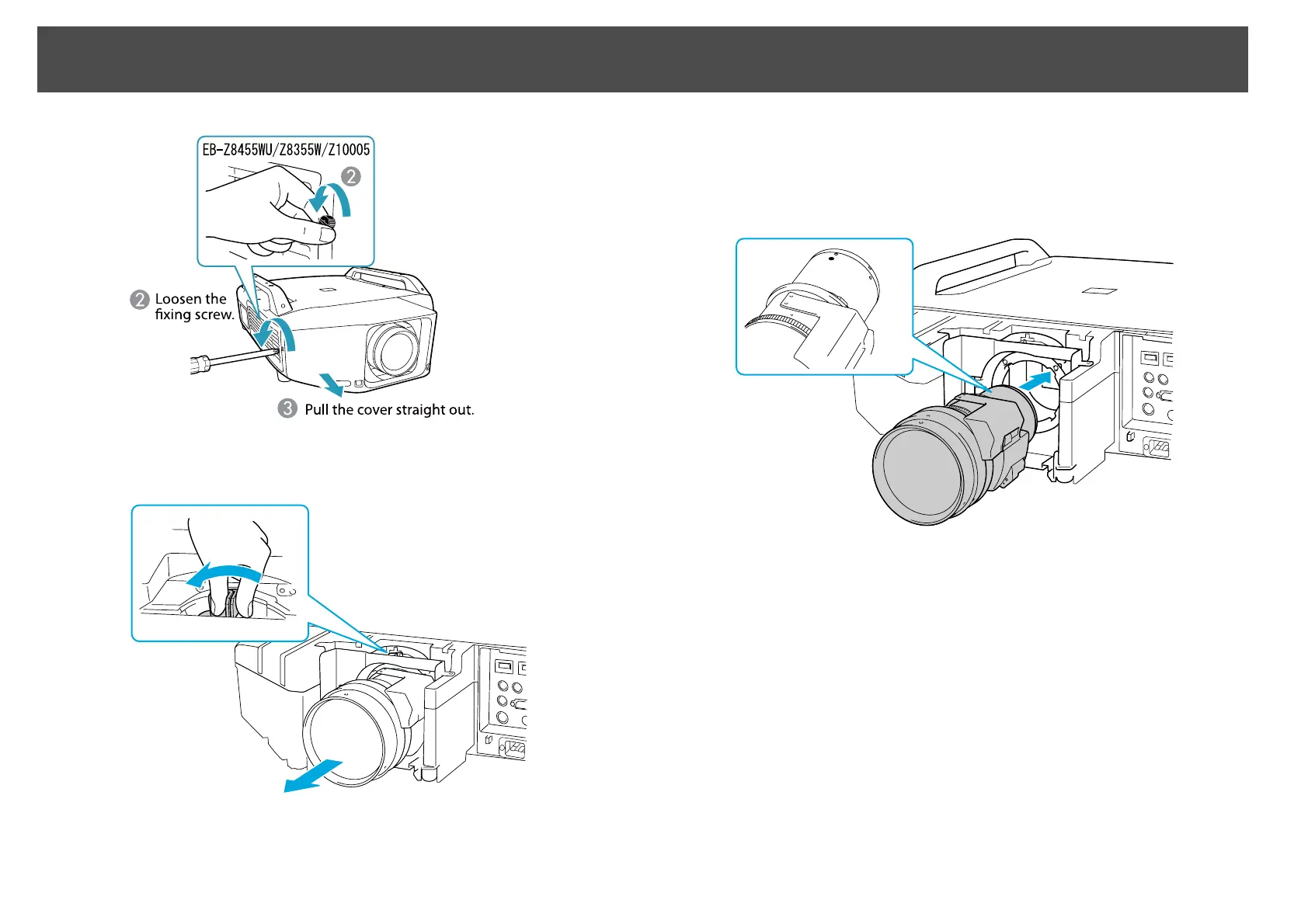c
Pinch the lock lever of the lens unit and turn it counterclockwise.
d
Pull the lens unit straight out as it is released.
e
Insert the lens unit straight into the lens insertion section with the
white circle on the lens on top.
f
While holding the lens unit firmly, turn the lock lever clockwise
until it is locked. Check that the lens cannot be detached.
Preparation
20
