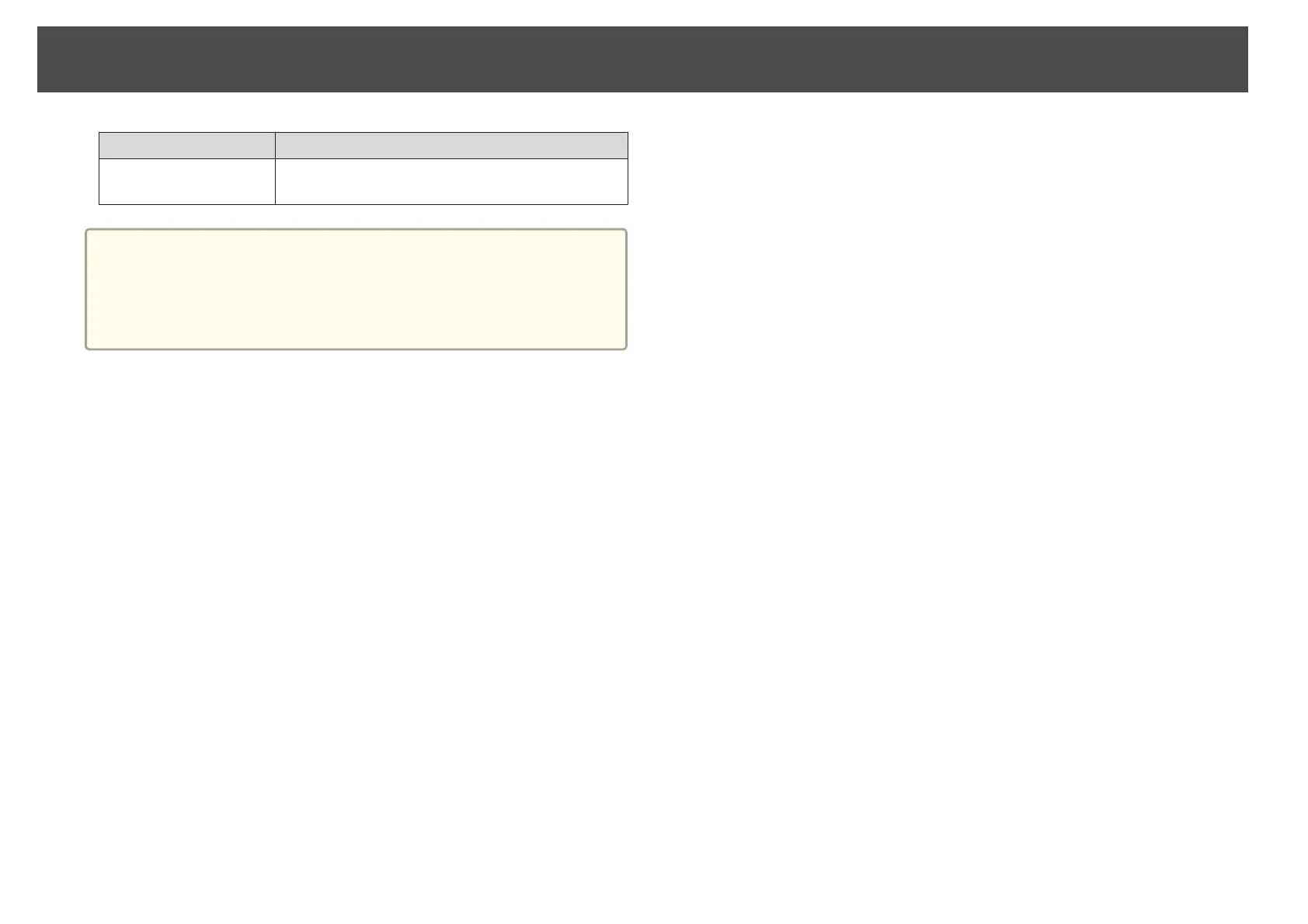Submenu Name Function
DST Adjustment (min)
Adjusts the time difference between the standard time
and the daylight saving time.
a
• When changing settings, make sure you select Setup complete, and
then select Yes.
• To manage with the correct time, set Internet Time to ON.
Press the [Menu] button > Extended > Time/Schedule Settings >
Date & Time > Internet Time
Setting Up
32
