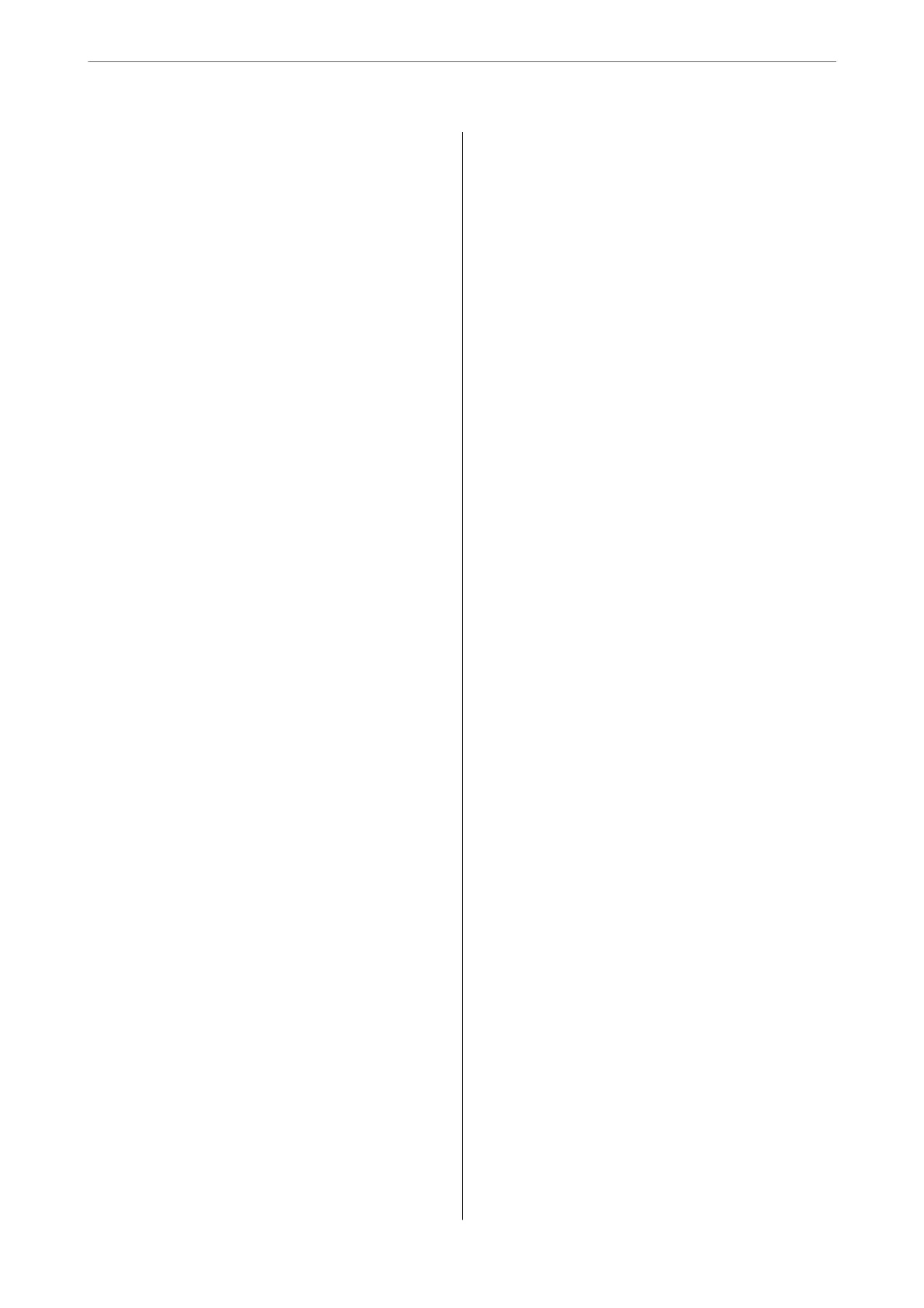Checking the Total Number of Pages Fed
rough
the Printer (Control Panel).........144
Checking the Total Number of Pages Fed
rough the Printer (Windows)............145
Checking the Total Number of Pages Fed
rough the Printer (Mac OS)............. 145
Saving Power............................145
Saving Power (Control Panel)..............145
Installing or Uninstalling Applications Separately. 146
Installing the Applications Separately........ 146
Adding the Printer (for Mac OS Only)........148
Uninstalling Applications.................148
Updating Applications and Firmware. . . . . . . . 150
Transporting and Storing the Printer...........151
Solving Problems
e
Printer Does Not Work as Expected........157
e Printer Does Not Turn On or O........157
Power Turns O Automatically.............157
Paper Does Not Feed Properly. . . . . . . . . . . . . 157
Cannot Print..........................162
Cannot Start Scanning...................179
Cannot Send or Receive Faxes..............190
Cannot Operate the Printer as Expected. . . . . . 206
A Message is Displayed on the LCD Screen. . . . . . 209
Paper Gets Jammed.......................210
Removing Jammed Paper.................211
Removing Jammed Paper from the ADF......214
Preventing Paper Jams...................215
It is Time to Rell the Ink...................216
Ink Bottle Handling Precautions............216
Relling
the Ink Tanks...................217
It is Time to Replace the Maintenance Box. . . . . . .221
Maintenance Box Handling Precautions. . . . . . 221
Replacing a Maintenance Box..............222
Printing, Copying, Scanning, and Faxing
Quality is Poor...........................223
Print Quality is Poor.....................223
Copy Quality is Poor.................... 231
Scanned Image Problems.................237
e Quality of the Sent Fax is Poor..........239
Received Fax Quality is Poor...............241
Cannot Solve Problem Aer Trying All Solutions. .242
Cannot Solve Printing or Copying Problems. . . 242
Adding or Replacing the Computer or
Devices
Connecting to a Printer that has been
Connected to the Network..................245
Using a Network Printer from a Second
Computer............................245
Using a Network Printer from a Smart Device. . 246
Re-setting the Network Connection........... 246
When Replacing the Wireless Router.........246
When Changing the Computer.............247
Changing the Connection Method to the
Computer............................248
Making Wi-Fi Settings from the Control Panel. .250
Connecting a Smart Device and Printer Directly
(Wi-Fi Direct)...........................253
About Wi-Fi Direct..................... 253
Connecting to an iPhone, iPad or iPod touch
using Wi-Fi Direct......................254
Connecting to Android Devices using Wi-Fi
Direct...............................257
Connecting to Devices other than iOS and
Android using Wi-Fi Direct...............259
Disconnecting Wi-Fi Direct (Simple AP)
Connection...........................263
Changing the Wi-Fi Direct (Simple AP)
Settings Such as the SSID.................263
Checking the Network Connection Status.......264
Checking the Network Connection Status
from the Control Panel...................264
Printing a Network Connection Report. . . . . . . 265
Printing a Network Status Sheet............ 271
Checking the Network of the Computer
(Windows only)........................271
Product Information
Paper Information........................274
Available Paper and Capacities.............274
Unavailable Paper Types..................277
Consumable Products Information............277
Ink Bottle Codes....................... 277
Maintenance Box Code...................278
Soware Information......................278
Soware for Printing.................... 279
Soware for Scanning....................284
Soware for Faxing..................... 285
Soware for Package Creation..............286
Soware for Making Settings.............. 286
Soware for Updating................... 288
Settings Menu List........................289
4
