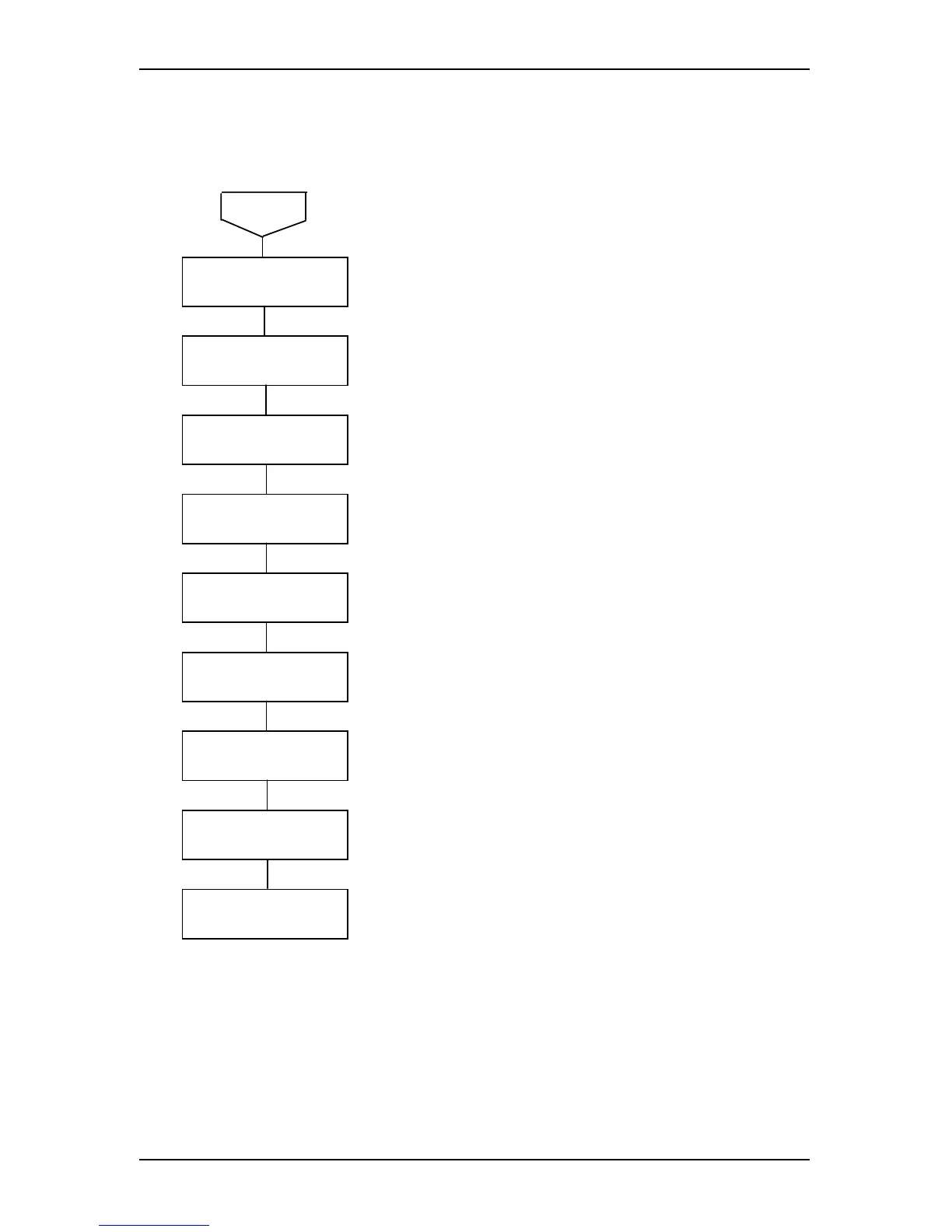4-3
EMP-9000/8000
SEIKO EPSON Revision:A
4.2. Entry
Follow the flowchart shown below when starting troubleshooting EMP-9000/8000 problems
and proceed to the pertinent detailed flowchart (given on the next and subsequent pates).
Figure4-1
Outside view
Internal cable connectors
Power ON/OFF
Display/Picture quality
Audio out
Operation panel
Remote controller
Mouse/Com
interface control
Others
Start
Visual check for outside view.
(Check out the any damage on the cover area.)
Ensure internal cable connections.
Remove the upper case unit. (Reconnect the cable if necessary)
Ensure power on/off and initialization (No signal display).
(Connect power cable and turn on the power.)
Ensure screen display and picture quality.
(Connect host computer, video device and monitor.)
Ensure audio output to the internal speaker and external speaker.
(Connect external speaker)
Ensure button operations on the Operation panel.
Ensure button operations on the remote controller.
(Front /Rear)
Ensure link set functions from remote controller.
(Link set option is necessary.)
Others’
(Noise, Over heat, etc.)