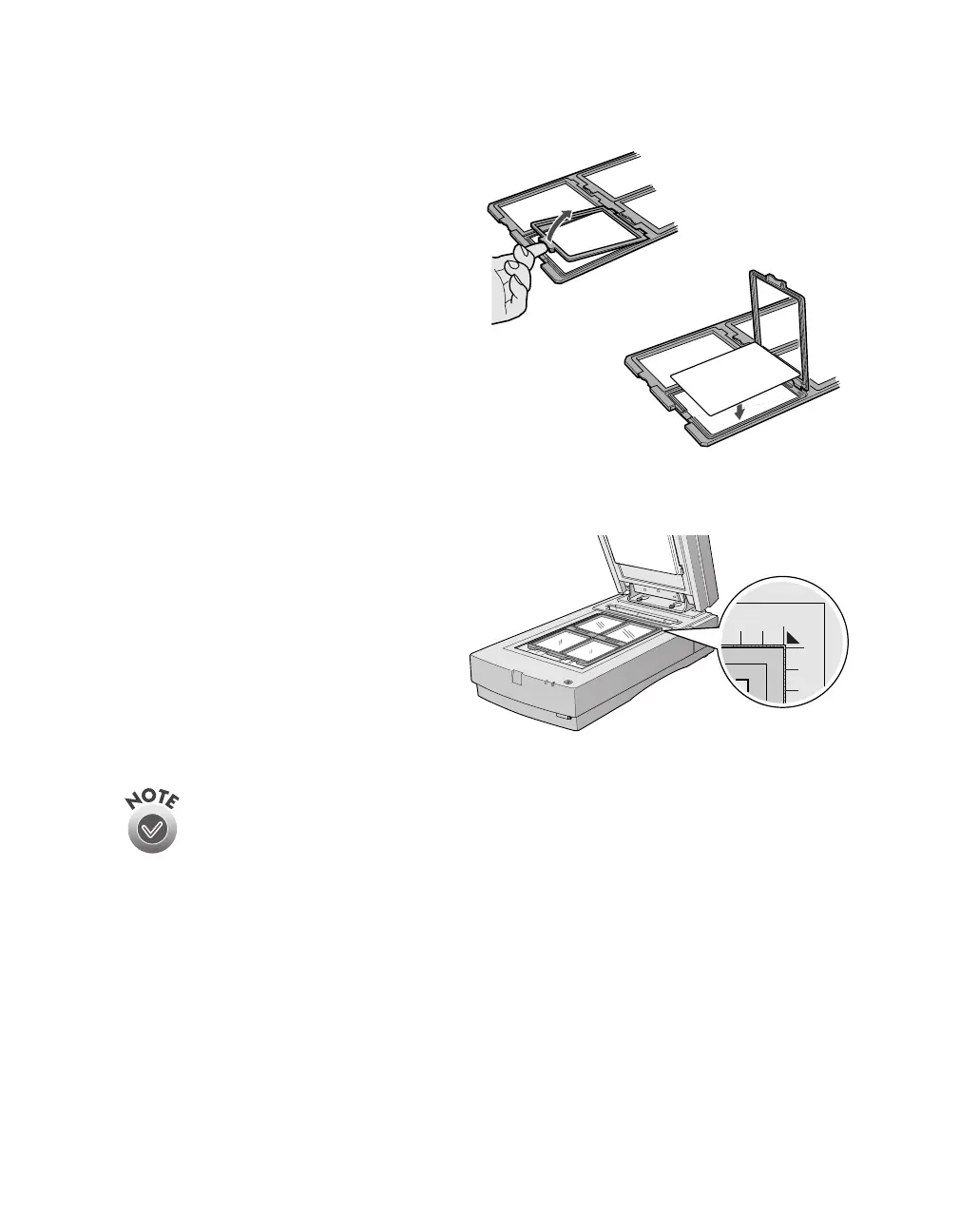Using Optional Equipment
101
Loading 4
×
× ×
×
5-inch film
Follow these steps to load 4
×
5-inch
film:
1. Place the 4
×
5-inch film guide on a
flat surface and remove the cover
from one of the film holders.
2. Insert the film in the film holder,
making sure the glossy (smooth)
side of the film faces down and the
film emulsion layer faces up. Then
close the cover.
3. Repeat steps 1 and 2 for all the film
you scan.
4. Place the 4
×
5-inch film guide
on the document table. Align it
with the ruled edges of the
document table as shown.
5. Close the TPU and begin your
scan.
If you’re using EPSON TWAIN Pro to scan, make sure to select TPU for
Neg. Film or TPU for Pos. Film as your Document Source.
1680.book Page 101 Thursday, March 1, 2001 4:28 PM