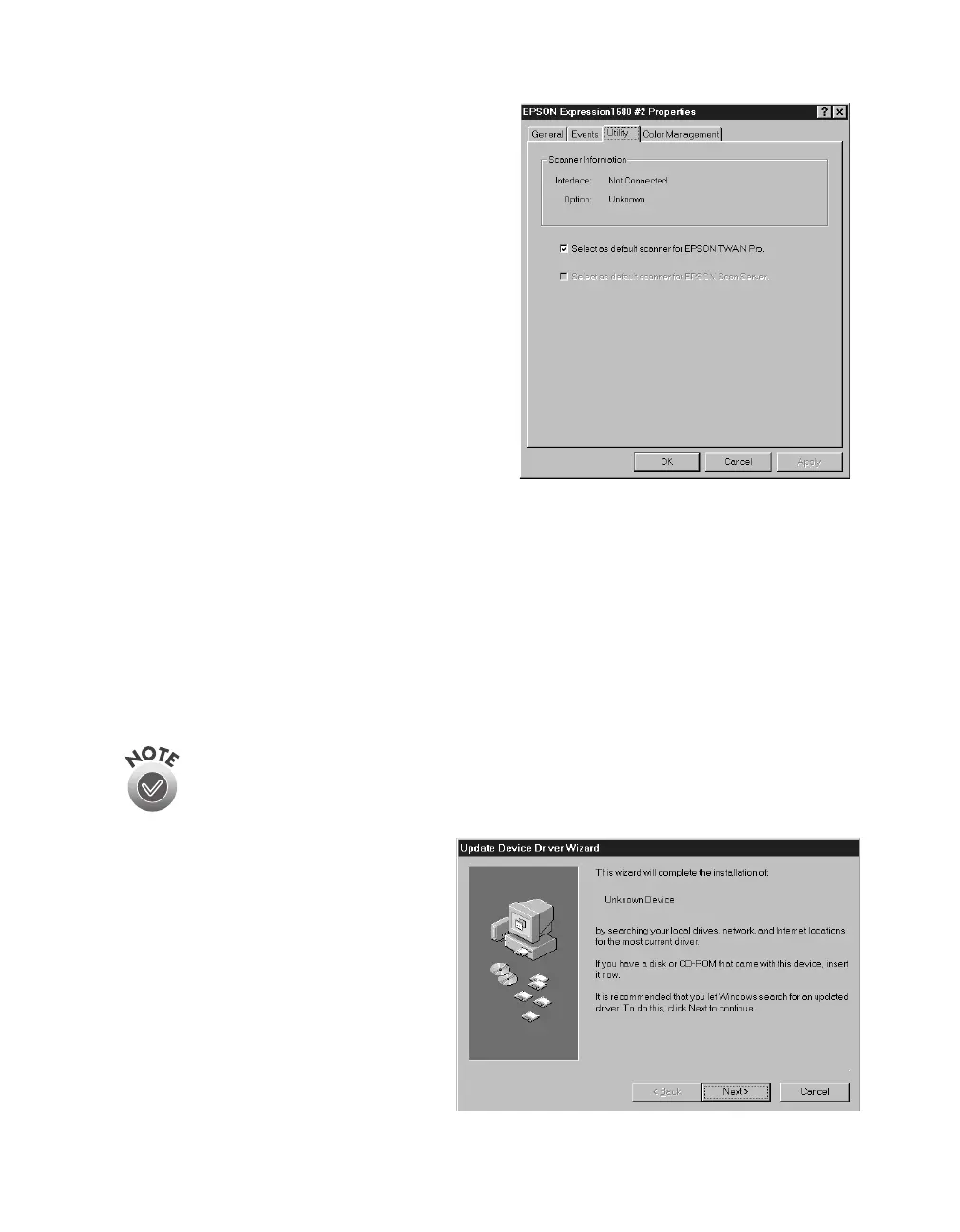Setting Up Your Scanner
39
3. Click the
Utility
tab. Make sure
Select
as default scanner for EPSON
TWAIN Pro
is checked, and then
click
OK
.
Installing the Windows 95 Software
Before you begin, make sure the Expression 1680 is connected to your computer.
If you’re configuring your SCSI interface card for the first time, you’ll be asked to
install your SCSI driver at the beginning of installation. Make sure you have your
Windows CD-ROM available, or know where to find the Windows source files on
your hard drive. Then follow the instructions on the screen, or see the documentation
that came with your SCSI card for more information.
If you need help locating your source files, contact your computer
manufacturer.
1. Turn on your scanner first; then
turn on your computer. When
you see the window on the right,
click
Next
.
1680.book Page 39 Thursday, March 1, 2001 4:28 PM