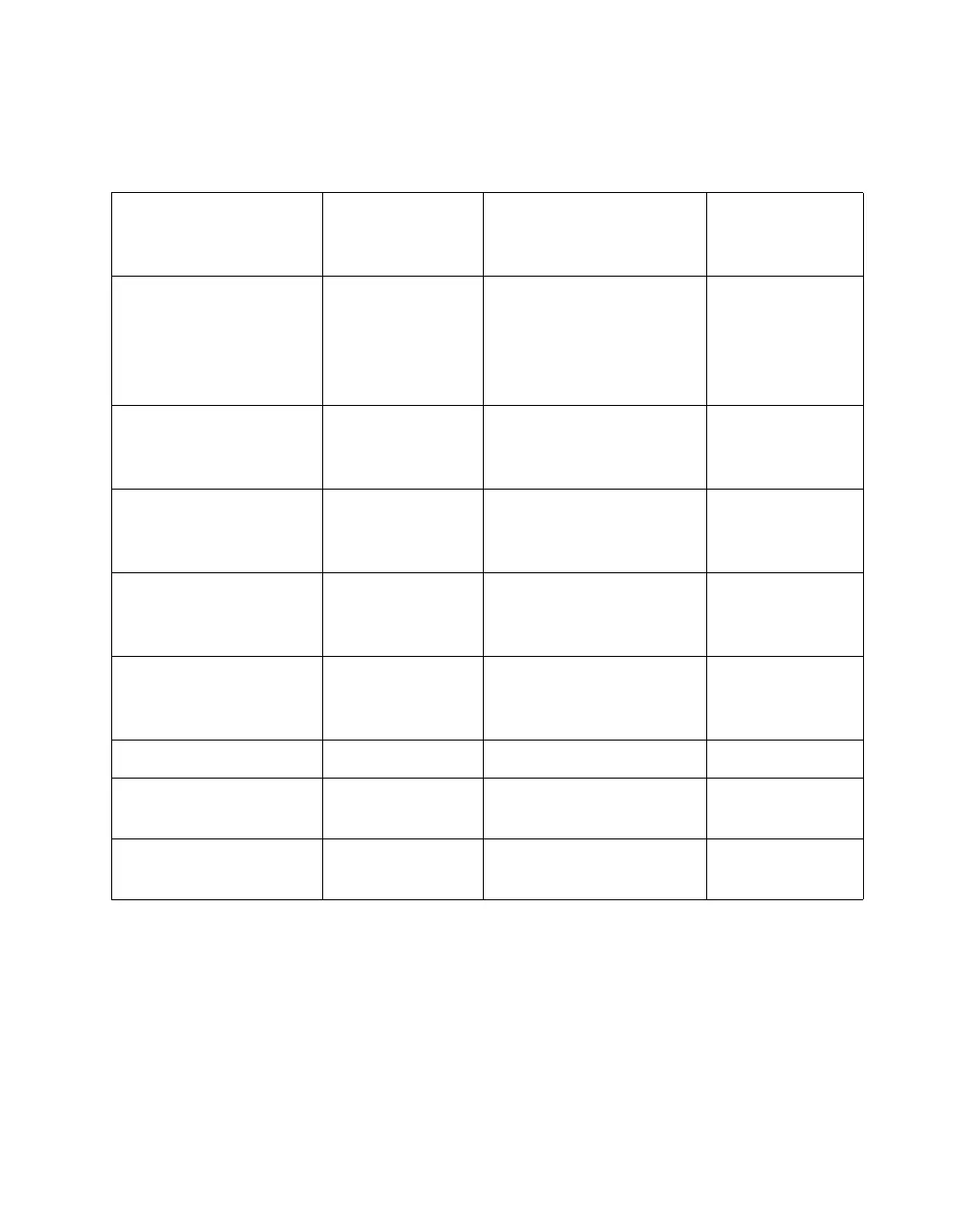How To Scan
55
Recommended Settings
Here are some recommended settings for different types of scans.
* Recommendations for EPSON TWAIN Pro also apply to EPSON TWAIN Pro Network.
** If your output is for on-screen viewing (for example, on a web page), select a resolution of
72 dpi.
*** This Image Type is available only in certain applications, such as Photoshop.
**** Automatically selects Text Enhancement Technology (TET) as your B/W option.
***** If you are enlarging your image, you must manually change the resolution (dpi).
Image type
Recommended
application
Recommended
TWAIN Pro* settings
Scanning
resolution for
printing**
Photograph Photoshop LE Image Type:
48-bit Color (HiFi)***,
24-bit Color (Std),
16-bit Gray (HiFi)***, or
8-bit Gray (Std)
300 dpi**
Magazine Photoshop LE Image Type:
24-bit Color
De-screening
300 dpi
Newspaper (text only) TextBridge Pro
or
PageManager
Image Type: OCR**** 300 or
400 dpi*****
Text for OCR TextBridge Pro
or
PageManager
Image Type: OCR**** 300 or
400 dpi*****
Text with images TextBridge Pro
or
PageManager
Image Type: Line art
B/W option: Auto
Area
Segmentation
300 or
400 dpi *****
Line art Photoshop LE Image Type: Line Art 300 to 3200 dpi
Negative transparency
(35 mm film)
Photoshop LE Document Source:
TPU for Neg. Film
300 to 3200 dpi
Positive transparency
(35 mm slides)
Photoshop LE Document Source:
TPU for Pos. Film
300 to 3200 dpi
1680.book Page 55 Thursday, March 1, 2001 4:28 PM