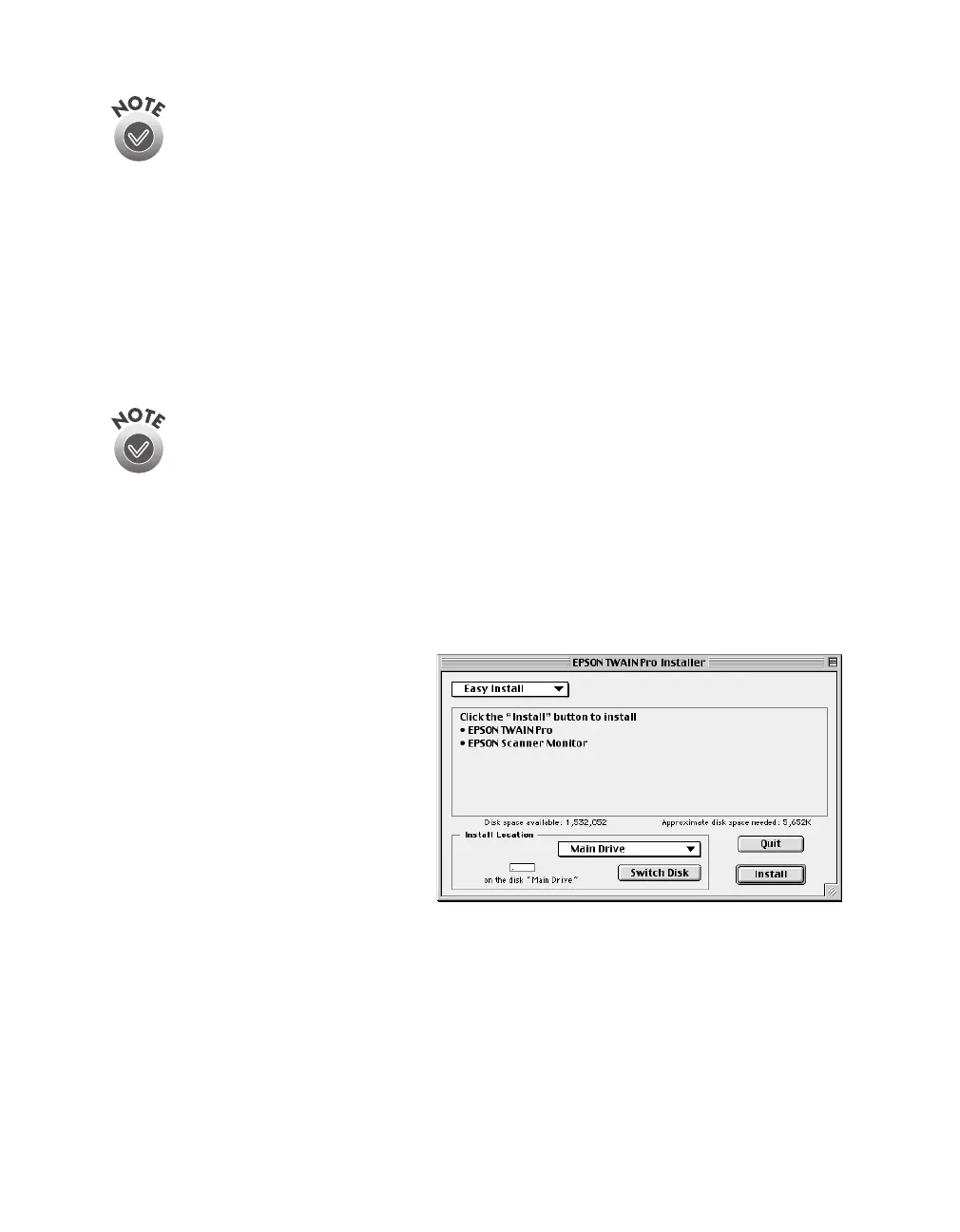48
Setting Up Your Scanner
If you’ve used an EPSON scanner on your Macintosh and have installed an
older version of EPSON TWAIN software, open the Extensions Manager
before you begin installation. Clear the checkboxes next to EPSON
Scanner Monitor Extension or EPSON Scanner Monitor USB Extension
and restart your computer. Then continue with the instructions below.
Starting the Macintosh Software Installation
Before you begin, make sure you’ve recalibrated your monitor to factory
specifications. You can use tools such as ColorSync 2.5 or above, the Adobe Gamma
utility included with Adobe Photoshop 5.0 and above, or MonacoEZcolor.
If you don’t calibrate your monitor, you may get inconsistent scanning
results.
1. Turn on your Macintosh and turn off any virus protection programs you’re using.
2. Insert the EPSON Expression 1680 Scanning Tools CD-ROM in your drive.
3. Double-click the
EPSON TWAIN Pro
folder.
4. Double-click the
EPSON TWAIN Pro Installer
icon.
5. Click
Install
, and then follow
the instructions on the screen to
install EPSON TWAIN Pro and
EPSON Scanner Monitor.
6. When installation finishes, click
Restart
.
Your computer restarts.
1680.book Page 48 Thursday, March 1, 2001 4:28 PM