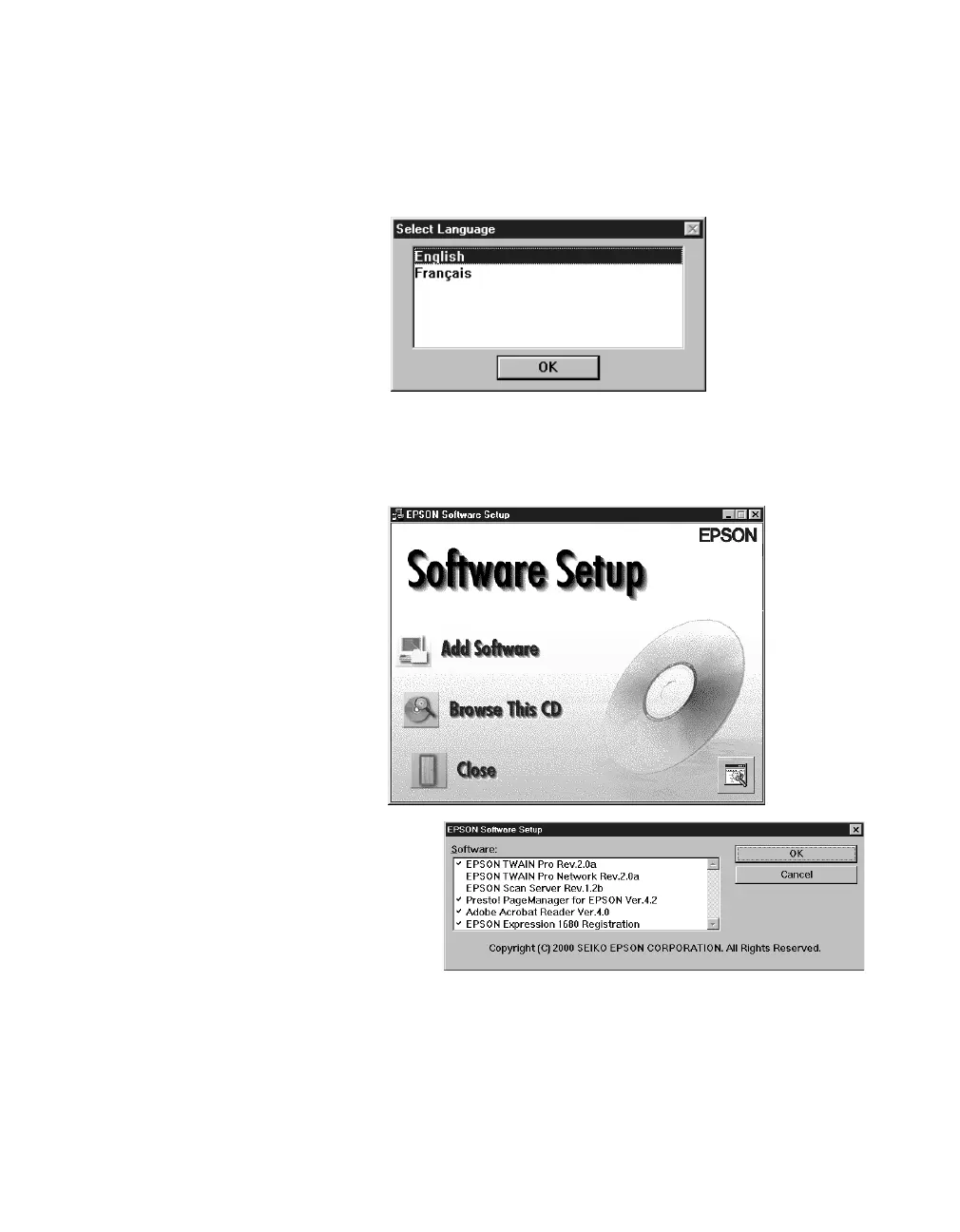Setting Up Your Scanner
41
Installing Other Software on Your Scanning Tools CD-ROM
Follow these steps to install EPSON TWAIN Pro, Presto! PageManager, and Acrobat
Reader, and complete the Expression 1680 electronic registration form:
1. If the Select Language
windows doesn’t appear,
double-click the
My
Computer
icon on your
Windows desktop, then
double-click the
Epson
CD-ROM icon. You see
the Select Language
window.
2. Make sure
English
is selected and click
OK
.
3. You see the Software
Setup window. Click
Add Software
.
4. You see the software
selection window.
A check mark appears beside
applications selected for
installation. If you want to
deselect either Presto!
PageManager or Acrobat Reader, click the application to clear the check mark.
Then click
OK
.
1680.book Page 41 Thursday, March 1, 2001 4:28 PM