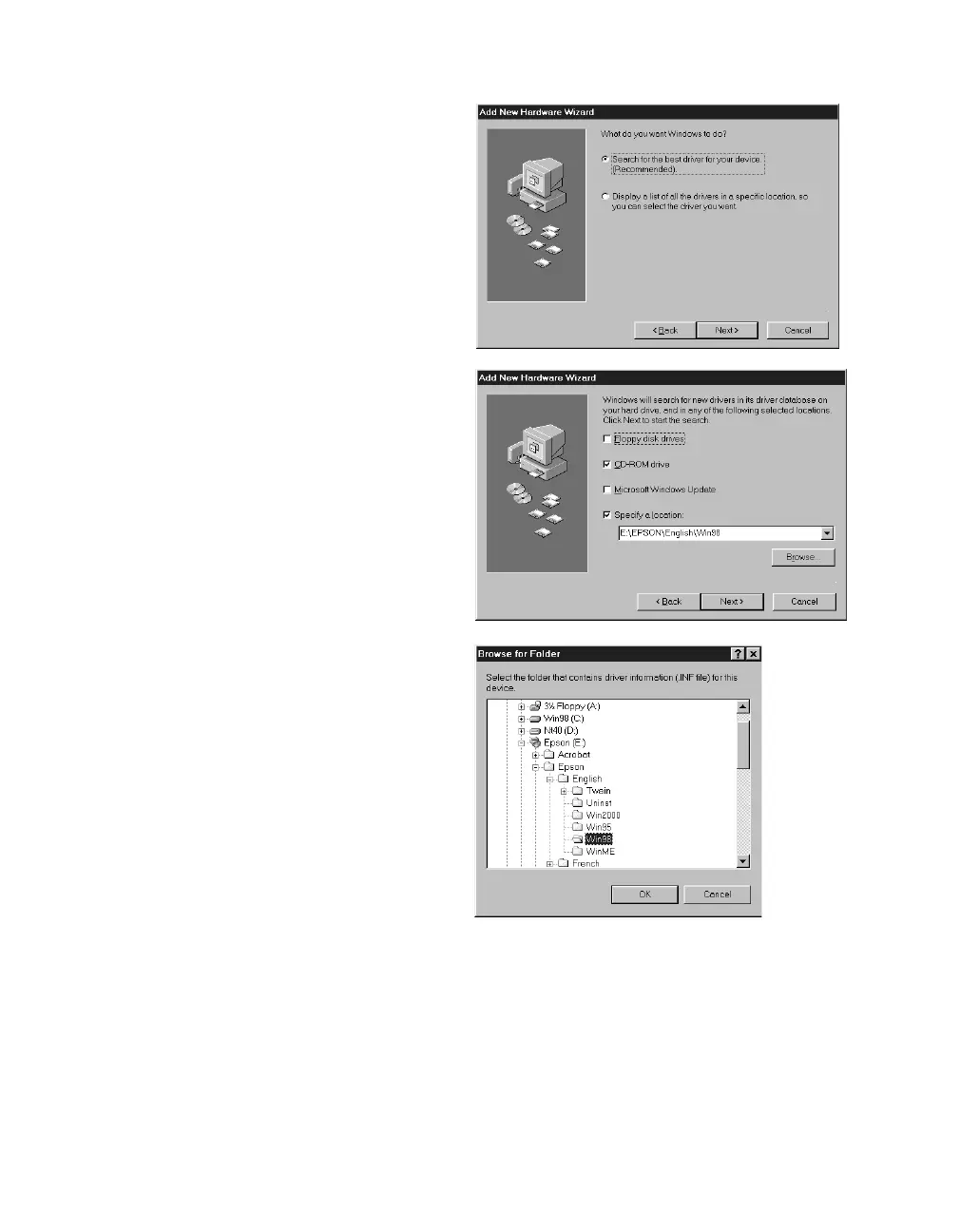76
Network Scanning
3. Select
Search for the best driver
for your device
, and then click
Next
.
4. Make sure
CD-ROM
drive and
Specify a location
are selected and
click
Browse
.
5. Browse to
EPSON\English\Win98
on your CD-ROM drive. (The
example to the right uses “E” as the
CD-ROM drive letter. Your
CD-ROM drive letter may be
different.) Click
OK
to close the
Browse window, and then click
Next
.
6. Follow the instructions on the
screen.
7. Click
Finish
when you see a message
that installation is complete.
1680.book Page 76 Thursday, March 1, 2001 4:28 PM