0
1.6.3
Bi-Directional
Commands
o
Reply
printer
ID
Reply
printer
ID: [ESC][SOH]@EJL[SP]ID[CR][LF]
The
printer
sends
the
following
ID
string
in
reply
to
this
command.
n
Market
ID=0
*1
n
Market
ID=1
o
Enter
/
Exit
Remote
Mode
n
Enter
Remote
Mode: [ESC](R[08H][00H][00H]REMOTE1
n
Exit
Remote
Mode: [ESC][NUL][00H][00H]
o
Remote
Commands
n
Change
Printer
Settings: XX[nL][nH][00H][ml]...[mx]
n
Reply
Printer
Settings: XX[nL][nH][01H][ml]...[mx]
XX
is
a
string
of
2
ASCII
characters
of
defining
a
feature
of
the
command.
Following
[nL][nH]
is
two
byte
hexadecimal
value
that
denotes
the
length
of
the
[00H]
and
[ml]...[mx]
parameters.
Last
[m1]
...
[mx]
parameters
are
used
to
describe
the
detailed
command
function
and
represent
printer
settings.
The
printer
sends
the
following
string
in
reply
to
the
commands
of
this
type:
@BDC[sp]PS[CR][LF]
XX:
Reply-Data;
[FF]
Table
1-35
shows
the
XXs
that
are
provided
in
this
printer.
<Remote
commands>
-[Save]
column
shows
that
SV
commands
is
effective
to
each
feature
or
not.
-
¡
:
All
parameters
are
saved.,
∆
:
Some
limited
parameters
are
saved.,-:
No
parameter
is
saved.
Bar
code Set
up
Bar
code ESC
[f
Transfer
Bar
code ESC
[p
Download Download
ESC
=
command
is
not
provided.
*
Alternate
Graphic
Mode
@EJL[SP]ID[CR][LF]
MFG:
EPSON;
CMD:
ESCPL2,PRPXL24,BDC;
MDL:
LQ-580;
CLS:
PRINTER;
DES:
EPSON[SP]LQ-580;
[FF]
@EJL[SP]ID[CR][LF]
MFG:
EPSON;
CMD:
ESCPL2,PRPXL24,BDC;
MDL:
LQ-570e;
CLS:
PRINTER;
DES:
EPSON[SP]LQ-570e;
[FF]
Table
1-34.
IBM
2390
Plus
emulation
Classification Operation Command
Table
1-35.
Bi-Directional
Commands
Function Code/
Parameter Save
Enter
Remote-1 ESC”(R”08H
00H
00H
“REMOTE1”
-
Exit
Remote-1 ESC
00H
00H
00H -
Save
settings “SV”
00H
00H -
Initialize “RS”
00H
00H -
Load
power-on
default “LD”
00H
00H -
Select
typeface “FO”
02H
00H
00H
m1
m1=0(Roman),
1(Sans
serif),
2(Courier),
3(Prestige)
4(Script),
5(OCR-B),
7(Orator),
8(Orator-S),
9(Script
C),
10(Roman
T),
11(Sans
serif
H)
¡
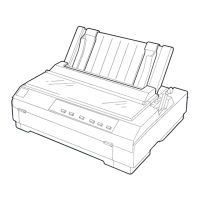
