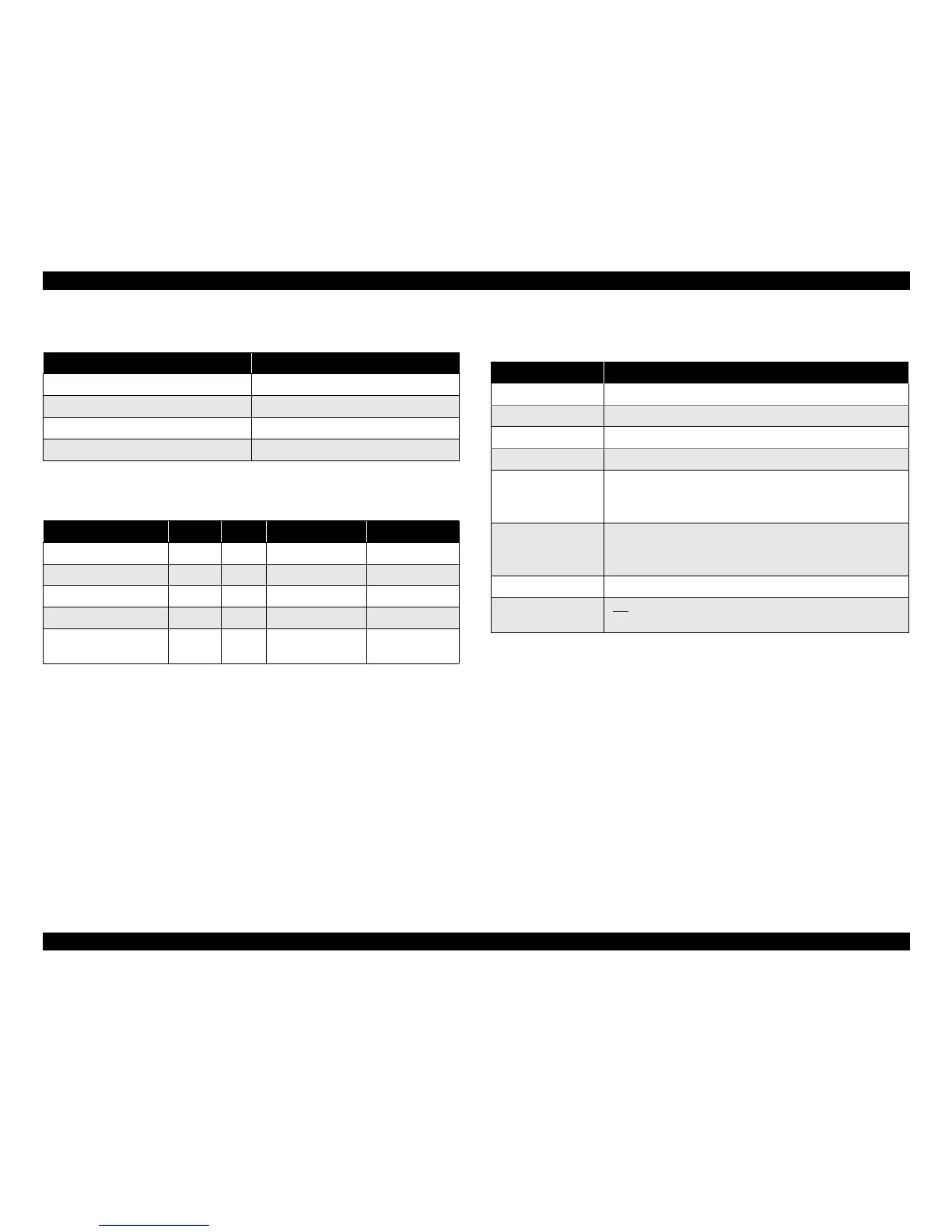EPSON LX-300+II/300+II RTP/1170II Revision D
PRODUCT DESCRIPTION Control codes 34
Paper_path
characteristic status code
MIB proxy information
“IG:”
“0305NA,” Sheet feeder bin 1 (removable), capacity 5 mm,
quantity of paper N.A.
“09NANA,” Manual feed rear, capacity N.A., quantity of paper N.A.
“0CNANA;” Tractor rear, capacity N.A., quantity of paper N.A.
“TEC:06;” 9-pin SIDM
1.5.3.2 Packet commands
*1 The reply string is the same as BDC-ID Reply.
*2 The reply string is the same as BDC-ST Reply.
Table 1-37. Paper_Path
paper_path “<paper_path code>”
Continuous paper (rear) “0000”
Continuous paper (bottom) “0001”
Cut sheet (rear) “0200”
CSF Single bin “0100”
Table 1-38. Characteristic Status Code
location size type Refer to
Structure version +0 2bytes “02” fixed -
Starting date +2 6bytes “yy”, “mm”, “dd” “SD” command
Total printing line number +8 8bytes “nnnnnnnn” “TL” command
Total power on hour +16 4bytes “nnnn” “TL” command
Total printing line number
for ribbon charge timing
+20 8bytes “nnnnnnnn” “TL” command
Table 1-39. Packet Commands
Function Code
Device ID request “di” 01H 00H 01H
Device ID reply *
1
“@EJL” SP “ID” CR LF <Device ID string> FF
State-Reply request “st” 01H 00H 01H
State-Reply *
2
“@BDC” SP “ST” CR LF <printer status string> FF
Reply EEPROM data
in the specific address
request (LX-300+II)
“||” 06H 00H r1 r2 41H BEH A0H d1
r1, r2 means R code. (e.g. r1=A8, r2=5Ah)
d1 : EEPROM address (00h - FFh)
Reply EEPROM data
in the specific address
request (LX-1170II)
“||” 06H 00H r1 r2 41H BEH A0H d1
r1, r2 means R code. (e.g. r1=A8, r2=6Ah)
d1 : EEPROM address (00h - FFh)
EEPROM data reply “@BDC” SP “PS” CR LF “EE:” <addr> <data> “;” FF
No support command
“XX:;” FF
(XX is the command string being invalid.)
