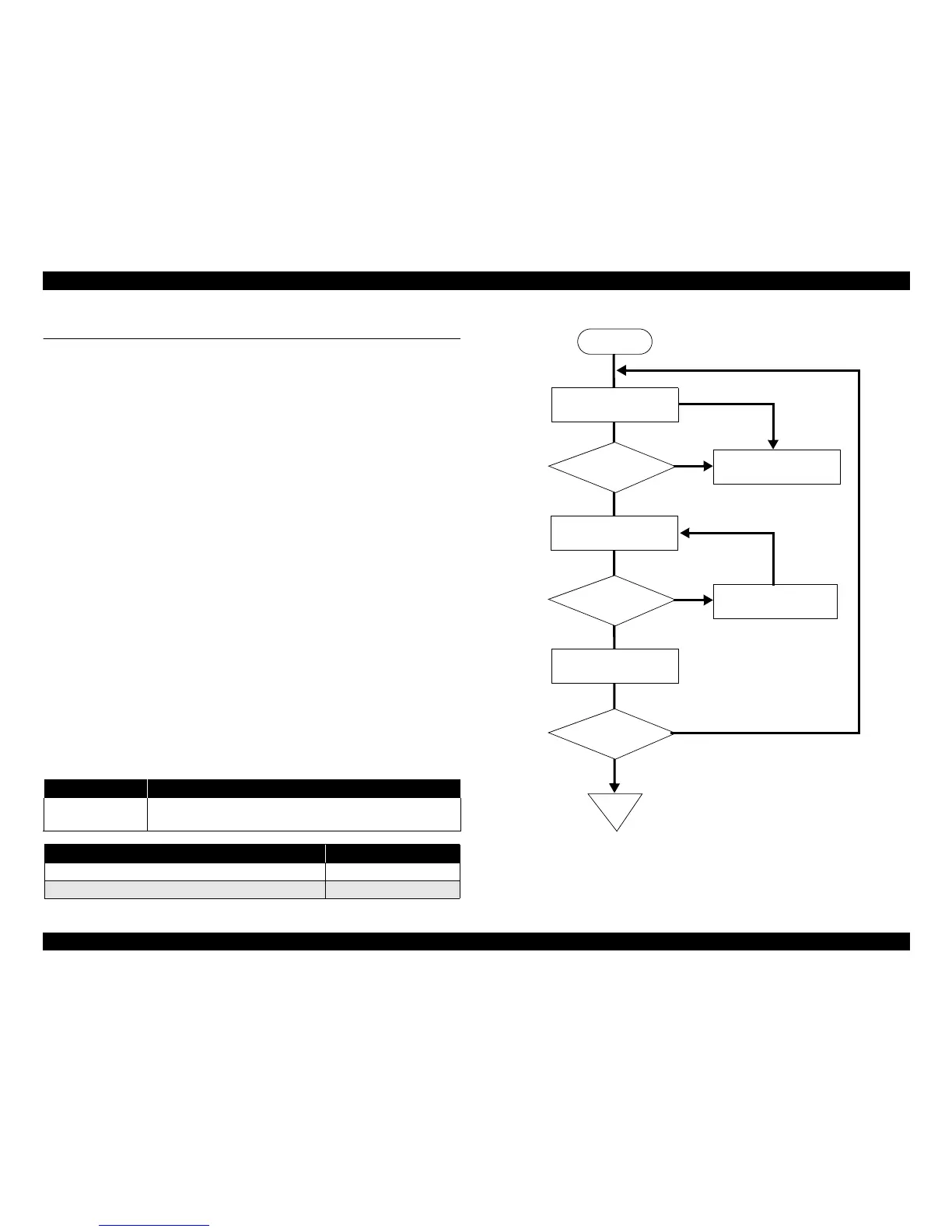EPSON LX-300+II/300+II RTP/1170II Revision D
Adjustment Adjustments 89
5.2 Adjustments
5.2.1 Platen Gap Adjustment
Perform the platen gap adjustment when you have performed any of the following:
Removing or replacing the printhead unit (See page 70.)
Removing or replacing the CR motor mechanism (See page 76.)
Removing or replacing the platen mechanism (See page 77.)
Removing or replacing the carriage mechanism (See page 78.)
Removing or replacing the ribbon feed mechanism (See page 79.)
Removing or replacing the RPE sensor (See page 80.)
Removing or replacing the BPE sensor (See page 80.)
Removing or replacing the PG sensor (See page 81.)
Removing or replacing the release lever position sensor (See page 81.)
Removing or replacing the PF motor assembly (See page 82.)
Removing or replacing the paper feed mechanism (See page 82.)
Removing or replacing the paper guide (See page 83.)
Follow the steps below to perform the platen gap adjustment.
1. Remove the upper housing. (See page 71.)
2. Set the PG adjust lever to “0.”
3. Remove the printhead and remove the ribbon mask.
4. Re-install the printhead.
5. Follow the procedure in the flowchart below for the adjustment.
Figure 5-5. Platen Gap Adjustment
Platen Gap Setting Judging Method
0415 ± 0.015mm
Thickness gauge 0.40mm falls down by its own weight: OK
Thickness gauge 0.43 mm does NOT fall down by its own weight: NG
Rotational direction of the parallelism adjust bushing Platen gap
Platen side Widen
Front side Narrowed
START
Move the carriage unit to the
left end.
Move the carriage unit to the
right end.
Is the platen gap
within the range of the
setting?
Move the carriage unit to the
center.
Adjust the platen gap at the
left end.
Adjust the platen gap at the
right end.
END
Is the platen gap
within the range of the
setting?
Is the platen gap
within the range of
the setting?
