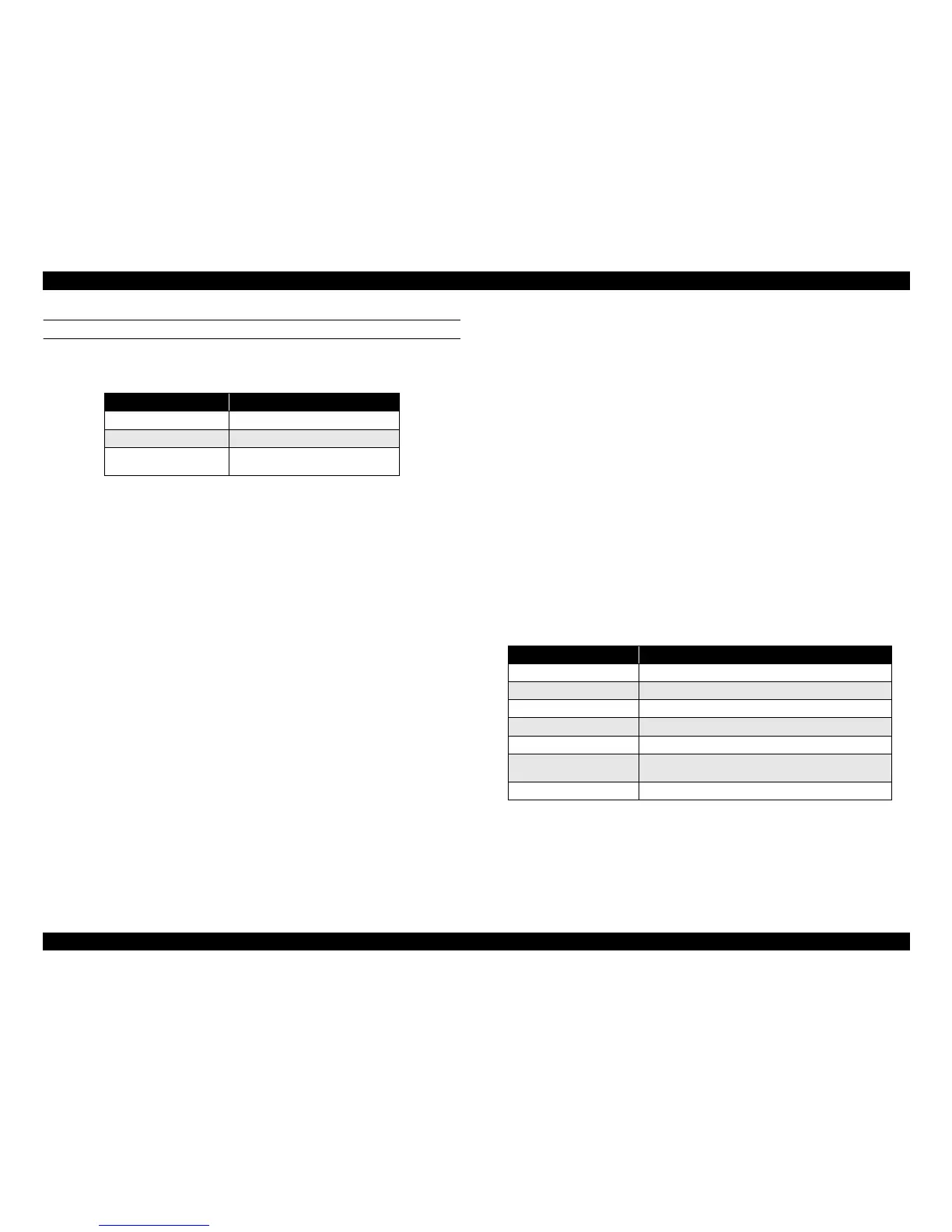EPSON LX-300+II/300+II RTP/1170II Revision D
Operating Principles Printer Mechanism 48
CARRIAGE HOME POSITION (HP) DETECTOR
The table below shows the HP detector specifications.
HP detector detects the signal right after when the CR motor switches the phase.
2.2.2.1 High speed skip method
At no-printing area, the carriage moves at high speed compared to the normal carriage
speed at printing. This is called carriage control.
2.2.3 Ribbon Mechanism
2.2.3.1 Ink Ribbon Shifting Mechanism
Ink ribbon shifting mechanism: CR motor drives the timing belt and the timing belt driven
pulley drives the ribbon shifting gears.
2.2.3.2 Color Ribbon Driving Mechanism (Option)
Color ribbon driving is only available for LX-300+II.
Color ribbon driving mechanism: shifts the color ribbon up and down to change the
color area of the ribbon to be used for printing.
Color ribbon mechanism consists of the color shift (CS) motor, CS cam, ribbon detector,
CS lever assembly and color cartridge holder. Color ribbon is installed on the color
cartridge holder.
When CS motor runs, 1) the pinion revolves CS cam, 2) the CS lever assembly on the CS
cam shifts the color cartridge holder up and down and 3) drives ribbon up and down.
Table 2-6. HP detector Specifications
Item Specification
Method Mechanical contact method
Switching rate 0.6 to 1.0 mA, 5 VD±5%
Switching mode
• out of HP: close
• within HP: open
Table 2-7. CS Motor Specifications
Item Specification
Motor type 2-phase/48-pole PM stepping motor
Coil resistance 150Ω ±5% (25°C, per 1 phase)
Control method uni-polar rated voltage drive
Phase drive 2-2 phase
Drive voltage 36.75 ± 1.75 VDC
Consuming current
• Operating, peak current: 245 mA
• Non-operating: 20 mA
Drive frequency 500 pps
