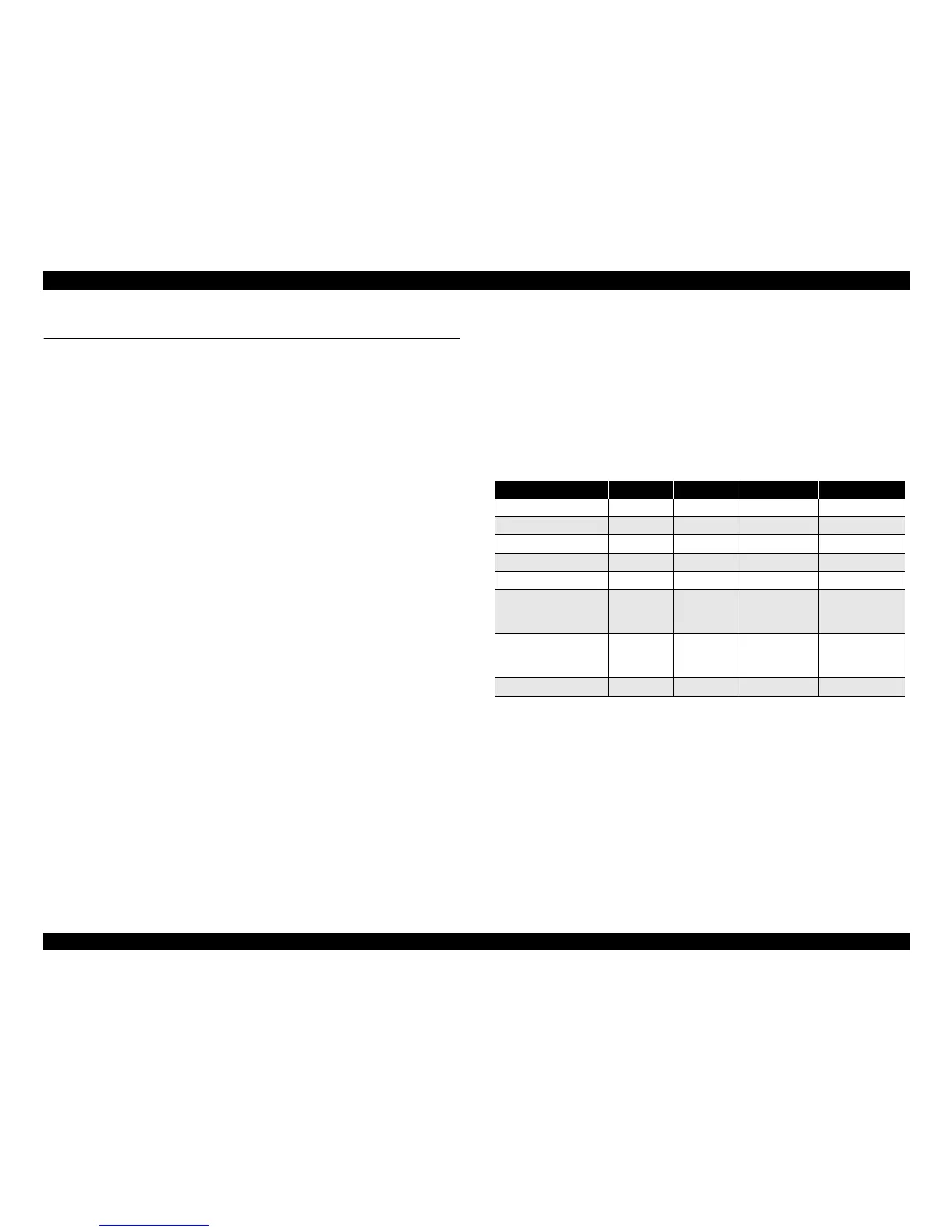EPSON LX-300+II/300+II RTP/1170II Revision D
Troubleshooting Troubleshooting 58
3.2 Troubleshooting
3.2.1 Initialization Check
Before troubleshooting, check the following basic items.
1. When the printer can perform printing, perform self-test and check if any troubles
occur.
2. When the printer cannot perform any printing, check the setting by “Default Setting”.
(Refer to Chapter 1.)
3. Check if the outside and inside the printer is noticeably dirty or if any parts are broken.
If there is dirt, perform cleaning referring to Chapter 6 “Maintenance”.
4. Make sure each harness is connected properly.
5. Make sure there is no remarkable friction among printer mechanism gears. Make sure
all gears are linked properly.
6. Make sure there is no dirt nor scratch on rollers inside the printer.
7. Perform EEPROM clear as needed. Inside setting is reset to the factory default setting.
(Refer to Chapter 1.)
3.2.2 Check Performance By Self-Check Function
LX-300+II has self-check function, which supervises the printer condition constantly. If
any problem occurs, it indicates an error occurrence by indicator LED and in some cases it
notifies the operator of the error occurrence by beeping the buzzer. Identify the error cause,
referring to the indication first. If the error is not corrected, perform unit repair.
3.2.2.1 Indicator LED
The table below shows the indicator LED and the printer condition.
Paper Out Error
This error will be indicated when printer fails to feed paper or paper is run out.
Solution
Set paper properly and try paper feed again.
Table 3-1. Indicator LED
Printer Condition Pause Paper Out Front Buzzer
Pause ON - - -
Paper Out Error ON ON - Shoot beep x3
Release Lever Error ON - - Long beep x5
Paper Eject Warning ON BLINK - -
MICRO Adjust BLINK - - -
Tear Off - -
According to
LED On/Off
combination
-
Font Select - -
According to
LED On/Off
combination
-
Fatal Error BLINK BLINK BLINK -
