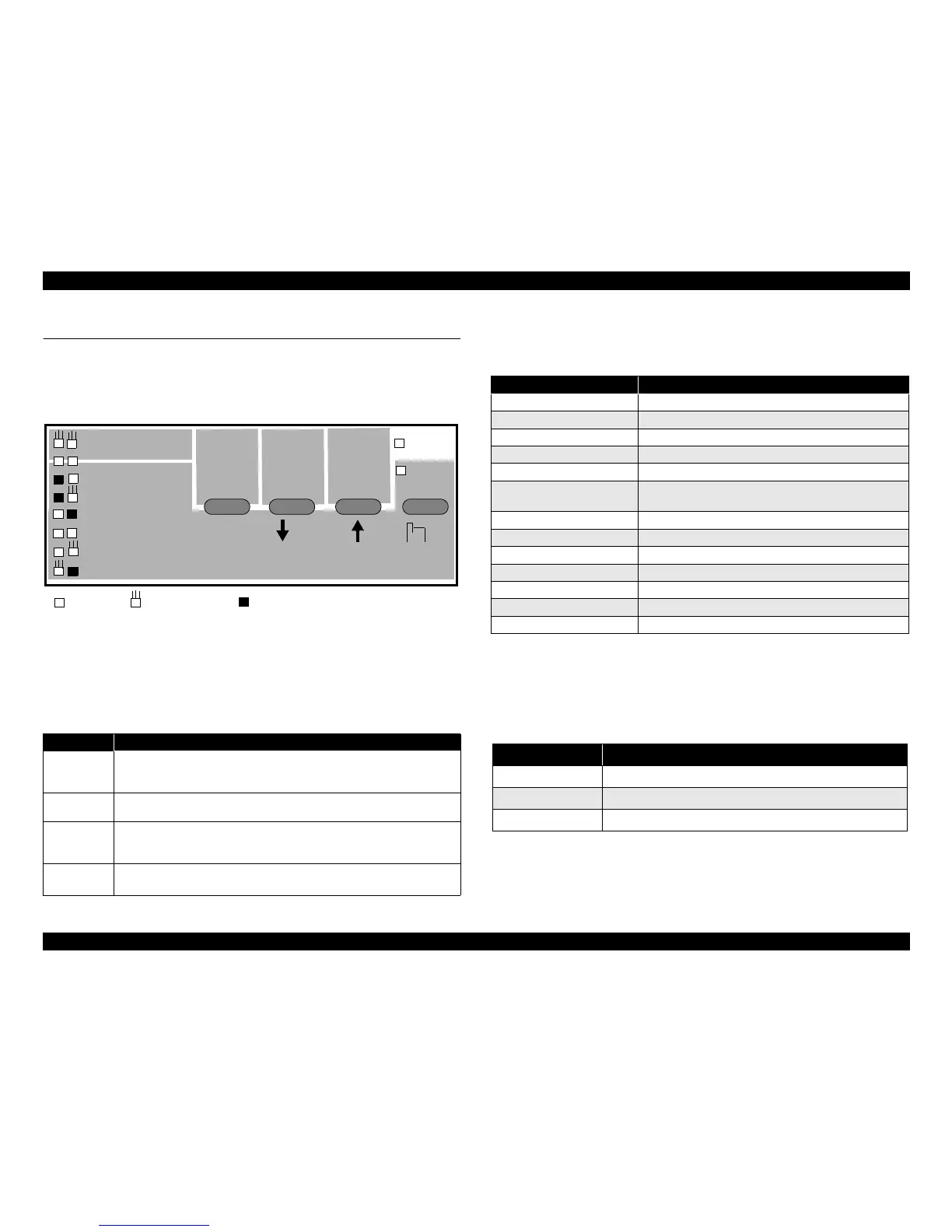EPSON LX-300+II/300+II RTP/1170II Revision D
PRODUCT DESCRIPTION Operation 24
1.4 Operation
1.4.1 Control Panel
4 switches and 4 LEDs are on the panel as shown below.
Figure 1-8. Control Panel
1.4.1.1 Switches
Operation in normal mode
In normal mode, pressing panel switches executes following function;
Operation at power on
Turning the printer on while pressing panel switches executes the functions below;
*1 Only for customized models.
*2 LX-300+II only.
Operation in default setting mode
The switches are used in default setting mode as follows:
Table 1-22. Operation in Normal Mode
Switch Function
Pause
-Alternates printing with non-printing status.
-Enables Micro Adjustment function and Font selection when it is held down
for 3 seconds.
Load/Eject
-Loads or ejects paper.
-Execute micro feed forward when this function is enabled.
LF/FF
-Executes line feed when it is pressed shortly.
-Executes form feed when it is held down for a few seconds.
-Executes micro feed backward when this function is enabled.
Tear Off
-Advances continuous paper to the Tear-off position.
-Select font, when this function is enabled.
Table 1-23. Operation at Power On
Switch Function
Load/Eject NLQ self test
LF/FF Draft self test
Tear Off Default setting
Load/Eject & LF/FF Data dump
Load/Eject & LF/FF & Pause Clear EEPROM
Tear Off & Load/Eject & LF/FF
Clear EEPROM for Diving Line count for ribbon change
timing.
Load / Eject & Pause *
2
Color printing position adjustment
Pause Bi-d adjustment
Tear Off & Pause Copy mode *
1
Tear Off & LF/FF Quiet mode *
1
Load/Eject & Tear Off Simple default setting *
1
Tear Off & Load / Eject & Pause Error analyzing mode *
1
The others Not available
Table 1-24. Operation at Power On
Switch Function
Tear Off Selects the Menu.
LF/FF Changes the setting.
The others Not available.
