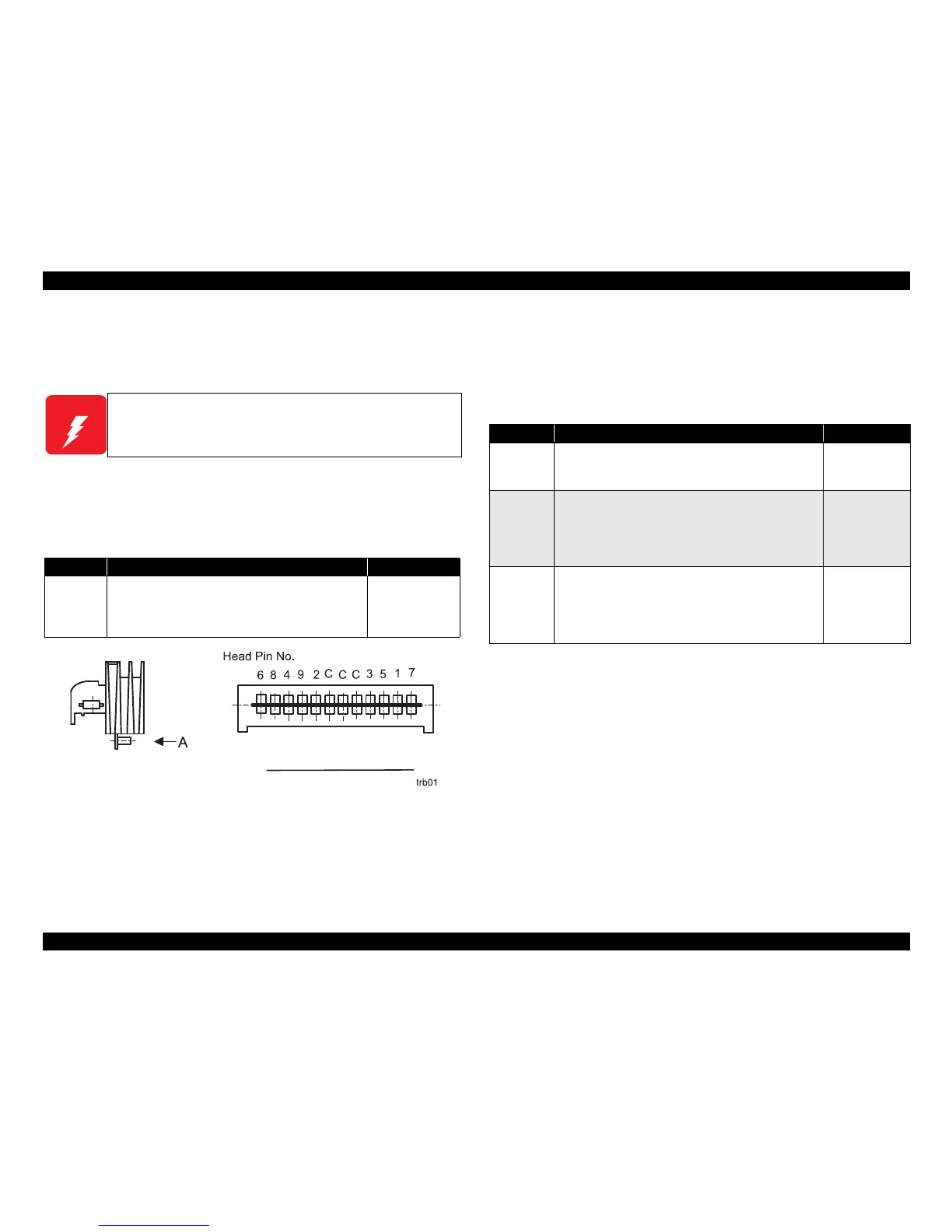EPSON LX-300+II/300+II RTP/1170II Revision D
Troubleshooting Troubleshooting 63
3.2.4 Unit and Parts Check
This section describes the checking method of the printhead, motors and sensors to find the
defective units and parts.
3.2.4.1 Printhead Check
By measuring the direct current resistance of the printhead coil, you can check if it is all
right.
Figure3-2. Head Coil Pin No.
3.2.4.2 Motor Check
By measuring the direct current resistance of the motor coil, you can check if the motor is
all right.
When repairing the unit, make sure to turn the printer off and plug
off the power cable except when this manual specifies to keep the
power on.
Table 3-11. Printhead Coil Resistance
Item Operation Specification
Printhead
1. Set the multimeter to the resistance measuring range.
2. Connect the one side of the probe to C.
3. Connect the other side of the probe to corresponding
head pin No.
33.3 ± 3.3Ω
(at 25°C/phase)
Table 3-12. Motor Check
Item Operation Specification
CR motor
1. Set the multimeter to the resistance measuring range.
2. Connect the one side of the probe to pin 1 or 2.
3. Connect the other side of the probe to pin 3 or 4.
4.5Ω ±10%
(at 25°C/phase)
PF motor
1. Set the multimeter to the resistance measuring range.
2. Connect the one side of the probe to pin 1 or 2.
3. Connect the other side of the probe to pin 3 or 4.
LX-300+II:
12.0Ω ±10%
LX-1170II:
10.6Ω ±10%
(at 25°C/phase)
CS motor
(option,
LX-300+II
only)
1. Disassemble the CS unit.
2. Set the multimeter to the resistance measuring range.
3. Connect the one side of the probe to brown [TBD]
harness.
4. Connect the other side of the probe to other 4 harness.
150Ω ± 5%
(at 25°C/phase)
