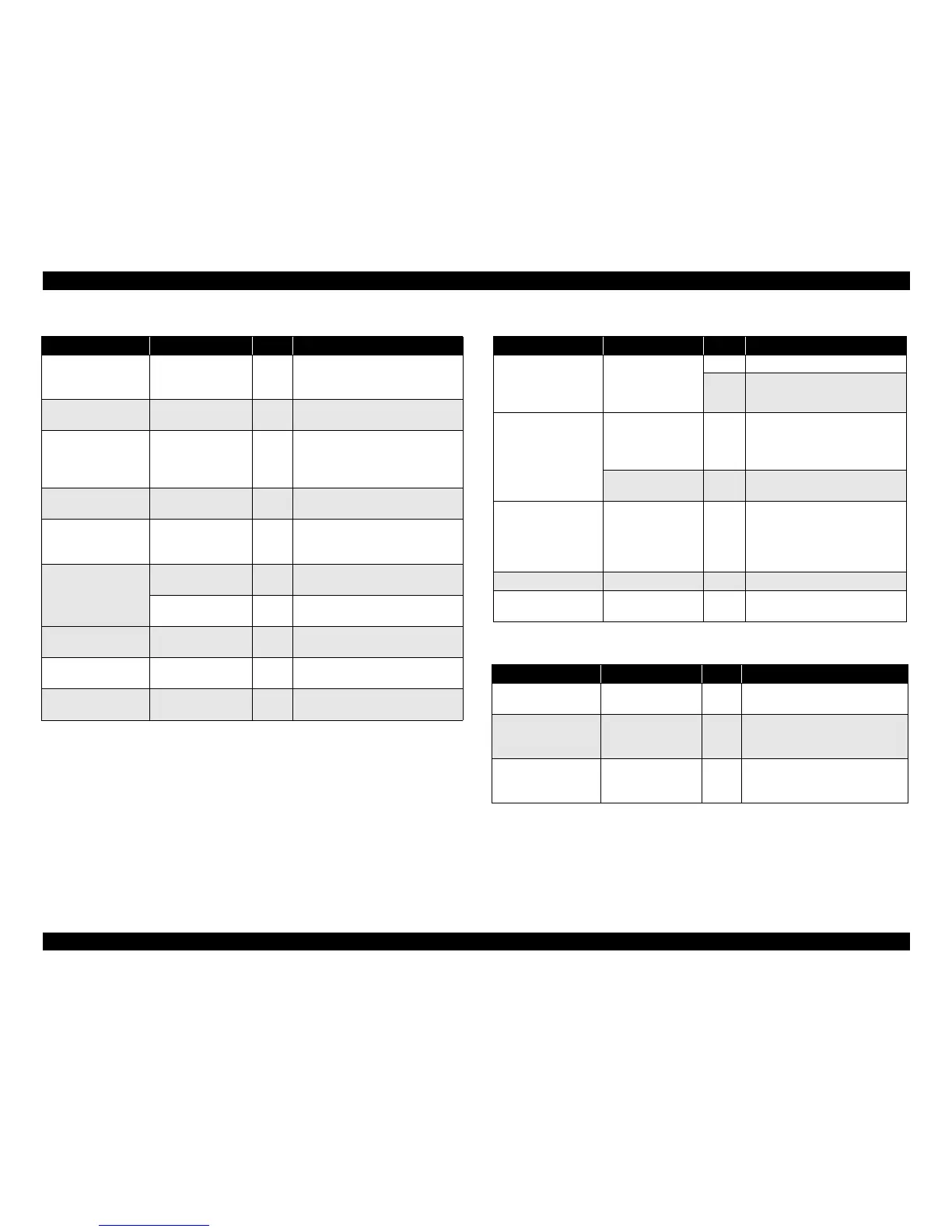EPSON LX-300+II/300+II RTP/1170II Revision D
Troubleshooting Troubleshooting 61
Table 3-6. Self Test Print is Abnormal.
Cause Check Point Y/N Solution
Any of CN3 to CN12
is not connected to the
main board properly.
Are all connectors
connected properly?
NO Connect them properly.
Printhead driver is
defective.
- - Replace the main board.
Bi-d is not correct.
Are rows aligned
properly when bi-
directional printing
is proceeded?
NO Adjust Bi-D.
Printhead is defective.
Is there any dot
missing?
YES Replace the printhead.
Head FFC is not
connected properly or
broken.
- YES Replace the head FFC.
Platen gap is not
correct.
Is printing too light /
weak?
YES Adjust the platen gap.
Is there any dirt on
printed documents?
YES Adjust the platen gap.
Ribbon mask is
defective.
Is there any dirt on
printed documents?
YES Replace the ribbon mask.
Ribbon mechanism is
defective.
Is ribbon advanced
properly?
NO Replace the ribbon mechanism parts.
Printer mechanism is
defective.
- - Replace the printer mechanism.
Table 3-7. Paper Feed is Abnormal.
Cause Check Point Y/N Solution
RPE detector or BPE
detector is defective or
not connected
properly.
Check the sensors.
Is there any
abnormality?
NO Replace the sensor.
YES
Check the connection to the main
board.
Paper switching
mechanism is
defective.
Switch the release
lever. Is the paper
loading direction
switched?
NO
Replace the printer mechanism or
check the connection.
Can the release lever
be switched?
NO
Replace the release sensor or
check the connection.
Printer mechanism
paper loading
mechanism is
defective.
When the power is
off, can the printer
feed paper by
rotating the platen
knob manually?
NO
Replace the printer mechanism or
paper loading mechanism parts.
PF motor is defective. Is PF motor normal? NO Replace the PF motor.
PF motor driver is
defective.
- - Replace the main board.
Table 3-8. Control Panel and Switches Do Not Operate.
Cause Check Point Y/N Solution
Switch is defective.
Is conductivity of
the switch is OK?
NO Replace the control panel.
Connect the control
panel harness.
Control panel
harness is connected
properly?
NO Connect it properly.
Control panel board is
defective or the
harness is defective.
- - Replace the control panel.
